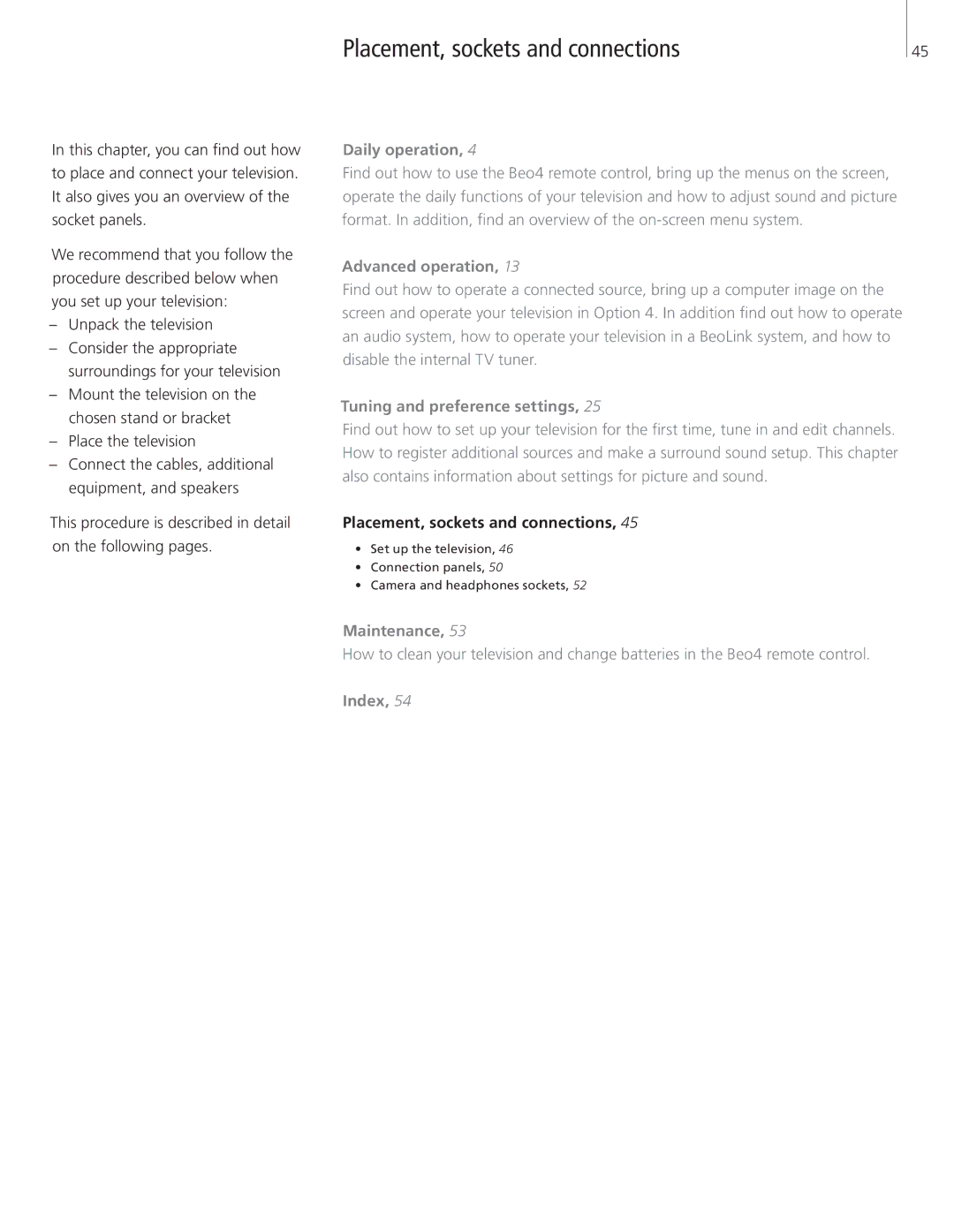In this chapter, you can find out how to place and connect your television. It also gives you an overview of the socket panels.
We recommend that you follow the procedure described below when you set up your television:
–Unpack the television
–Consider the appropriate surroundings for your television
–Mount the television on the chosen stand or bracket
–Place the television
–Connect the cables, additional equipment, and speakers
This procedure is described in detail on the following pages.
Placement, sockets and connections | 45 |
Daily operation, 4
Find out how to use the Beo4 remote control, bring up the menus on the screen, operate the daily functions of your television and how to adjust sound and picture format. In addition, find an overview of the
Advanced operation, 13
Find out how to operate a connected source, bring up a computer image on the screen and operate your television in Option 4. In addition find out how to operate an audio system, how to operate your television in a BeoLink system, and how to disable the internal TV tuner.
Tuning and preference settings, 25
Find out how to set up your television for the first time, tune in and edit channels. How to register additional sources and make a surround sound setup. This chapter also contains information about settings for picture and sound.
Placement, sockets and connections, 45
•Set up the television, 46
•Connection panels, 50
•Camera and headphones sockets, 52
Maintenance, 53
How to clean your television and change batteries in the Beo4 remote control.
Index, 54