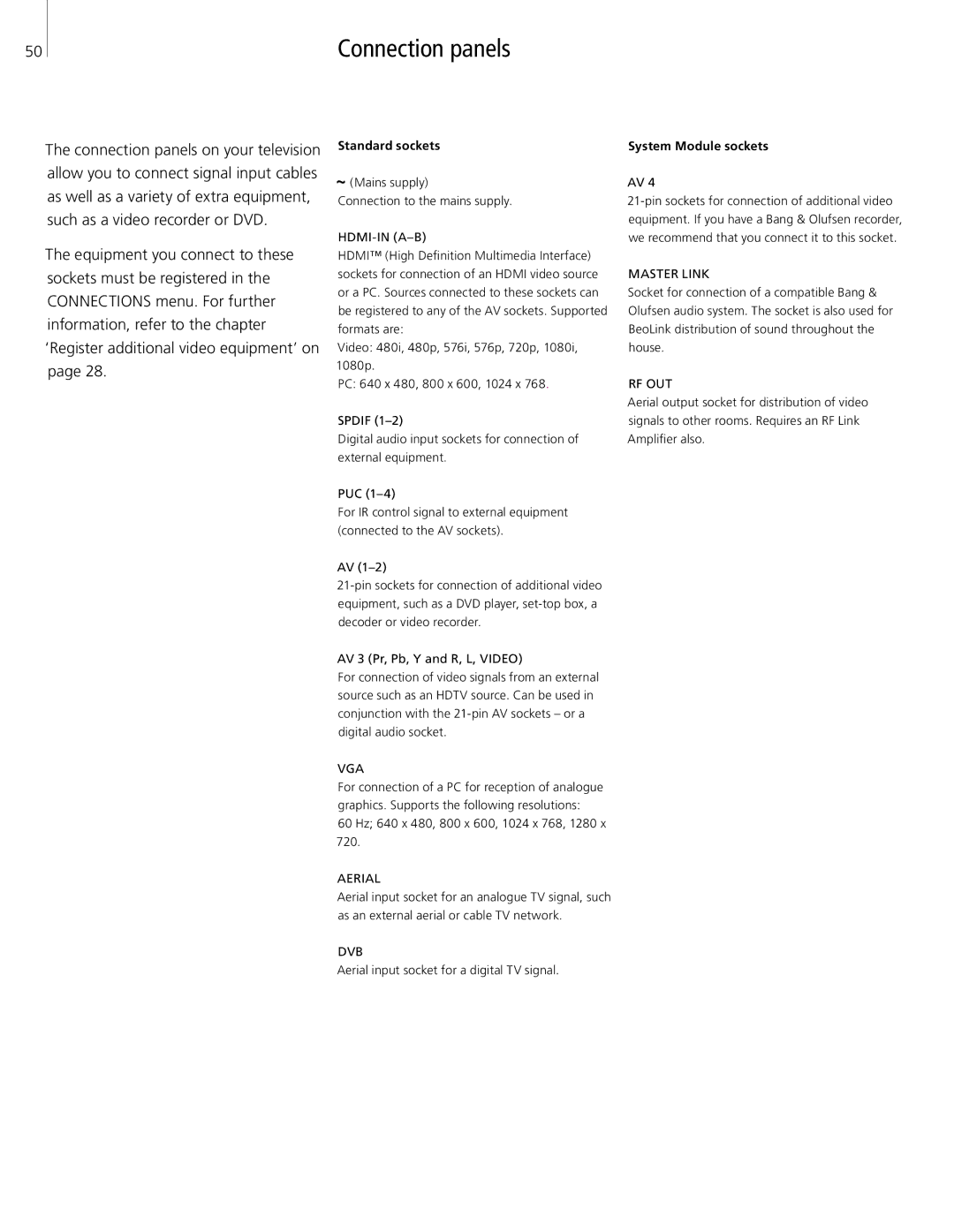50
The connection panels on your television allow you to connect signal input cables as well as a variety of extra equipment, such as a video recorder or DVD.
The equipment you connect to these sockets must be registered in the CONNECTIONS menu. For further information, refer to the chapter ‘Register additional video equipment’ on page 28.
Connection panels
Standard sockets
~(Mains supply)
Connection to the mains supply.
HDMI-IN (A–B)
HDMI™ (High Definition Multimedia Interface) sockets for connection of an HDMI video source or a PC. Sources connected to these sockets can be registered to any of the AV sockets. Supported formats are:
Video: 480i, 480p, 576i, 576p, 720p, 1080i, 1080p.
PC: 640 x 480, 800 x 600, 1024 x 768.
SPDIF
Digital audio input sockets for connection of external equipment.
PUC
For IR control signal to external equipment (connected to the AV sockets).
AV
AV 3 (Pr, Pb, Y and R, L, VIDEO)
For connection of video signals from an external source such as an HDTV source. Can be used in conjunction with the
VGA
For connection of a PC for reception of analogue graphics. Supports the following resolutions:
60 Hz; 640 x 480, 800 x 600, 1024 x 768, 1280 x 720.
AERIAL
Aerial input socket for an analogue TV signal, such as an external aerial or cable TV network.
DVB
Aerial input socket for a digital TV signal.
System Module sockets
AV 4
MASTER LINK
Socket for connection of a compatible Bang & Olufsen audio system. The socket is also used for BeoLink distribution of sound throughout the house.
RF OUT
Aerial output socket for distribution of video signals to other rooms. Requires an RF Link Amplifier also.