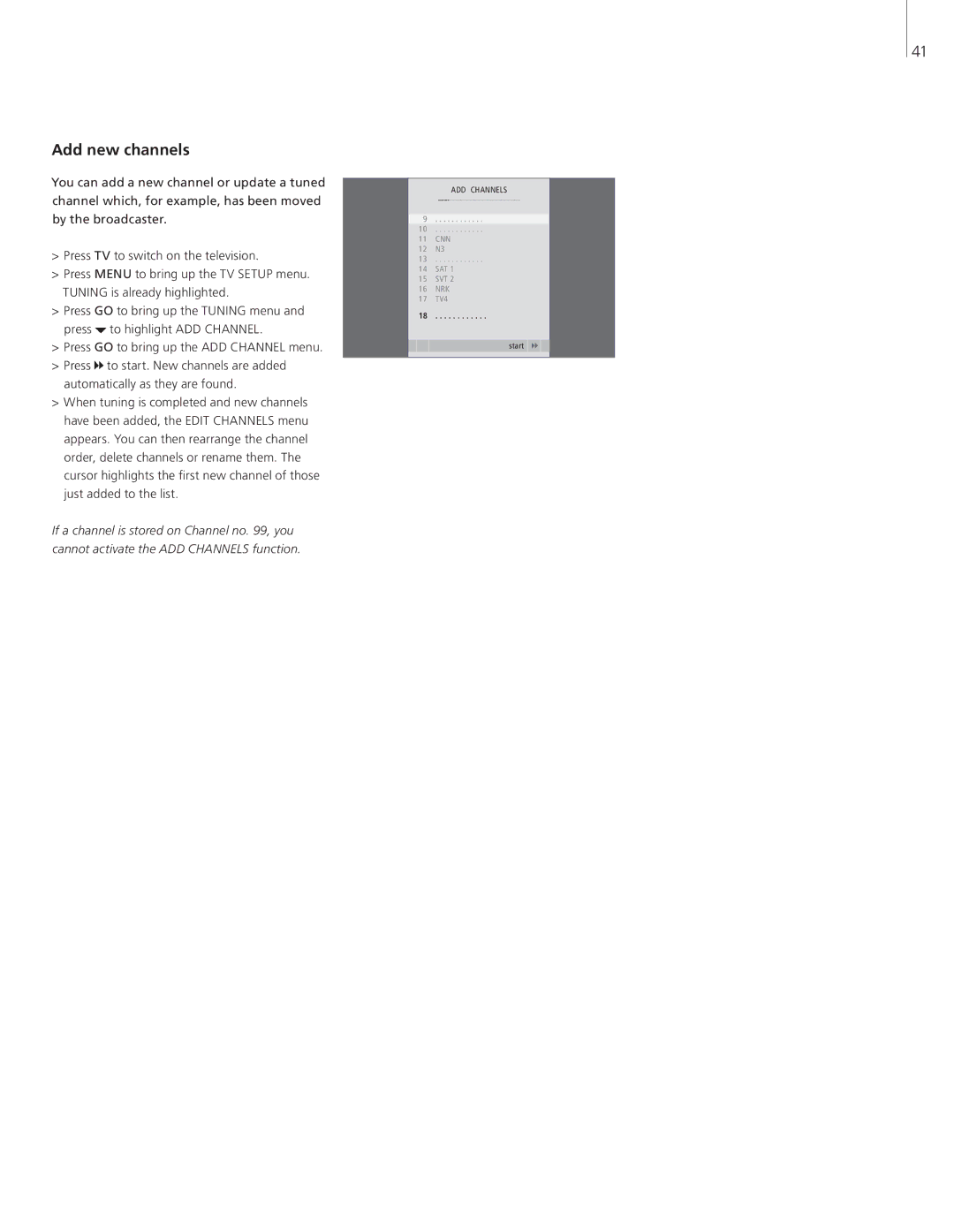Add new channels
You can add a new channel or update a tuned channel which, for example, has been moved by the broadcaster.
>Press TV to switch on the television.
>Press MENU to bring up the TV SETUP menu. TUNING is already highlighted.
>Press GO to bring up the TUNING menu and press ![]() to highlight ADD CHANNEL.
to highlight ADD CHANNEL.
>Press GO to bring up the ADD CHANNEL menu.
>Press ![]() to start. New channels are added automatically as they are found.
to start. New channels are added automatically as they are found.
>When tuning is completed and new channels have been added, the EDIT CHANNELS menu appears. You can then rearrange the channel order, delete channels or rename them. The cursor highlights the first new channel of those just added to the list.
If a channel is stored on Channel no. 99, you cannot activate the ADD CHANNELS function.
41
ADD CHANNELS
.....................................................................
9 . . . . . . . . . . . .
10 . . . . . . . . . . . .
11 CNN
12 N3
13 . . . . . . . . . . . .
14 SAT 1
15 SVT 2
16 NRK
17 TV4
18 . . . . . . . . . . . .
start