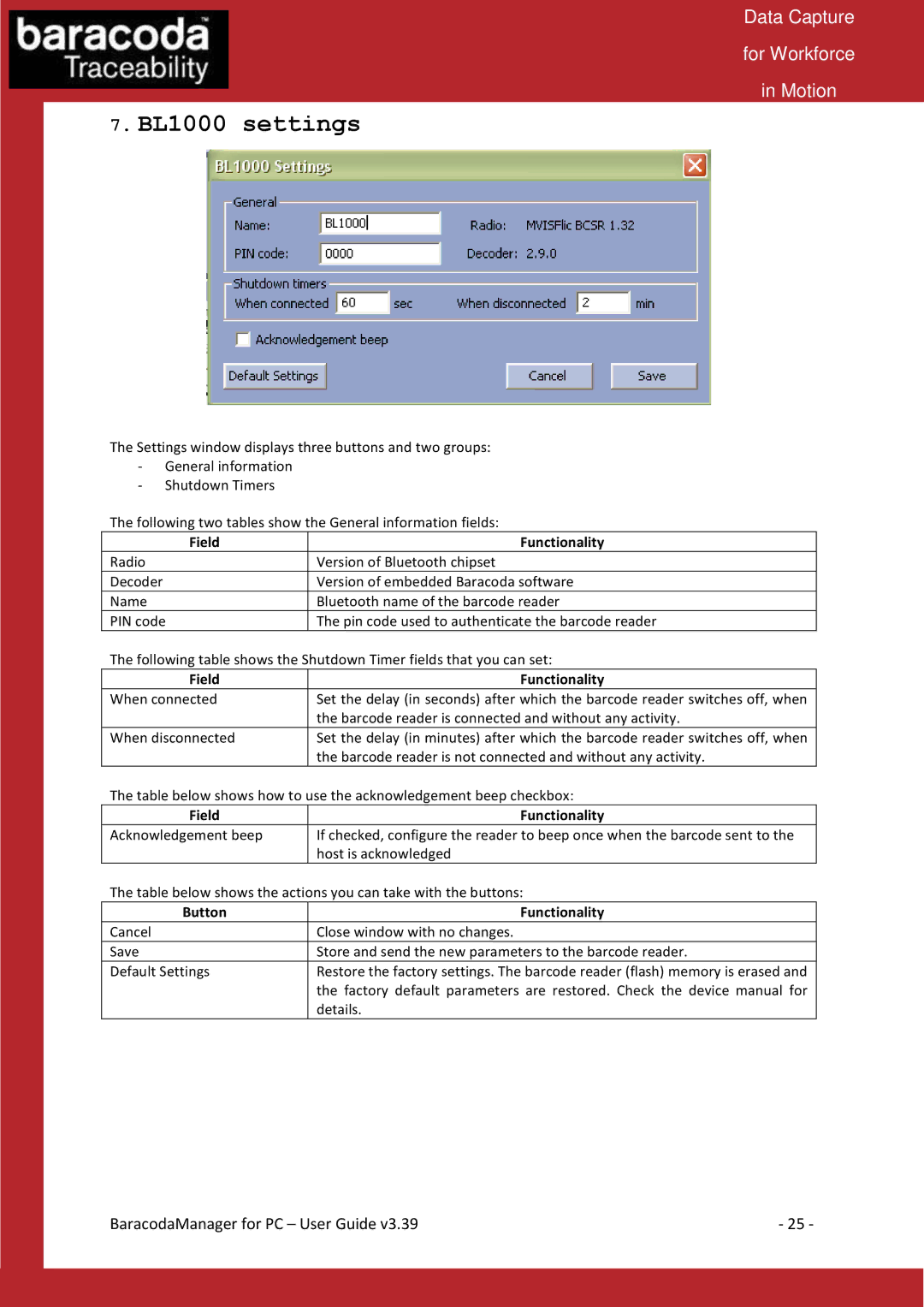Data Capture
for Workforce
in Motion
7.BL1000 settings
The Settings window displays three buttons and two groups:
-General information
-Shutdown Timers
The following two tables show the General information fields:
Field | Functionality |
Radio | Version of Bluetooth chipset |
Decoder | Version of embedded Baracoda software |
Name | Bluetooth name of the barcode reader |
PIN code | The pin code used to authenticate the barcode reader |
The following table shows the Shutdown Timer fields that you can set: | |
Field | Functionality |
When connected | Set the delay (in seconds) after which the barcode reader switches off, when |
| the barcode reader is connected and without any activity. |
When disconnected | Set the delay (in minutes) after which the barcode reader switches off, when |
| the barcode reader is not connected and without any activity. |
The table below shows how to use the acknowledgement beep checkbox: | |
Field | Functionality |
Acknowledgement beep | If checked, configure the reader to beep once when the barcode sent to the |
| host is acknowledged |
The table below shows the actions you can take with the buttons: | |
Button | Functionality |
Cancel | Close window with no changes. |
Save | Store and send the new parameters to the barcode reader. |
Default Settings | Restore the factory settings. The barcode reader (flash) memory is erased and |
| the factory default parameters are restored. Check the device manual for |
| details. |
BaracodaManager for PC – User Guide v3.39 | - 25 - |