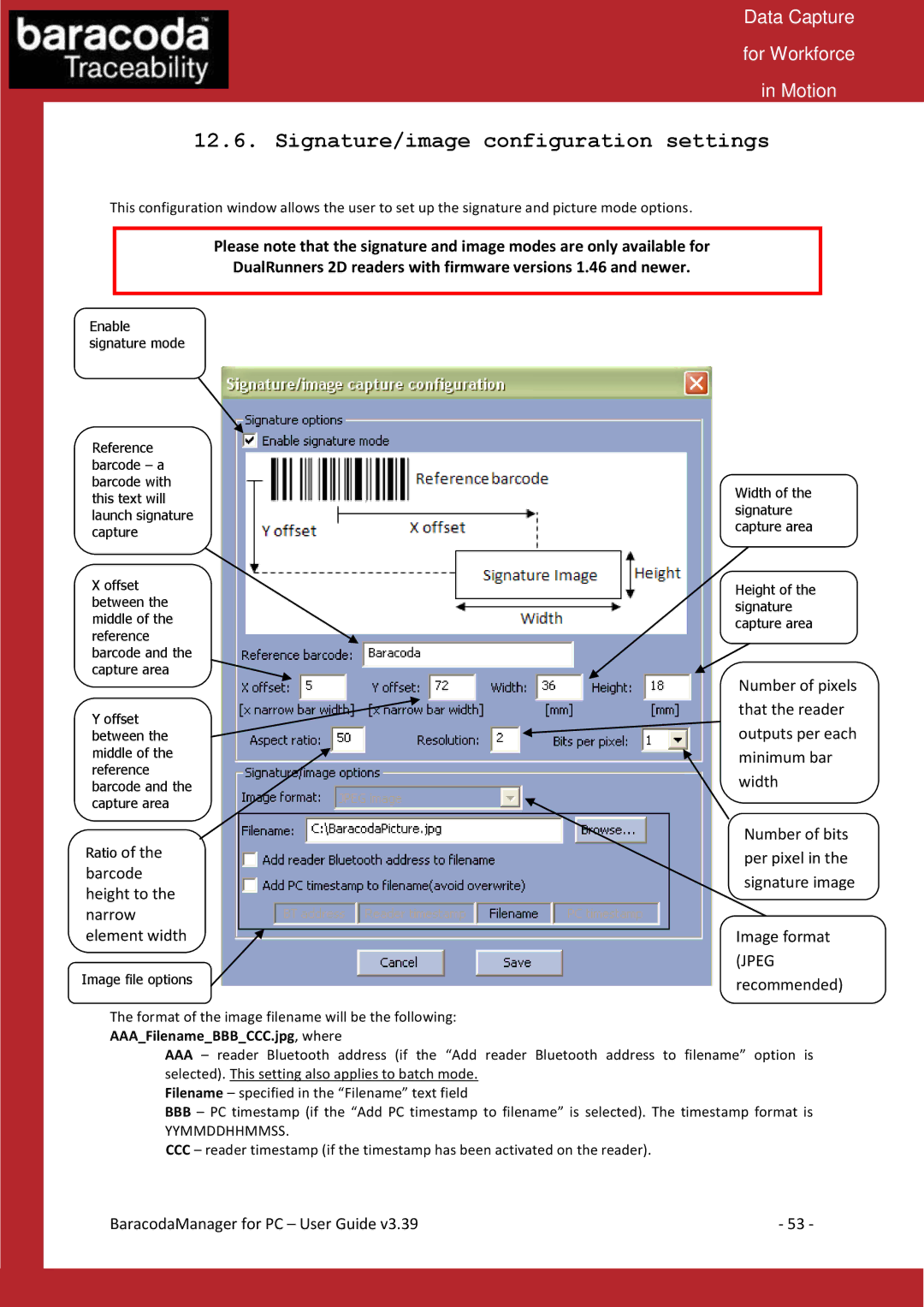Data Capture
for Workforce
in Motion
12.6. Signature/image configuration settings
This configuration window allows the user to set up the signature and picture mode options.
Please note that the signature and image modes are only available for
DualRunners 2D readers with firmware versions 1.46 and newer.
Enable signature mode
Reference barcode – a barcode with this text will launch signature capture
Xoffset between the middle of the reference barcode and the capture area
Yoffset between the middle of the reference barcode and the capture area
Ratio of the
barcode height to the narrow element width
Image file options
Width of the signature capture area
Height of the signature capture area
Number of pixels that the reader outputs per each minimum bar width
Number of bits per pixel in the signature image
Image format (JPEG recommended)
The format of the image filename will be the following:
AAA_Filename_BBB_CCC.jpg, where
AAA– reader Bluetooth address (if the “Add reader Bluetooth address to filename” option is selected). This setting also applies to batch mode.
Filename – specified in the “Filename” text field
BBB– PC timestamp (if the “Add PC timestamp to filename” is selected). The timestamp format is
YYMMDDHHMMSS.
CCC – reader timestamp (if the timestamp has been activated on the reader).
BaracodaManager for PC – User Guide v3.39 | - 53 - |