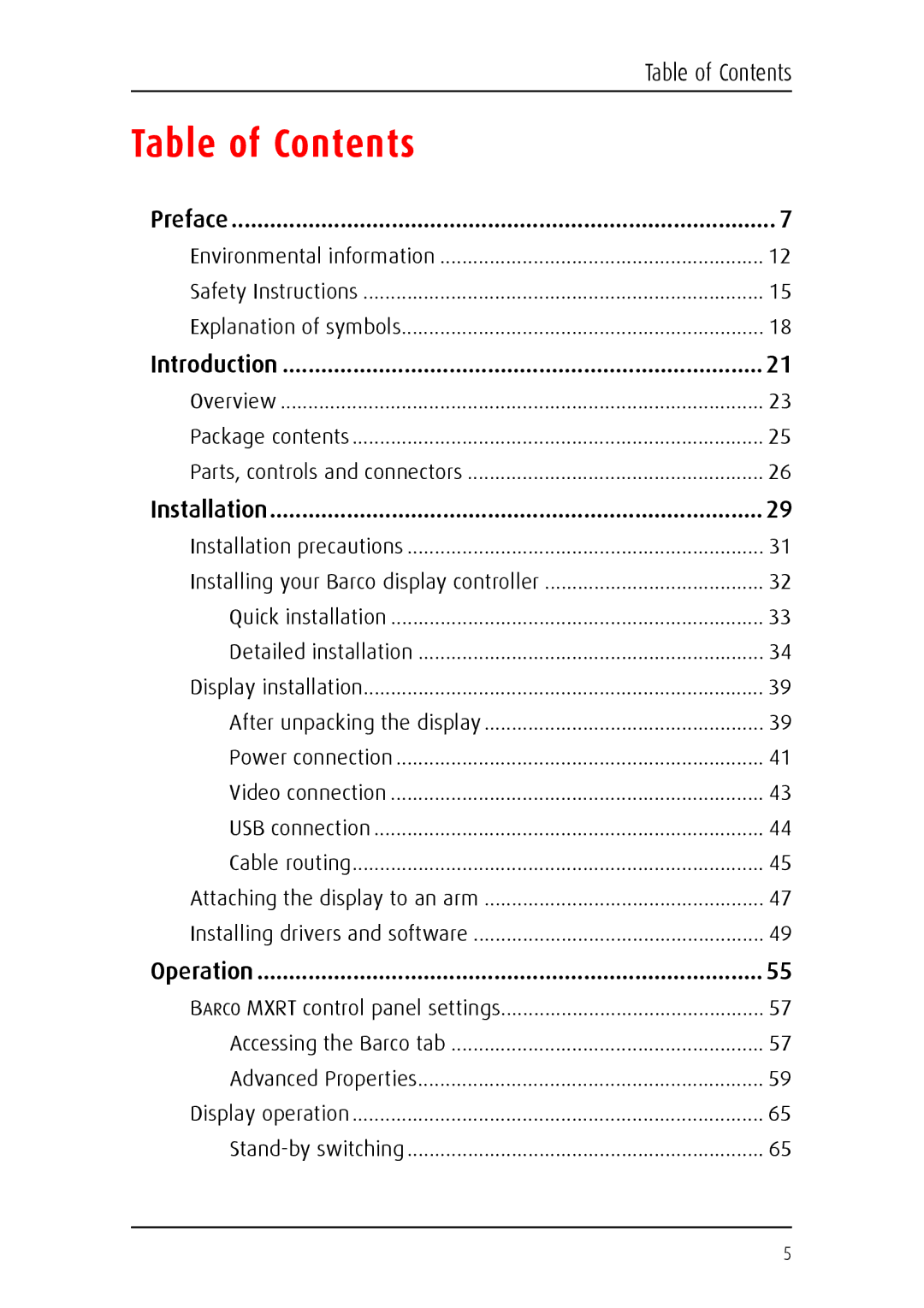| Table of Contents |
Table of Contents |
|
Preface | 7 |
Environmental information | 12 |
Safety Instructions | 15 |
Explanation of symbols | 18 |
Introduction | 21 |
Overview | 23 |
Package contents | 25 |
Parts, controls and connectors | 26 |
Installation | 29 |
Installation precautions | 31 |
Installing your Barco display controller | 32 |
Quick installation | 33 |
Detailed installation | 34 |
Display installation | 39 |
After unpacking the display | 39 |
Power connection | 41 |
Video connection | 43 |
USB connection | 44 |
Cable routing | 45 |
Attaching the display to an arm | 47 |
Installing drivers and software | 49 |
Operation | 55 |
BARCO MXRT control panel settings | 57 |
Accessing the Barco tab | 57 |
Advanced Properties | 59 |
Display operation | 65 |
65 |
5