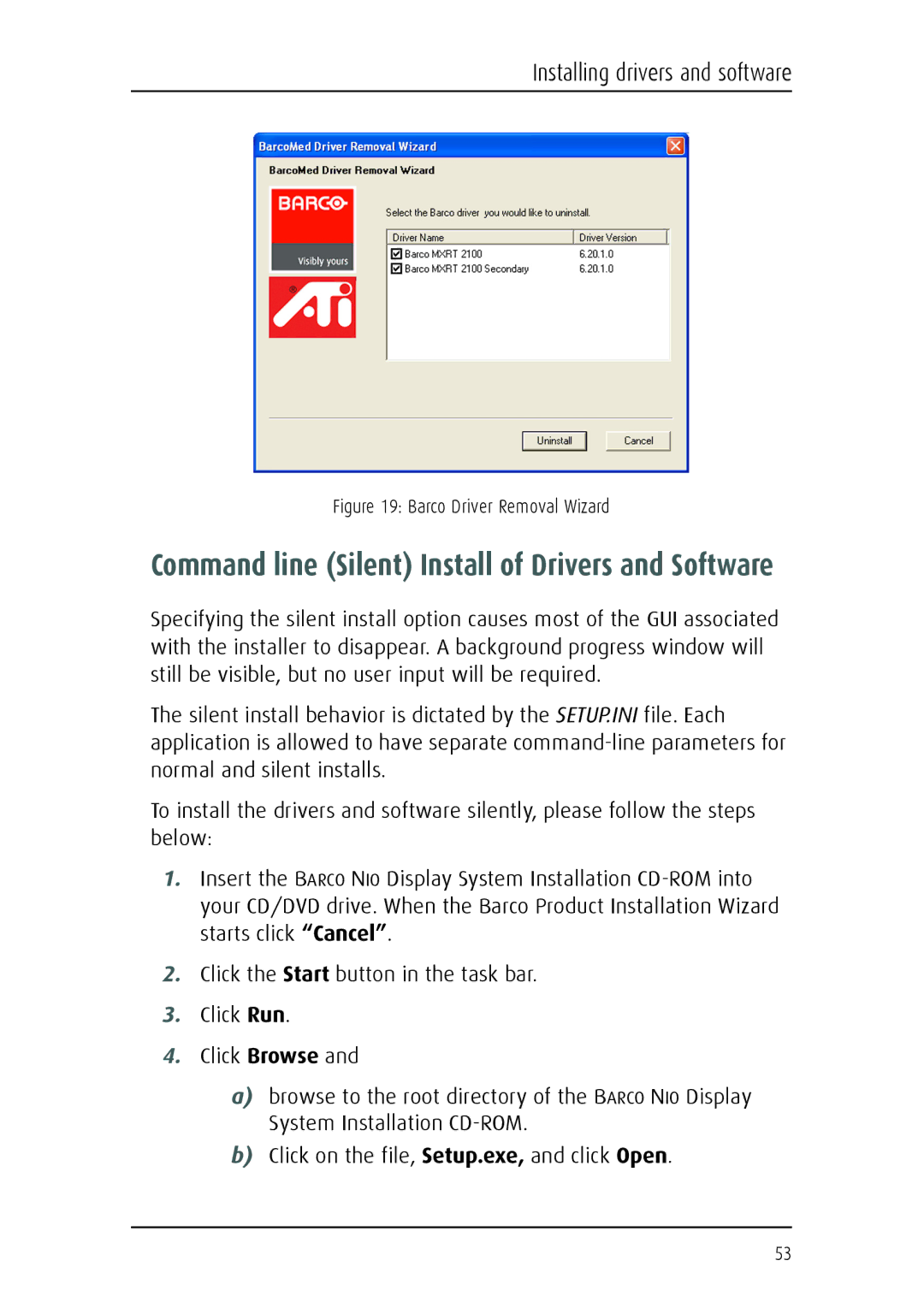Installing drivers and software
Figure 19: Barco Driver Removal Wizard
Command line (Silent) Install of Drivers and Software
Specifying the silent install option causes most of the GUI associated with the installer to disappear. A background progress window will still be visible, but no user input will be required.
The silent install behavior is dictated by the SETUP.INI file. Each application is allowed to have separate
To install the drivers and software silently, please follow the steps below:
1.Insert the BARCO NIO Display System Installation
2.Click the Start button in the task bar.
3.Click Run.
4.Click Browse and
a)browse to the root directory of the BARCO NIO Display System Installation
b)Click on the file, Setup.exe, and click Open.
53