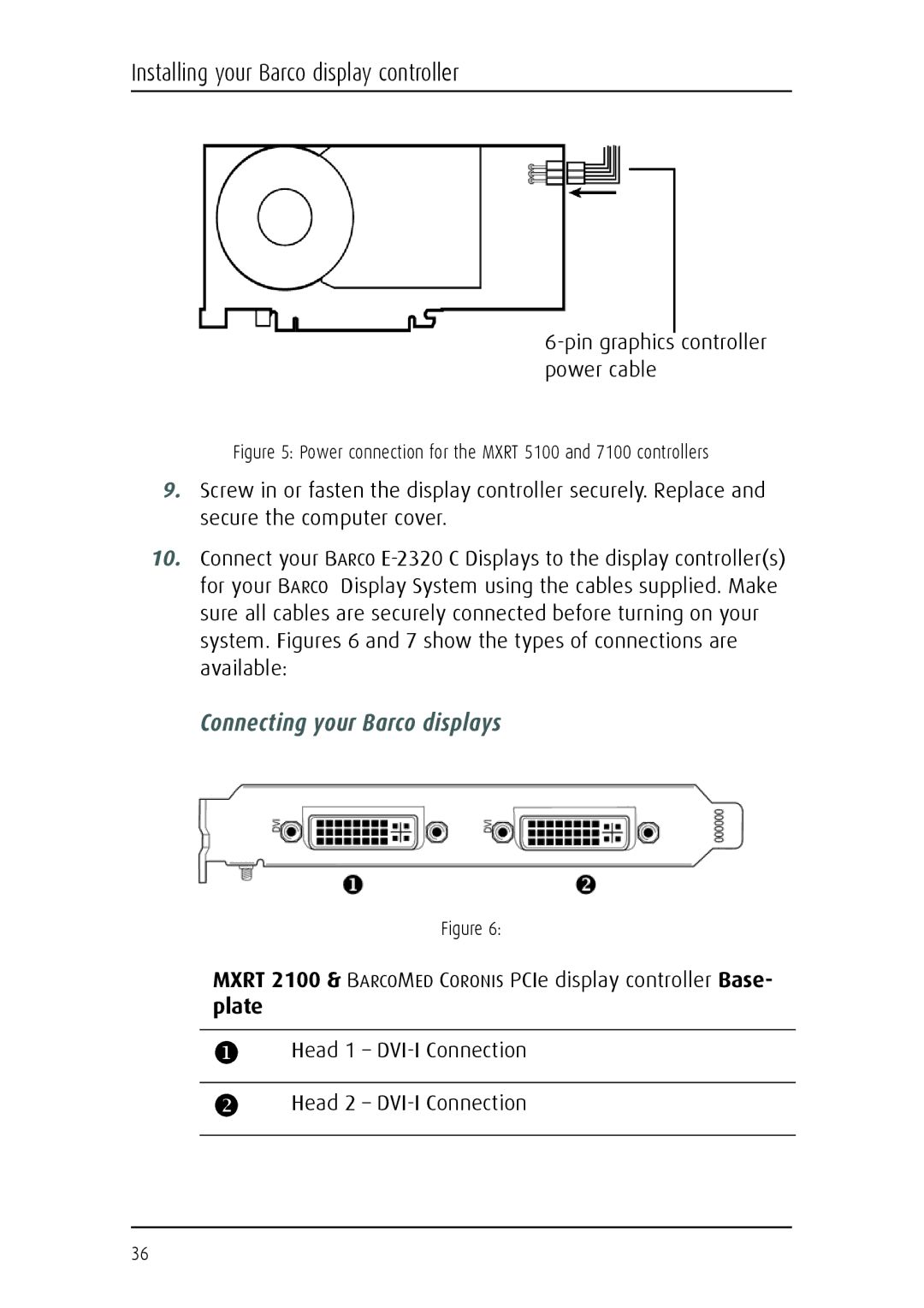Installing your Barco display controller
Figure 5: Power connection for the MXRT 5100 and 7100 controllers
9.Screw in or fasten the display controller securely. Replace and secure the computer cover.
10.Connect your BARCO
Connecting your Barco displays
Figure 6:
MXRT 2100 & BARCOMED CORONIS PCIe display controller Base- plate
XHead 1 –
YHead 2 –
36