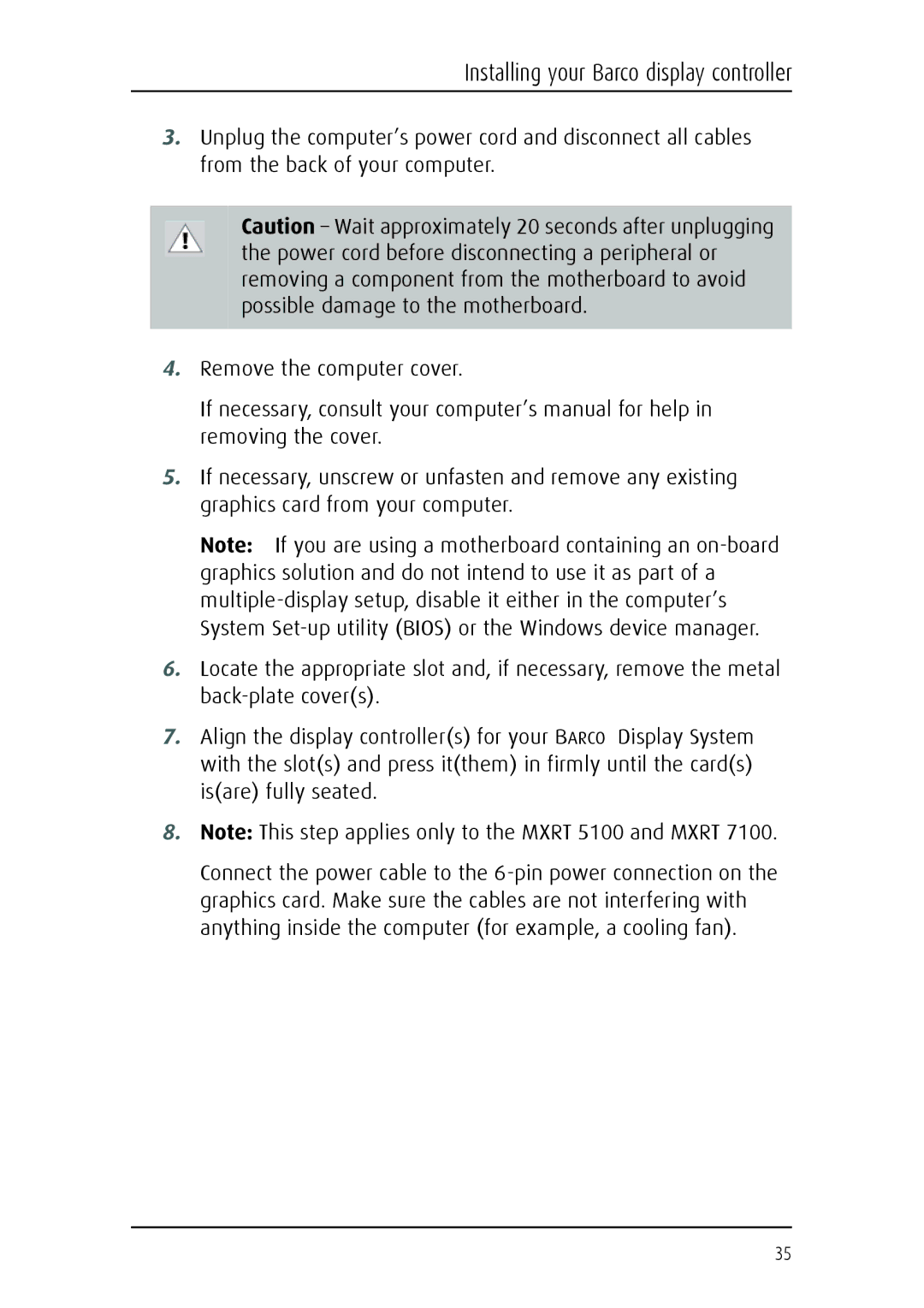Installing your Barco display controller
3.Unplug the computer’s power cord and disconnect all cables from the back of your computer.
Caution – Wait approximately 20 seconds after unplugging the power cord before disconnecting a peripheral or removing a component from the motherboard to avoid possible damage to the motherboard.
4.Remove the computer cover.
If necessary, consult your computer’s manual for help in removing the cover.
5.If necessary, unscrew or unfasten and remove any existing graphics card from your computer.
Note: If you are using a motherboard containing an
6.Locate the appropriate slot and, if necessary, remove the metal
7.Align the display controller(s) for your BARCO Display System with the slot(s) and press it(them) in firmly until the card(s) is(are) fully seated.
8.Note: This step applies only to the MXRT 5100 and MXRT 7100.
Connect the power cable to the
35