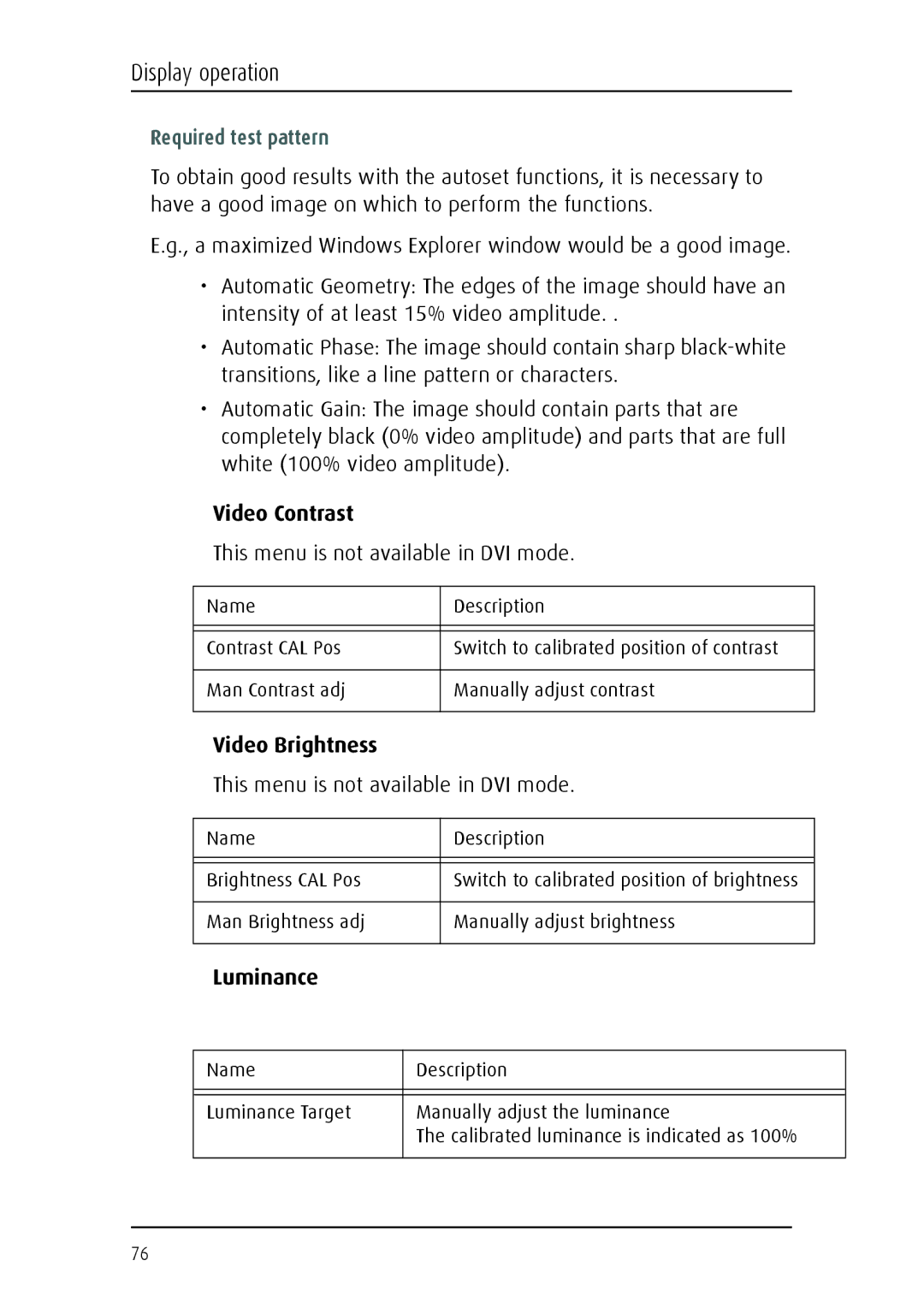Display operation
Required test pattern
To obtain good results with the autoset functions, it is necessary to have a good image on which to perform the functions.
E.g., a maximized Windows Explorer window would be a good image.
•Automatic Geometry: The edges of the image should have an intensity of at least 15% video amplitude. .
•Automatic Phase: The image should contain sharp
•Automatic Gain: The image should contain parts that are completely black (0% video amplitude) and parts that are full white (100% video amplitude).
Video Contrast
This menu is not available in DVI mode.
Name | Description |
|
|
|
|
Contrast CAL Pos | Switch to calibrated position of contrast |
|
|
Man Contrast adj | Manually adjust contrast |
|
|
Video Brightness
This menu is not available in DVI mode.
Name |
| Description |
|
|
|
|
|
|
|
|
|
Brightness CAL Pos |
| Switch to calibrated position of brightness |
|
|
|
|
|
Man Brightness adj |
| Manually adjust brightness |
|
|
|
|
|
Luminance |
|
|
|
|
|
| |
Name | Description |
| |
|
|
| |
|
|
| |
Luminance Target | Manually adjust the luminance |
| |
| The calibrated luminance is indicated as 100% |
| |
|
|
|
|
76