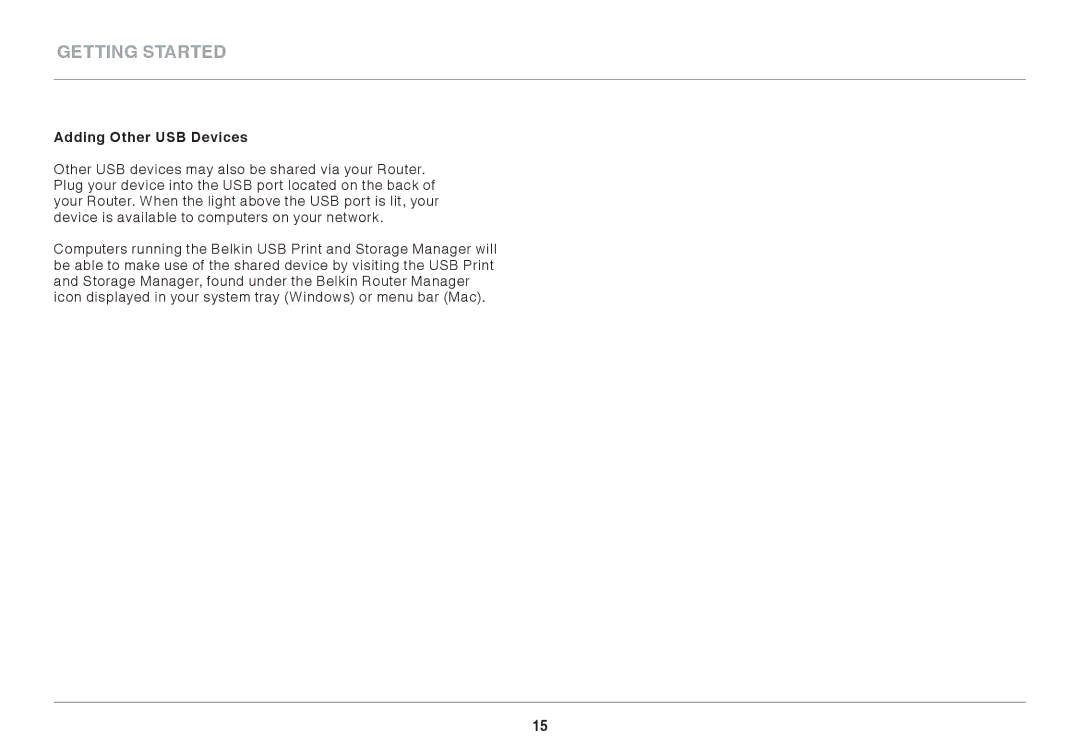Getting Started
Adding Other USB Devices
Other USB devices may also be shared via your Router.. Plug your device into the USB port located on the back of your Router.. When the light above the USB port is lit, your device is available to computers on your network..
Computers running the Belkin USB Print and Storage Manager will be able to make use of the shared device by visiting the USB Print and Storage Manager, found under the Belkin Router Manager icon displayed in your system tray (Windows) or menu bar (Mac)..
15