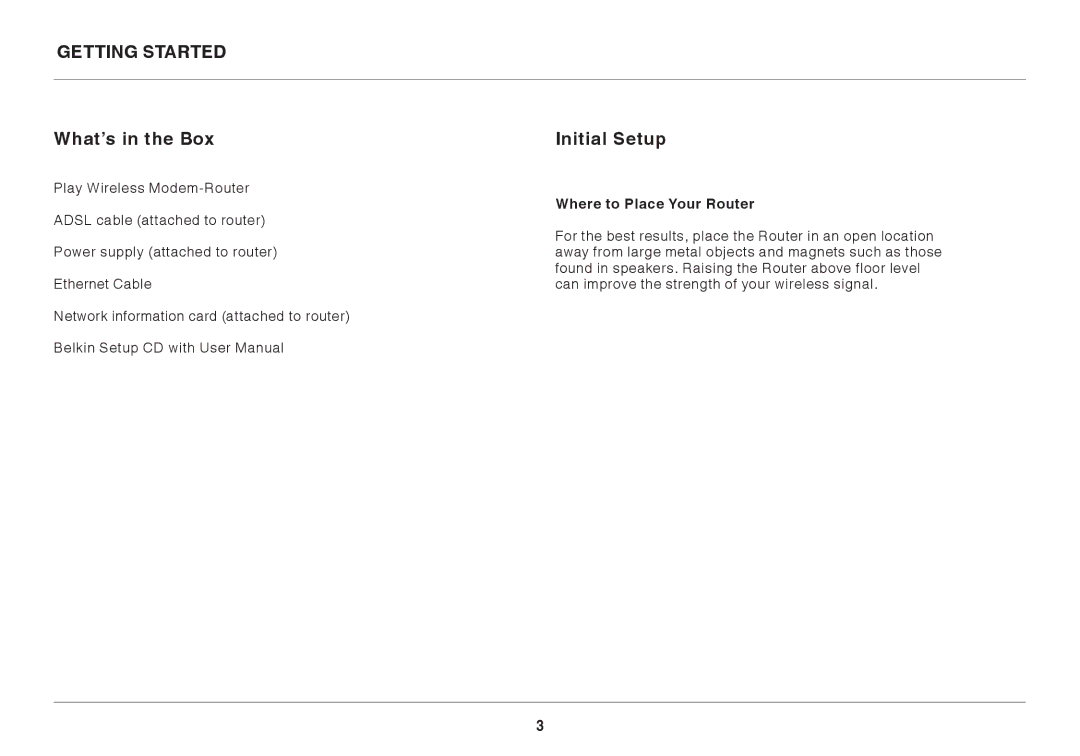Contents
Play Wireless Router with BUILT-IN Modem
Table of Contents
Initial Setup
Where to Place Your Router
What’s in the Box
How to Set It Up
Setup
Getting Started
During setup you may be asked for additional information
Advanced Tools & Settings
Belkin Router Manager
Belkin.2234
Manual Setup Using Your Browser
Adding Computers to Your Network
Using the CD
Manually
Using the WPS Button
Adding USB Devices
Adding a Printer
Adding a Drive
Adding Other USB Devices
Music Labeler
Bundled Software
USB Print and Storage Manager
Memory Safe
Daily DJ
Music Mover
Guest Access
Additional Capabilities
Video Max
Off Idle
Wi-Fi Protected Setup WPS Light and Button
Getting Started Front Panel
Router Status Light
USB Port
Reset Button
Power Connector
Back Panel
Technical Details Technical Features
Setup Software
Technical Details System Requirements
Memory Safe and USB Print and Storage Manager
Daily DJ and Music Labeler
Technical Details
Troubleshooting, Support, and Warranty
Setup CD does not automatically start
Belkin Setup cannot find my Router
Belkin Setup cannot connect my Router to the Internet
Can’t connect to the Internet wirelessly
Troubleshooting, Support, and Warranty
Am having difficulty setting up WPA security on my Router
Troubleshooting, Support, and Warranty
Troubleshooting, Support, and Warranty
Troubleshooting, Support, and Warranty
Technical Support
What is not covered by this warranty?
Belkin International, Inc., Limited 3-Year Product Warranty
What this warranty covers
What will we do to correct problems?
How to get service
How state law relates to the warranty
Federal Communications Commission Notice
Regulatory Information FCC Statement
Information
Canada-Industry Canada IC