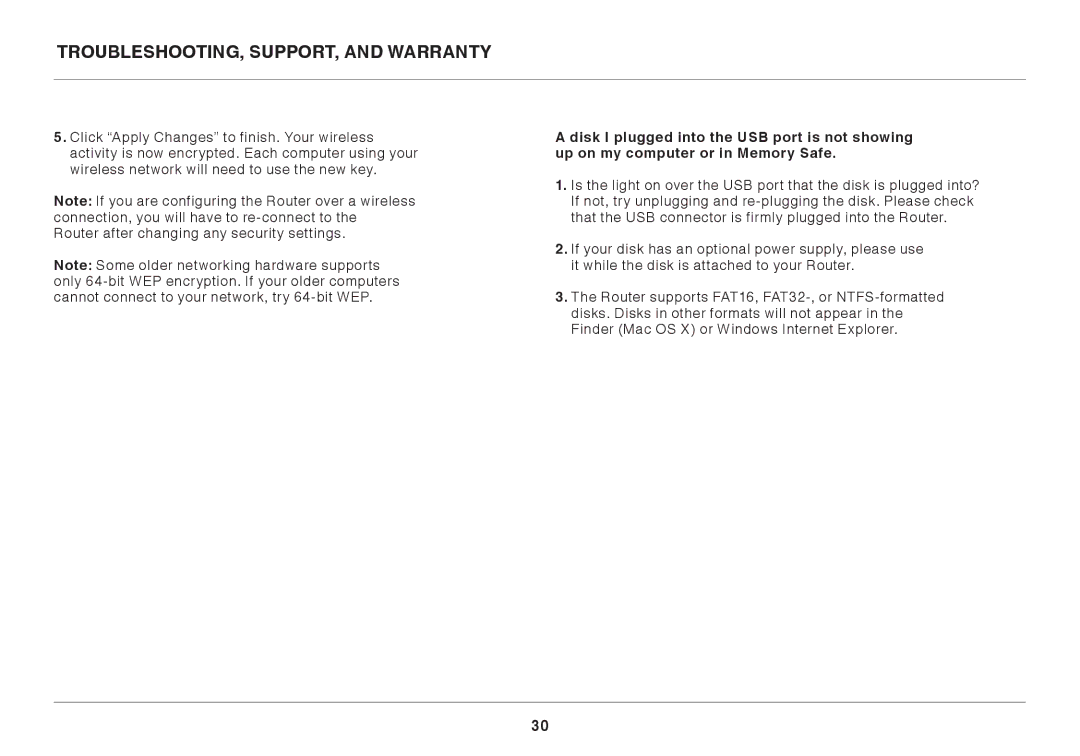Troubleshooting, Support, and Warranty
5..Click “Apply Changes” to finish.. Your wireless activity is now encrypted.. Each computer using your wireless network will need to use the new key..
Note: If you are configuring the Router over a wireless connection, you will have to
Note: Some older networking hardware supports only
A disk I plugged into the USB port is not showing up on my computer or in Memory Safe..
1..Is the light on over the USB port that the disk is plugged into? If not, try unplugging and
2..If your disk has an optional power supply, please use it while the disk is attached to your Router..
3..The Router supports FAT16,
30