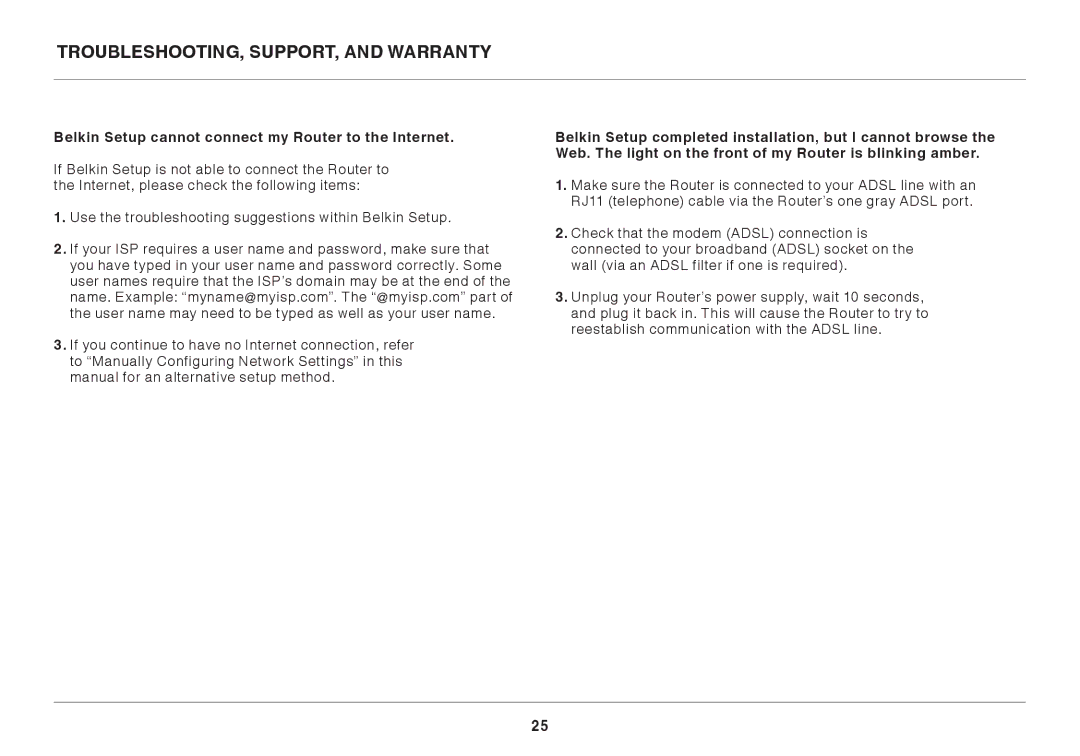Troubleshooting, Support, and Warranty
Belkin Setup cannot connect my Router to the Internet..
If Belkin Setup is not able to connect the Router to the Internet, please check the following items:
1..Use the troubleshooting suggestions within Belkin Setup..
2..If your ISP requires a user name and password, make sure that you have typed in your user name and password correctly.. Some user names require that the ISP’s domain may be at the end of the name.. Example: “myname@myisp..com”.. The “@myisp..com” part of the user name may need to be typed as well as your user name..
3..If you continue to have no Internet connection, refer to “Manually Configuring Network Settings” in this manual for an alternative setup method..
Belkin Setup completed installation, but I cannot browse the Web.. The light on the front of my Router is blinking amber..
1..Make sure the Router is connected to your ADSL line with an RJ11 (telephone) cable via the Router’s one gray ADSL port..
2..Check that the modem (ADSL) connection is connected to your broadband (ADSL) socket on the wall (via an ADSL filter if one is required)..
3..Unplug your Router’s power supply, wait 10 seconds, and plug it back in.. This will cause the Router to try to reestablish communication with the ADSL line..
25