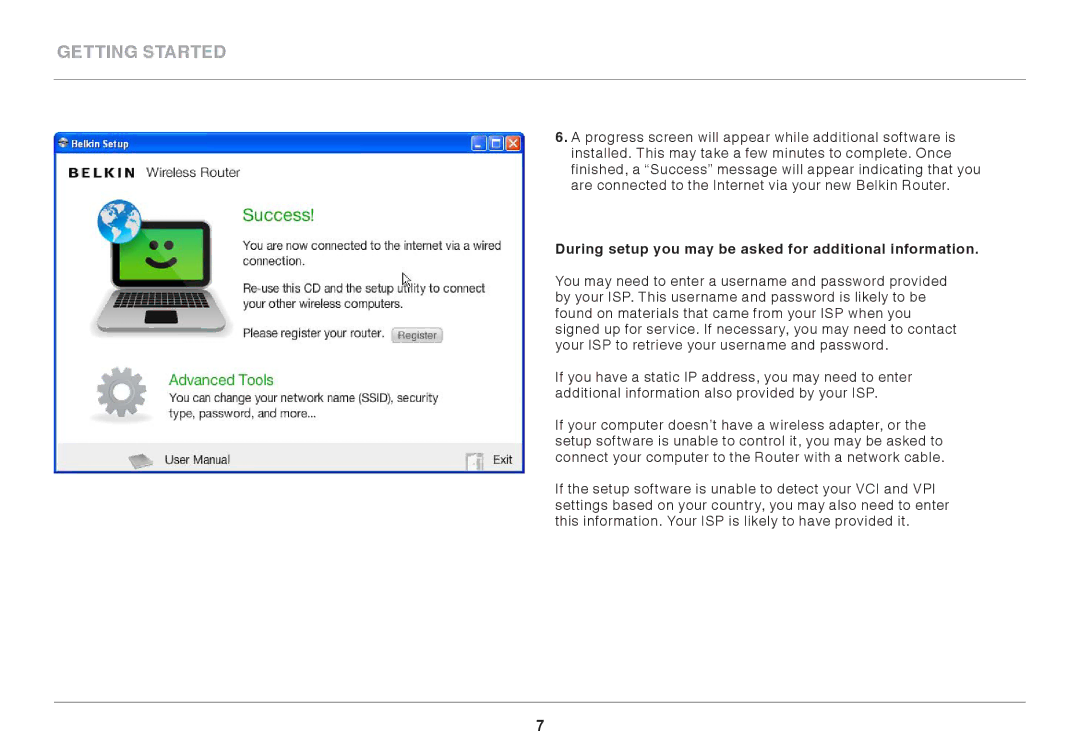Getting Started
6..A progress screen will appear while additional software is installed.. This may take a few minutes to complete.. Once finished, a “Success” message will appear indicating that you are connected to the Internet via your new Belkin Router..
During setup you may be asked for additional information..
You may need to enter a username and password provided by your ISP.. This username and password is likely to be found on materials that came from your ISP when you signed up for service.. If necessary, you may need to contact your ISP to retrieve your username and password..
If you have a static IP address, you may need to enter additional information also provided by your ISP..
If your computer doesn’t have a wireless adapter, or the setup software is unable to control it, you may be asked to connect your computer to the Router with a network cable..
If the setup software is unable to detect your VCI and VPI settings based on your country, you may also need to enter this information.. Your ISP is likely to have provided it..
7