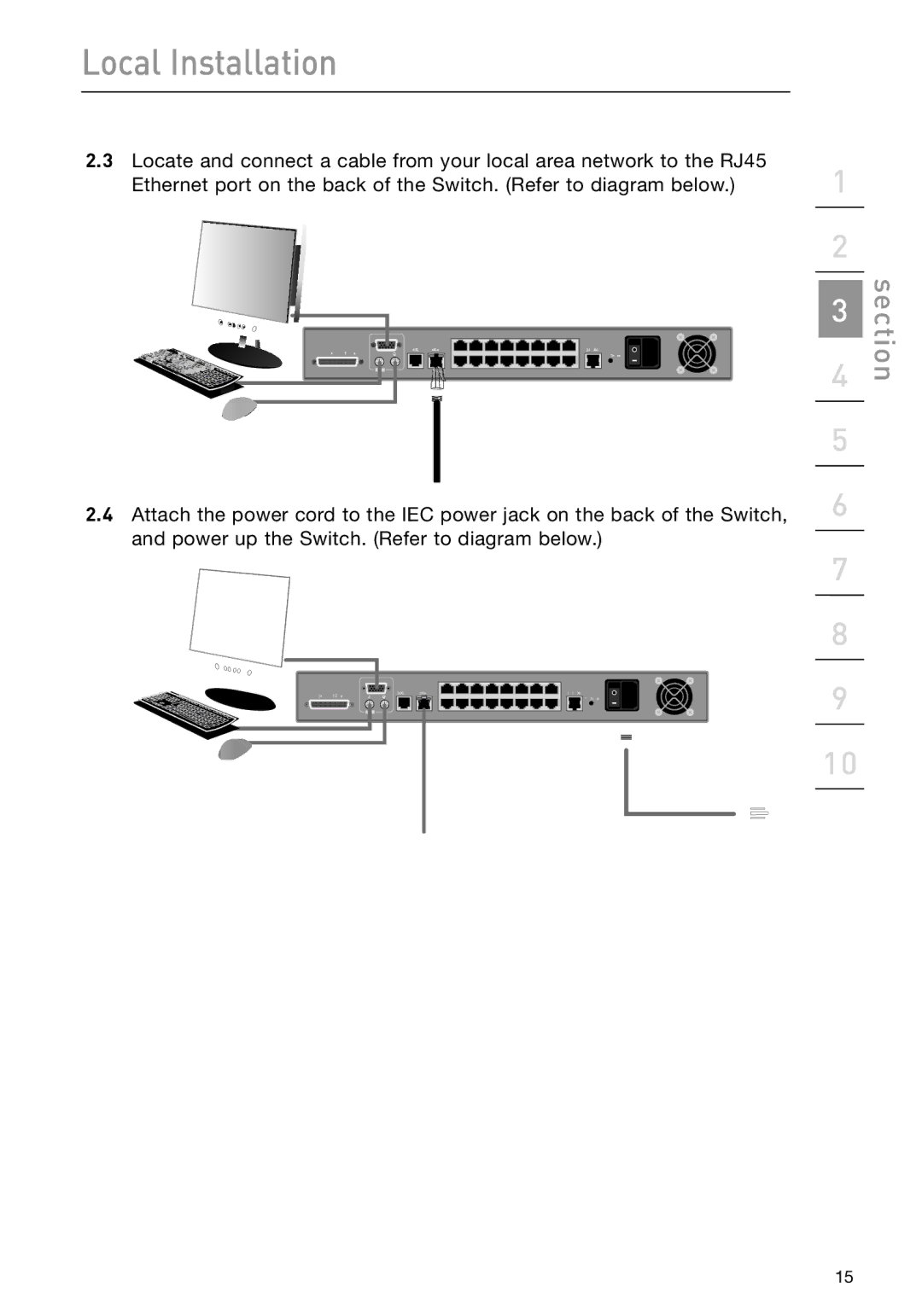Local Installation
2.3Locate and connect a cable from your local area network to the RJ45 Ethernet port on the back of the Switch. (Refer to diagram below.)
����� ��� | ������ |
������������������ | �������� |
2.4Attach the power cord to the IEC power jack on the back of the Switch, and power up the Switch. (Refer to diagram below.)
| ������� |
|
|
|
|
|
|
|
|
|
|
|
| ������ | |
|
| ��� |
|
|
|
|
|
|
|
|
|
| |||
����������� |
|
|
|
|
|
|
|
|
|
|
|
|
| �������� | |
|
|
|
|
|
|
|
|
|
|
|
|
|
|
|
|
|
|
|
|
|
|
|
|
|
|
|
|
|
|
|
|
|
|
|
|
|
|
|
|
|
|
|
|
|
|
|
|
1
2
3
4
5
6
7
8
9
10
section
15