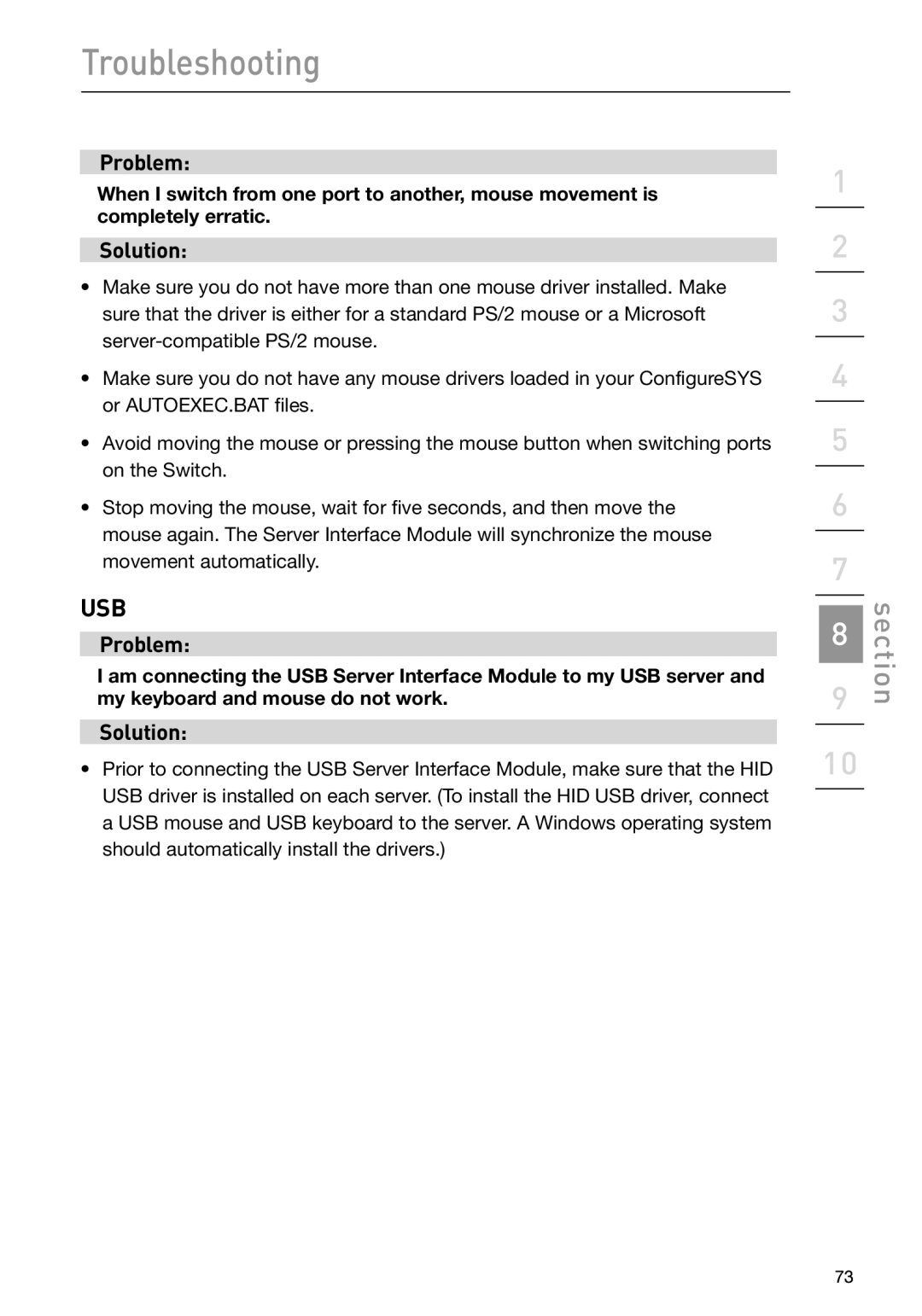Troubleshooting
Problem:
When I switch from one port to another, mouse movement is completely erratic.
Solution:
•Make sure you do not have more than one mouse driver installed. Make sure that the driver is either for a standard PS/2 mouse or a Microsoft
•Make sure you do not have any mouse drivers loaded in your ConfigureSYS or AUTOEXEC.BAT files.
•Avoid moving the mouse or pressing the mouse button when switching ports on the Switch.
•Stop moving the mouse, wait for five seconds, and then move the mouse again. The Server Interface Module will synchronize the mouse movement automatically.
USB
Problem:
I am connecting the USB Server Interface Module to my USB server and my keyboard and mouse do not work.
Solution:
•Prior to connecting the USB Server Interface Module, make sure that the HID USB driver is installed on each server. (To install the HID USB driver, connect a USB mouse and USB keyboard to the server. A Windows operating system should automatically install the drivers.)
1
2
3
4
5
6
7
8
9
10
section
73