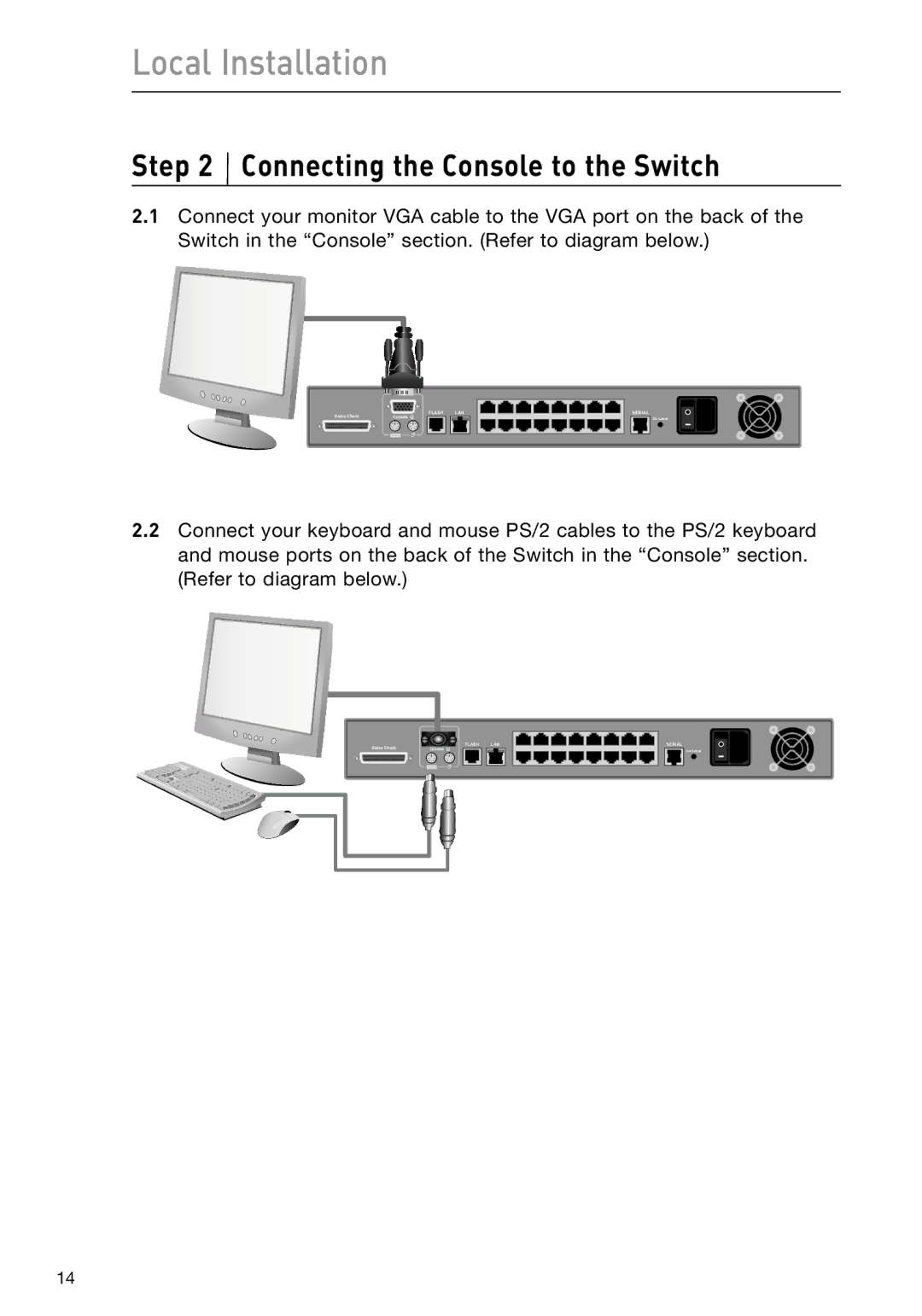Local Installation
Step 2  Connecting the Console to the Switch
Connecting the Console to the Switch
2.1Connect your monitor VGA cable to the VGA port on the back of the Switch in the “Console” section. (Refer to diagram below.)
������������������![]()
����� ���
������
��������
2.2Connect your keyboard and mouse PS/2 cables to the PS/2 keyboard and mouse ports on the back of the Switch in the “Console” section. (Refer to diagram below.)
������������������![]()
����� ���
������
��������
14