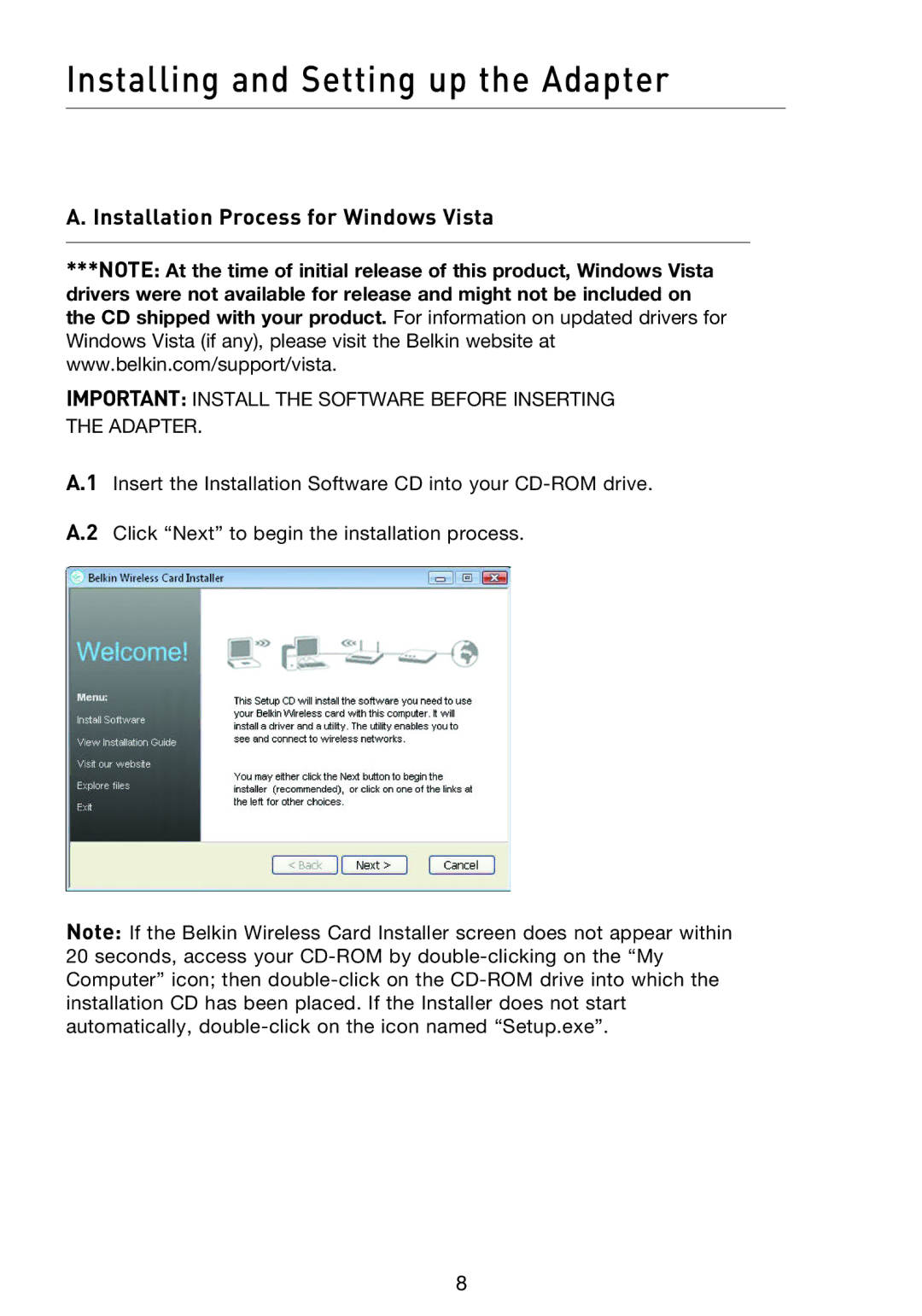Installing and Setting up the Adapter
A. Installation Process for Windows Vista
***NOTE: At the time of initial release of this product, Windows Vista drivers were not available for release and might not be included on the CD shipped with your product. For information on updated drivers for Windows Vista (if any), please visit the Belkin website at www.belkin.com/support/vista.
IMPORTANT: INSTALL THE SOFTWARE BEFORE INSERTING THE ADAPTER.
A.1 Insert the Installation Software CD into your
A.2 Click “Next” to begin the installation process.
Note: If the Belkin Wireless Card Installer screen does not appear within
20seconds, access your
8