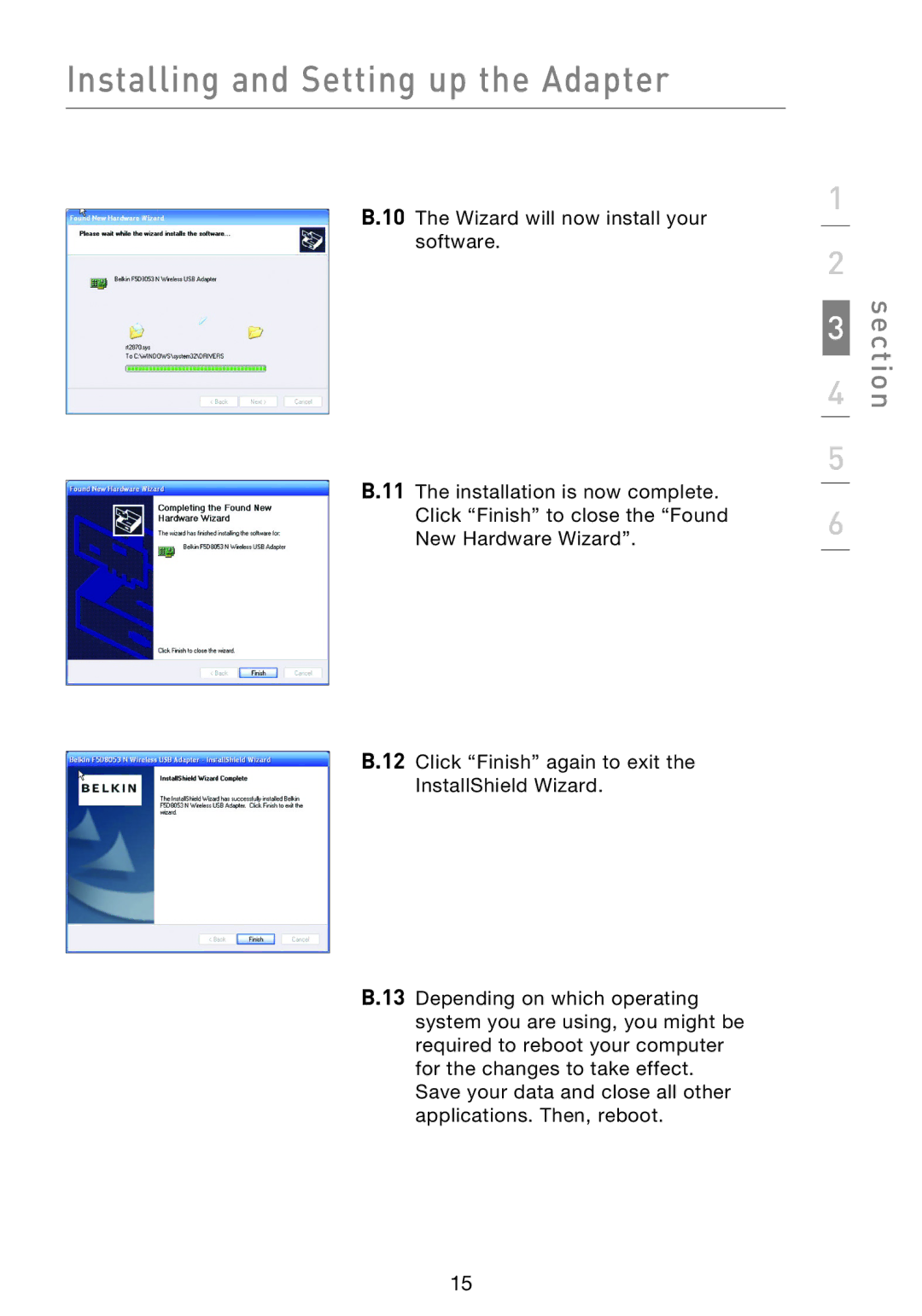Installing and Setting up the Adapter
B.10 The Wizard will now install your software.
B.11 The installation is now complete.
Click “Finish” to close the “Found
New Hardware Wizard”.
B.12 Click “Finish” again to exit the
InstallShield Wizard.
B.13 Depending on which operating system you are using, you might be required to reboot your computer for the changes to take effect. Save your data and close all other applications. Then, reboot.
1
2
3
4
5
6
section
15