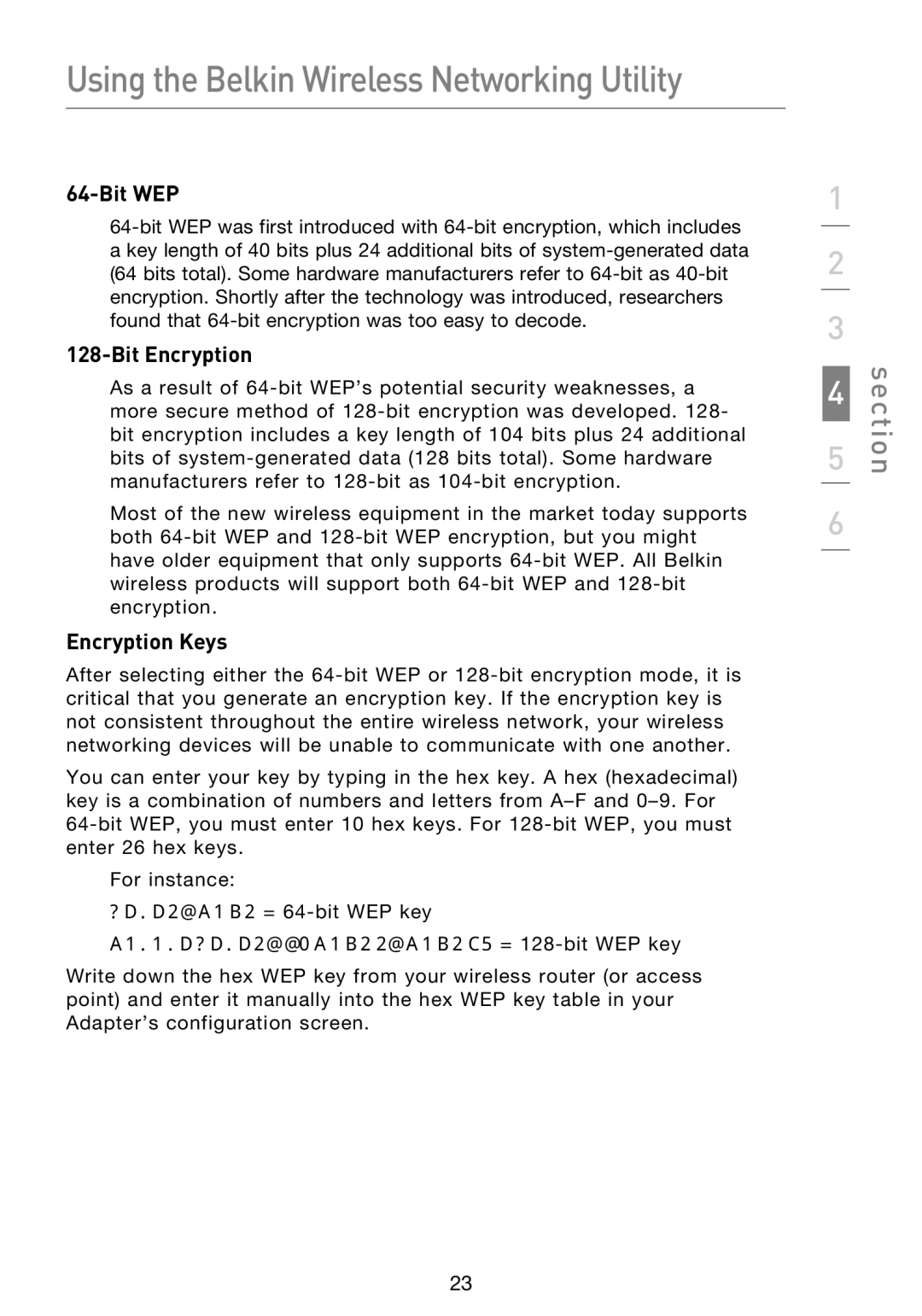Using the Belkin Wireless Networking Utility
64-Bit WEP
128-Bit Encryption
As a result of
Most of the new wireless equipment in the market today supports both
Encryption Keys
After selecting either the
You can enter your key by typing in the hex key. A hex (hexadecimal) key is a combination of numbers and letters from
For instance:
AF 0F 4B C3 D4 =
C3 03 0F AF 0F 4B B2 C3 D4 4B C3 D4 E7 = 128-bit WEP key
Write down the hex WEP key from your wireless router (or access point) and enter it manually into the hex WEP key table in your Adapter’s configuration screen.
1
2
3
4
5
6
section
23