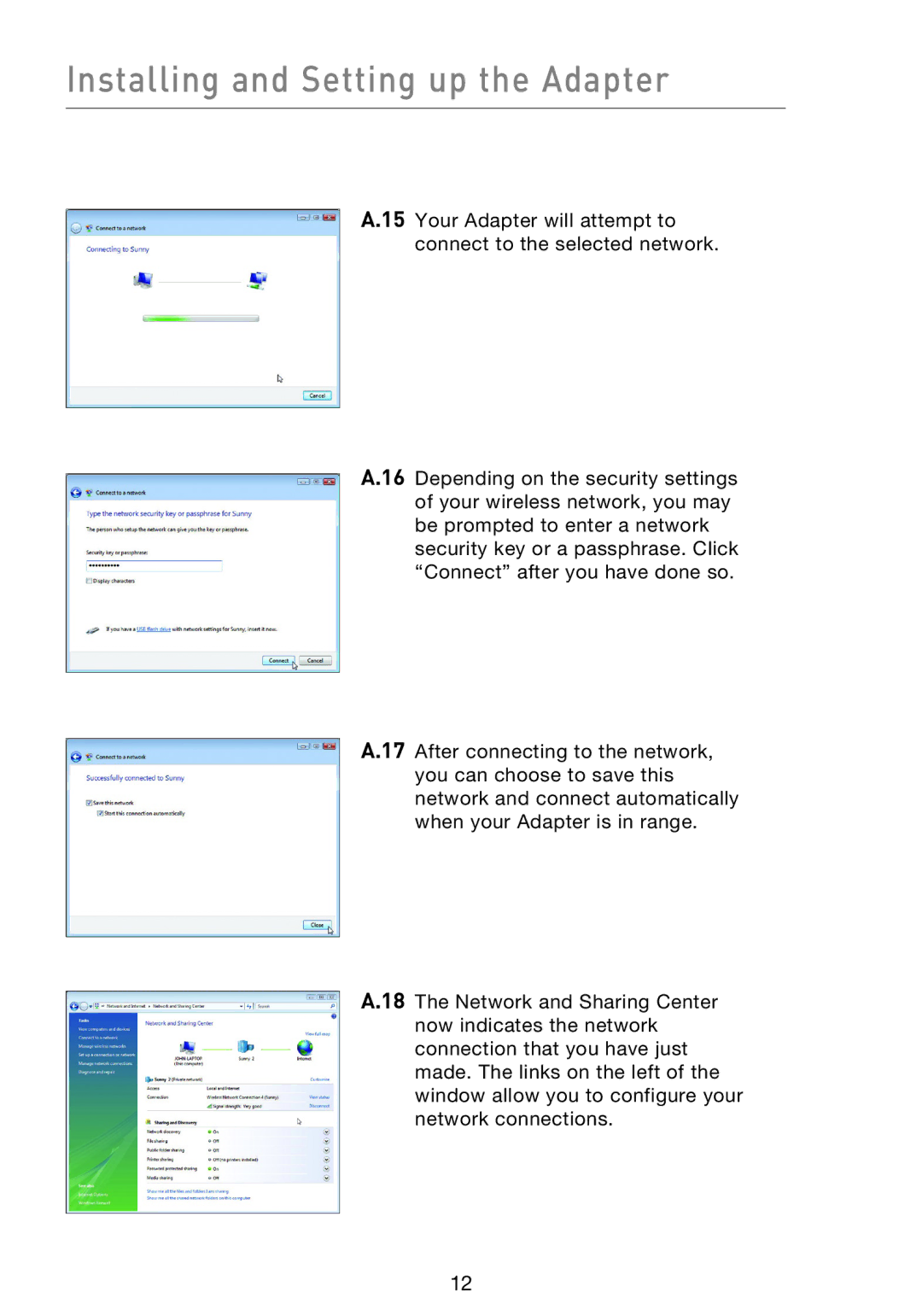Installing and Setting up the Adapter
A.15 Your Adapter will attempt to connect to the selected network.
A.16 Depending on the security settings of your wireless network, you may be prompted to enter a network security key or a passphrase. Click “Connect” after you have done so.
A.17 After connecting to the network, you can choose to save this network and connect automatically when your Adapter is in range.
A.18 The Network and Sharing Center now indicates the network connection that you have just made. The links on the left of the window allow you to configure your network connections.
12