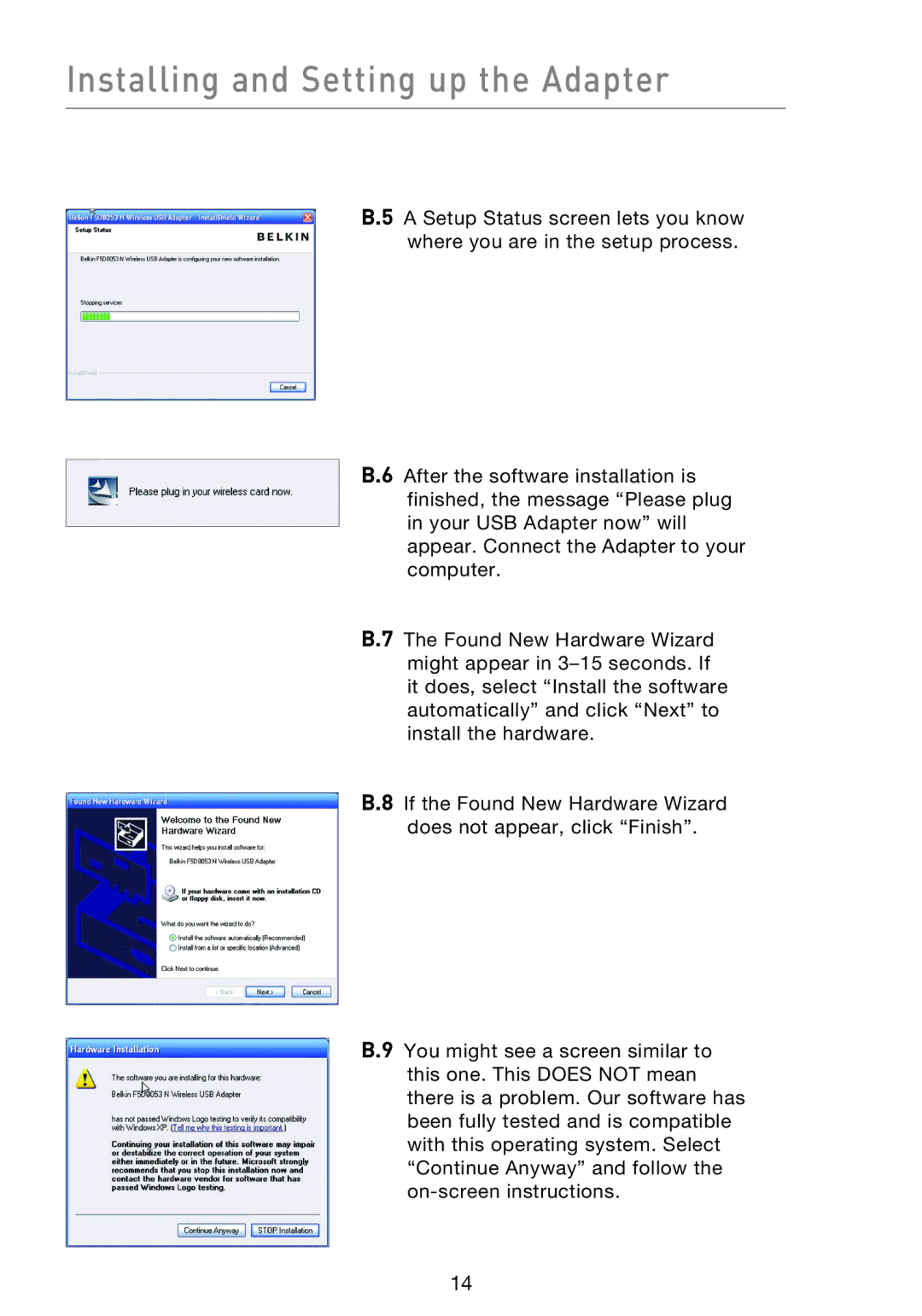Installing and Setting up the Adapter
B.5 A Setup Status screen lets you know where you are in the setup process.
B.6 After the software installation is finished, the message “Please plug in your USB Adapter now” will appear. Connect the Adapter to your computer.
B.7 The Found New Hardware Wizard might appear in
B.8 If the Found New Hardware Wizard does not appear, click “Finish”.
B.9 You might see a screen similar to this one. This DOES NOT mean there is a problem. Our software has been fully tested and is compatible with this operating system. Select “Continue Anyway” and follow the
14