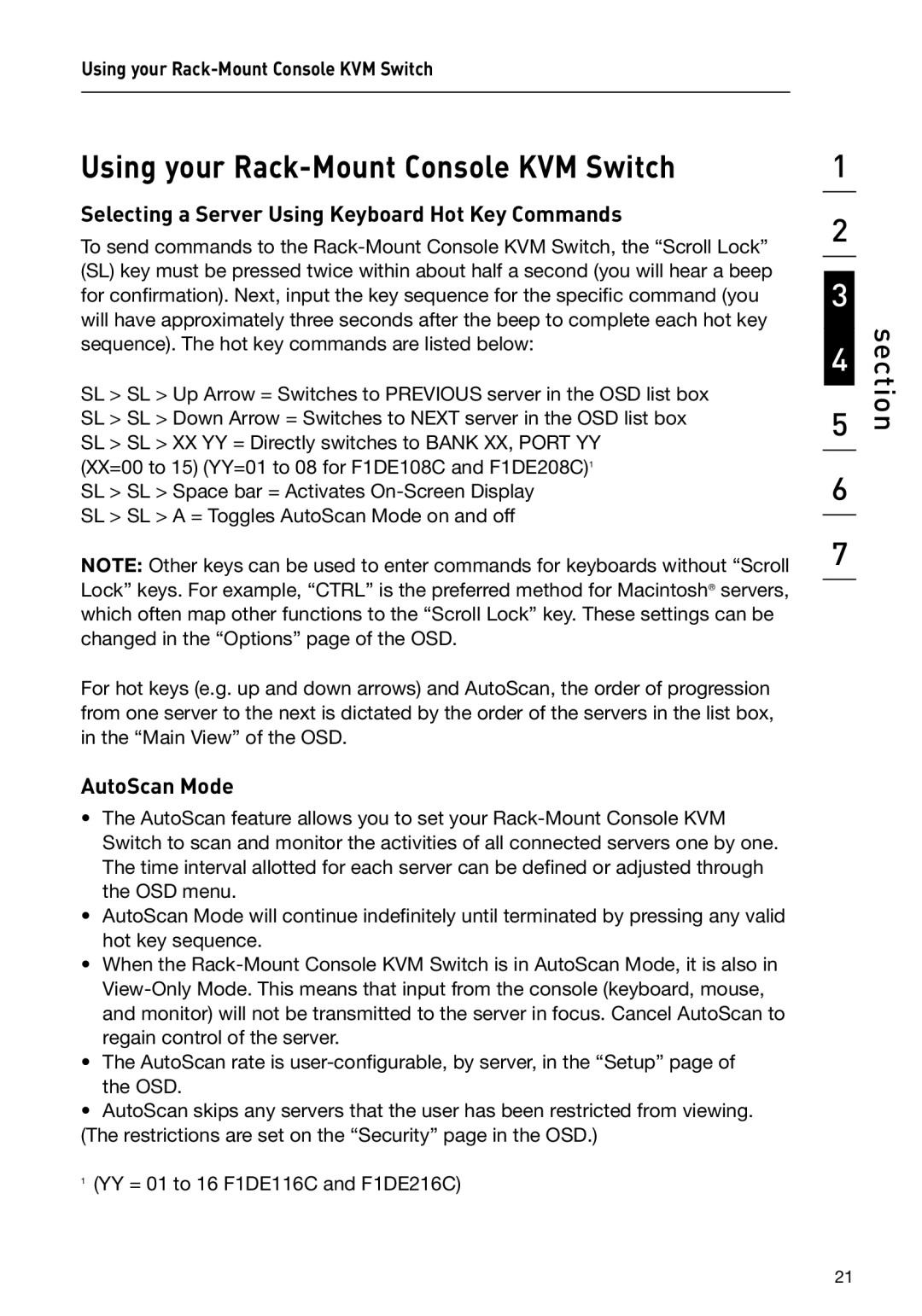Using your
Using your Rack-Mount Console KVM Switch
Selecting a Server Using Keyboard Hot Key Commands
To send commands to the
SL > SL > Up Arrow = Switches to PREVIOUS server in the OSD list box SL > SL > Down Arrow = Switches to NEXT server in the OSD list box SL > SL > XX YY = Directly switches to BANK XX, PORT YY
(XX=00 to 15) (YY=01 to 08 for F1DE108C and F1DE208C)1 SL > SL > Space bar = Activates
SL > SL > A = Toggles AutoScan Mode on and off
NOTE: Other keys can be used to enter commands for keyboards without “Scroll Lock” keys. For example, “CTRL” is the preferred method for Macintosh® servers, which often map other functions to the “Scroll Lock” key. These settings can be changed in the “Options” page of the OSD.
For hot keys (e.g. up and down arrows) and AutoScan, the order of progression from one server to the next is dictated by the order of the servers in the list box, in the “Main View” of the OSD.
AutoScan Mode
•The AutoScan feature allows you to set your
•AutoScan Mode will continue indefinitely until terminated by pressing any valid hot key sequence.
•When the
•The AutoScan rate is
•AutoScan skips any servers that the user has been restricted from viewing. (The restrictions are set on the “Security” page in the OSD.)
1(YY = 01 to 16 F1DE116C and F1DE216C)
1
2
3
4
5
6
7
section
21