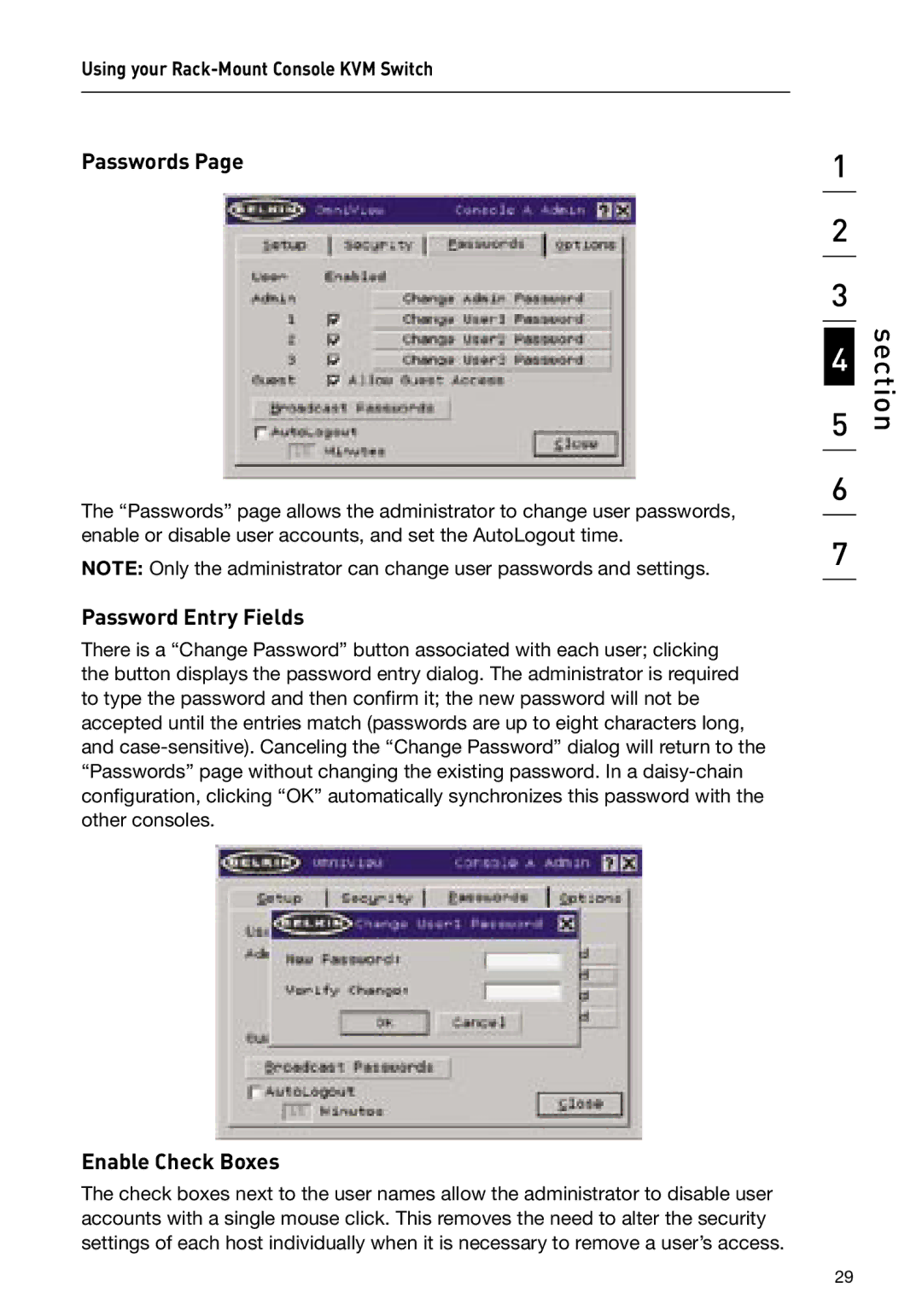Using your
Passwords Page
The “Passwords” page allows the administrator to change user passwords, enable or disable user accounts, and set the AutoLogout time.
NOTE: Only the administrator can change user passwords and settings.
Password Entry Fields
There is a “Change Password” button associated with each user; clicking the button displays the password entry dialog. The administrator is required to type the password and then confirm it; the new password will not be accepted until the entries match (passwords are up to eight characters long, and
Enable Check Boxes
The check boxes next to the user names allow the administrator to disable user accounts with a single mouse click. This removes the need to alter the security settings of each host individually when it is necessary to remove a user’s access.
1
2
3
4
5
6
7
section
29