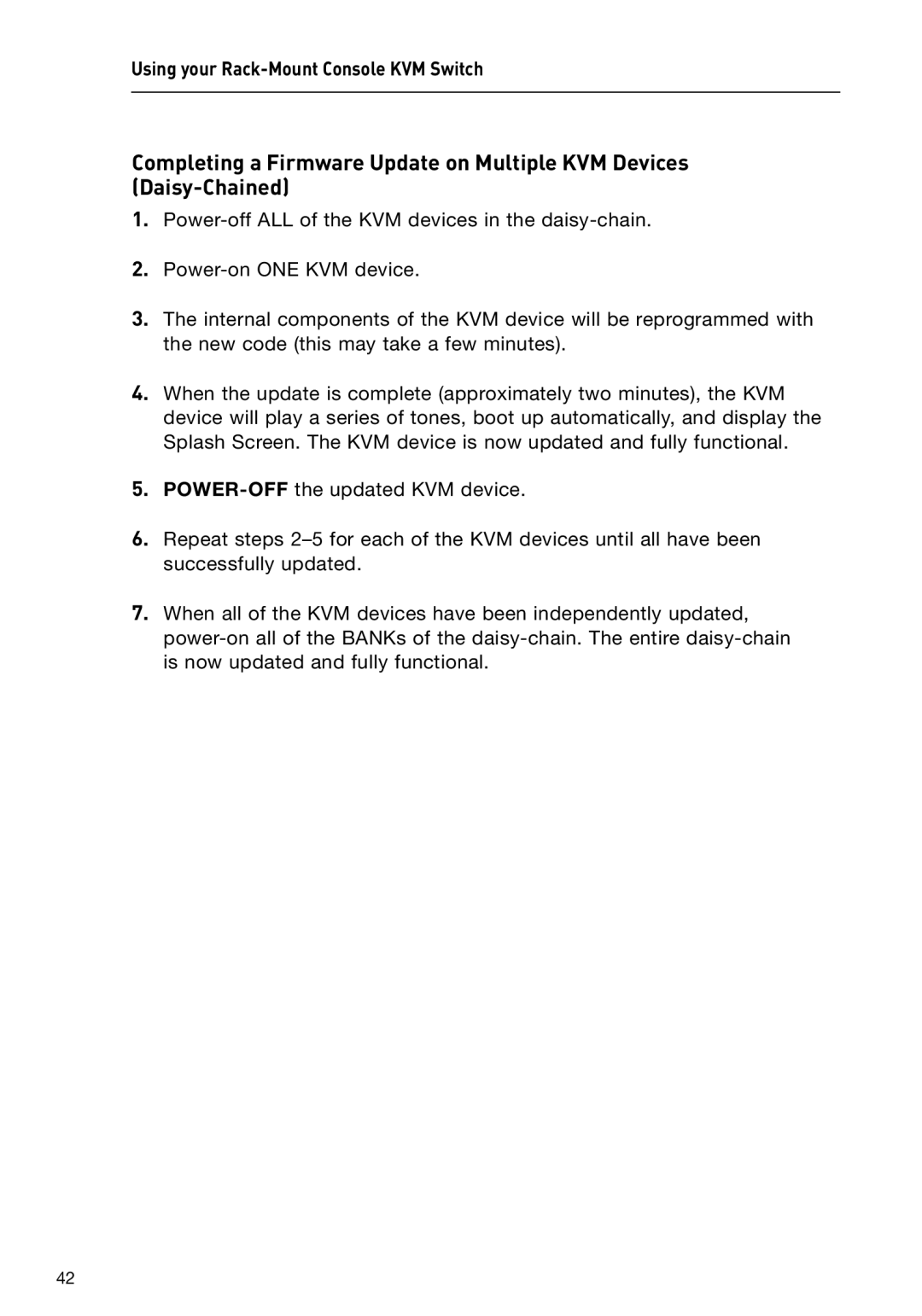Using your Rack-Mount Console KVM Switch
Completing a Firmware Update on Multiple KVM Devices
1.
2.
3.The internal components of the KVM device will be reprogrammed with the new code (this may take a few minutes).
4.When the update is complete (approximately two minutes), the KVM device will play a series of tones, boot up automatically, and display the Splash Screen. The KVM device is now updated and fully functional.
5.
6.Repeat steps
7.When all of the KVM devices have been independently updated,
42