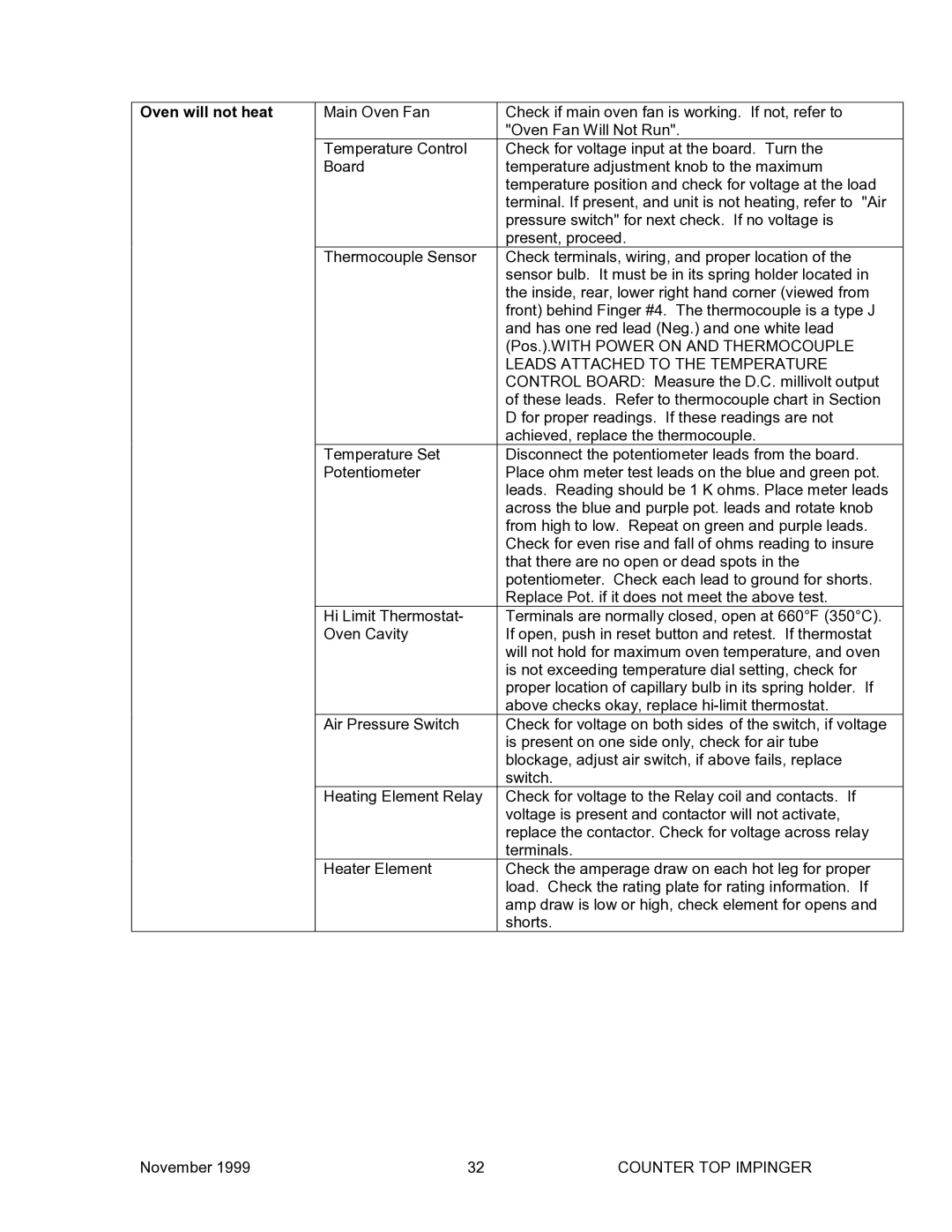Oven will not heat
Main Oven Fan | Check if main oven fan is working. If not, refer to |
| "Oven Fan Will Not Run". |
Temperature Control | Check for voltage input at the board. Turn the |
Board | temperature adjustment knob to the maximum |
| temperature position and check for voltage at the load |
| terminal. If present, and unit is not heating, refer to "Air |
| pressure switch" for next check. If no voltage is |
| present, proceed. |
Thermocouple Sensor | Check terminals, wiring, and proper location of the |
| sensor bulb. It must be in its spring holder located in |
| the inside, rear, lower right hand corner (viewed from |
| front) behind Finger #4. The thermocouple is a type J |
| and has one red lead (Neg.) and one white lead |
| (Pos.).WITH POWER ON AND THERMOCOUPLE |
| LEADS ATTACHED TO THE TEMPERATURE |
| CONTROL BOARD: Measure the D.C. millivolt output |
| of these leads. Refer to thermocouple chart in Section |
| D for proper readings. If these readings are not |
| achieved, replace the thermocouple. |
Temperature Set | Disconnect the potentiometer leads from the board. |
Potentiometer | Place ohm meter test leads on the blue and green pot. |
| leads. Reading should be 1 K ohms. Place meter leads |
| across the blue and purple pot. leads and rotate knob |
| from high to low. Repeat on green and purple leads. |
| Check for even rise and fall of ohms reading to insure |
| that there are no open or dead spots in the |
| potentiometer. Check each lead to ground for shorts. |
| Replace Pot. if it does not meet the above test. |
Hi Limit Thermostat- | Terminals are normally closed, open at 660°F (350°C). |
Oven Cavity | If open, push in reset button and retest. If thermostat |
| will not hold for maximum oven temperature, and oven |
| is not exceeding temperature dial setting, check for |
| proper location of capillary bulb in its spring holder. If |
| above checks okay, replace |
Air Pressure Switch | Check for voltage on both sides of the switch, if voltage |
| is present on one side only, check for air tube |
| blockage, adjust air switch, if above fails, replace |
| switch. |
Heating Element Relay | Check for voltage to the Relay coil and contacts. If |
| voltage is present and contactor will not activate, |
| replace the contactor. Check for voltage across relay |
| terminals. |
Heater Element | Check the amperage draw on each hot leg for proper |
| load. Check the rating plate for rating information. If |
| amp draw is low or high, check element for opens and |
| shorts. |
November 1999 | 32 | COUNTER TOP IMPINGER |