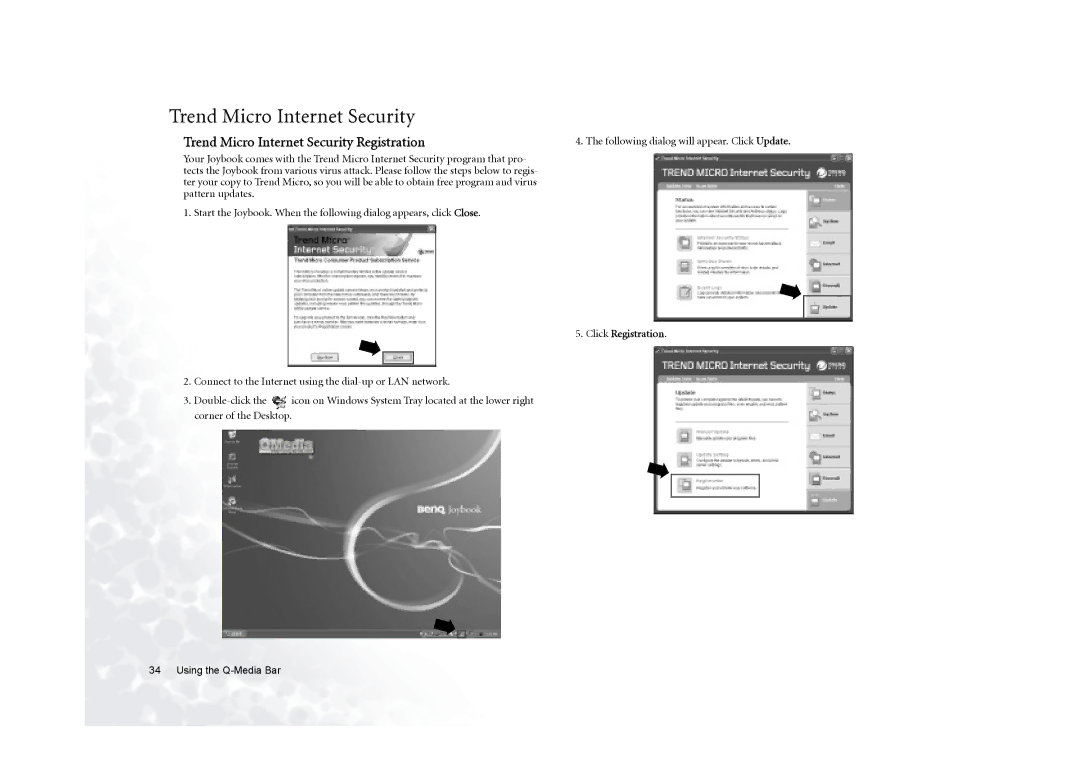Trend Micro Internet Security
Trend Micro Internet Security Registration
Your Joybook comes with the Trend Micro Internet Security program that pro- tects the Joybook from various virus attack. Please follow the steps below to regis- ter your copy to Trend Micro, so you will be able to obtain free program and virus pattern updates.
1. Start the Joybook. When the following dialog appears, click Close.
2.Connect to the Internet using the
3.![]() icon on Windows System Tray located at the lower right corner of the Desktop.
icon on Windows System Tray located at the lower right corner of the Desktop.
4. The following dialog will appear. Click Update.