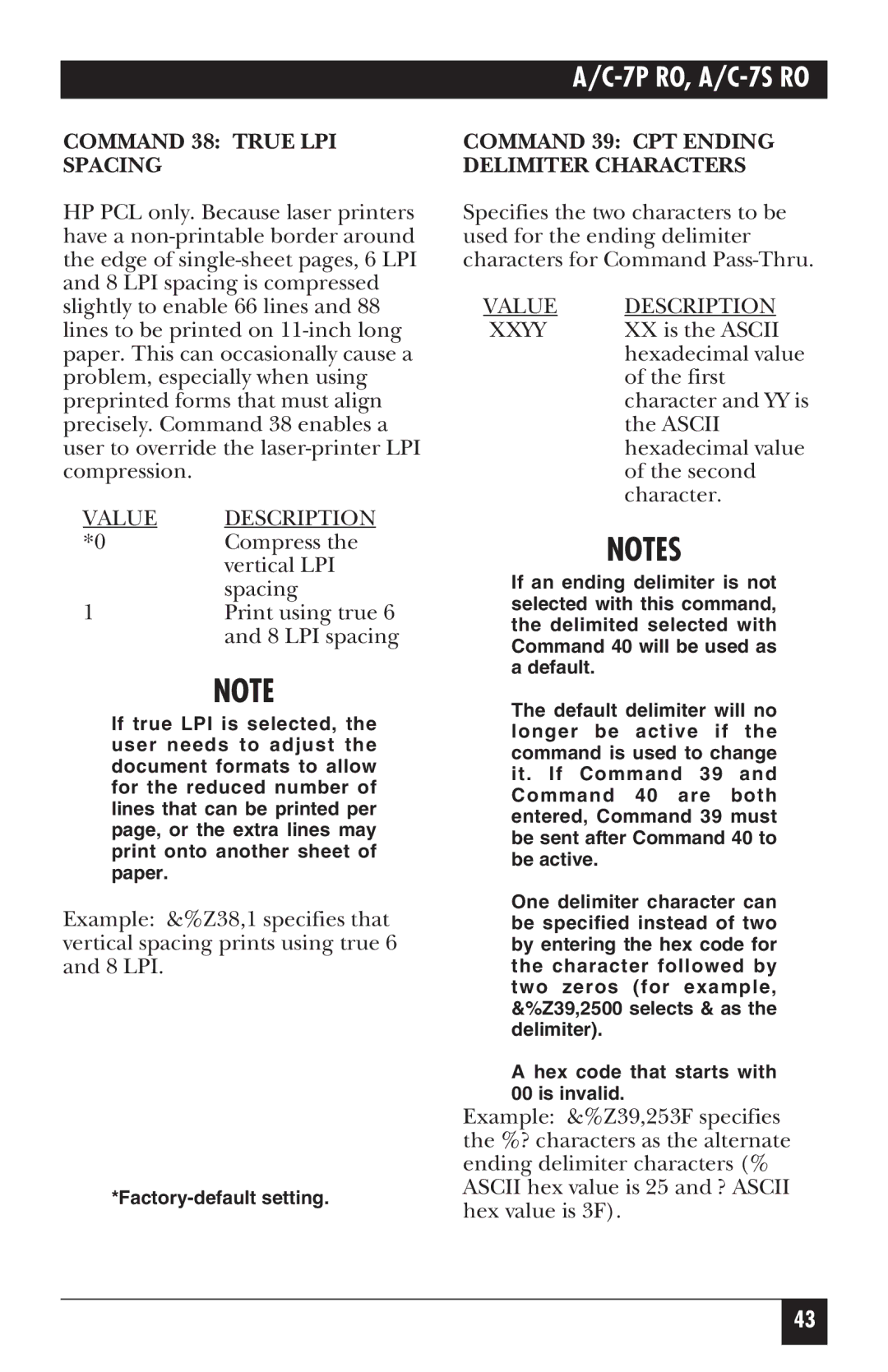A/C-7P RO, A/C-7S RO
COMMAND 38: TRUE LPI SPACING
HP PCL only. Because laser printers have a
VALUE | DESCRIPTION |
*0 | Compress the |
| vertical LPI |
| spacing |
1Print using true 6 and 8 LPI spacing
NOTE
If true LPI is selected, the user needs to adjust the document formats to allow for the reduced number of lines that can be printed per page, or the extra lines may print onto another sheet of paper.
Example: &%Z38,1 specifies that vertical spacing prints using true 6 and 8 LPI.
COMMAND 39: CPT ENDING DELIMITER CHARACTERS
Specifies the two characters to be used for the ending delimiter characters for Command
VALUE DESCRIPTION
XXYY XX is the ASCII hexadecimal value of the first character and YY is the ASCII hexadecimal value of the second character.
NOTES
If an ending delimiter is not selected with this command, the delimited selected with Command 40 will be used as a default.
The default delimiter will no longer be active if the command is used to change it. If Command 39 and Command 40 are both entered, Command 39 must be sent after Command 40 to be active.
One delimiter character can be specified instead of two by entering the hex code for the character followed by two zeros (for example, &%Z39,2500 selects & as the delimiter).
A hex code that starts with 00 is invalid.
Example: &%Z39,253F specifies the %? characters as the alternate ending delimiter characters (% ASCII hex value is 25 and ? ASCII hex value is 3F).
43