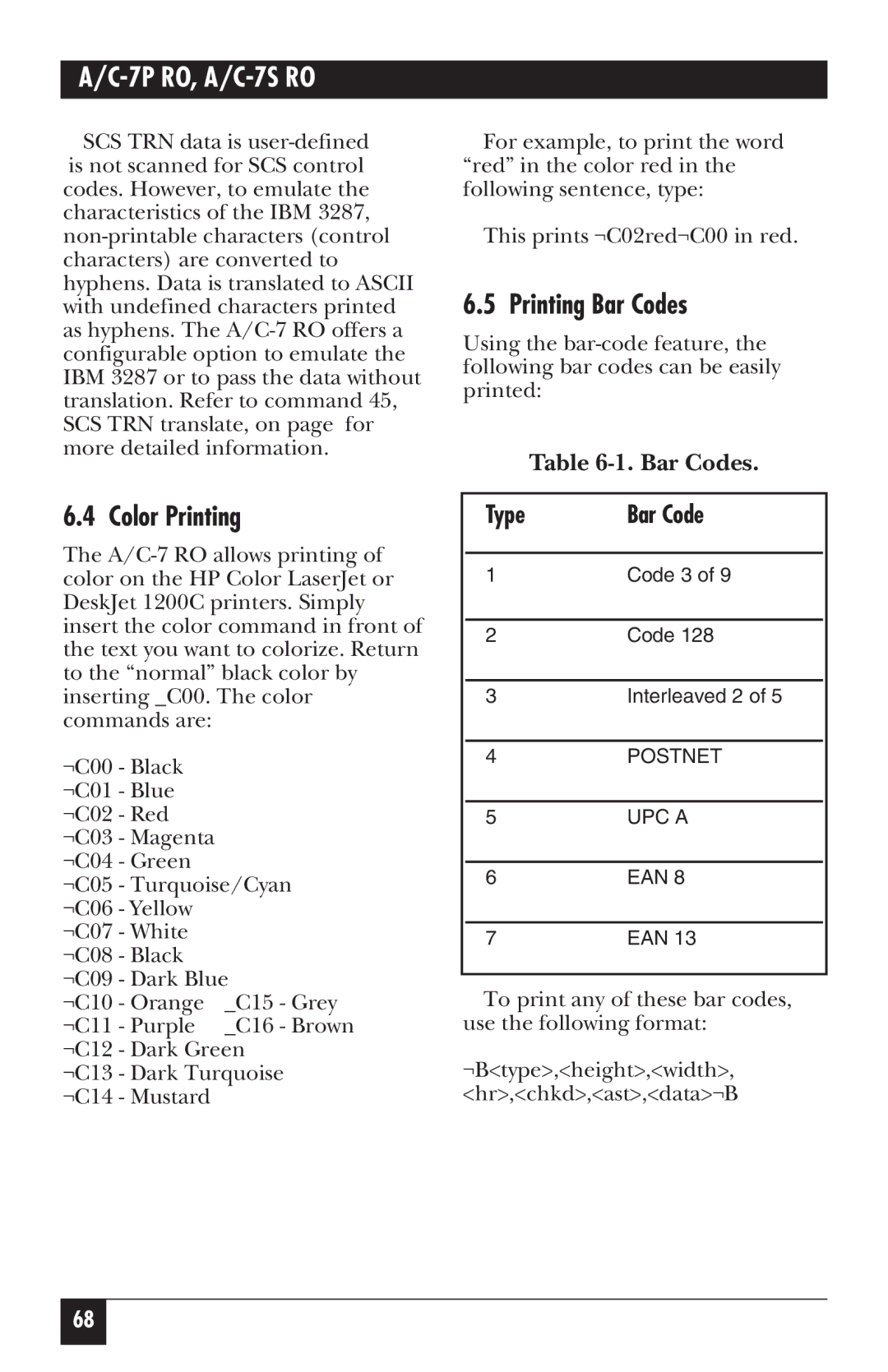7P RO 7S RO
7P RO, A/C-7S RO
7P RO, A/C-7S RO
7P RO, A/C-7S RO
Trademarks
Contents
7P RO, A/C-7S RO
Specifications
Front Panels of the A/C-7 RO
Introduction
Leds
Description of Front Panels
About This User’s Guide
Unpacking
7P RO, A/C-7S RO
Installation
7P RO, A/C-7S RO
POWER-ON/OFF Sequence
Self-Test Printout for A/C-7P RO
Self-Test Printout for A/C-7S RO
Self-Test Printout for A/C-7S RO,
Self-Test Printout,
A/C-7 RO Configuration
Configuration
Configuration Switch Settings
Output Protocol SW14 SW15 SW16 SW17
SW14 SW15 SW16 SW17
Tests/Diagnostic SW11 SW18
SW11 SW14 SW15 SW16 SW17 SW18
SW21 SW22 SW23
Serial X-On/X-Off SW28
SW24
SW25
SW26 SW27
Host/PC Download Commands
Host/PC Download Command Overview
Command Number
Host/PC Download Command
11 . Host/PC Download Commands
LPI
11. Host/PC Download Commands
Command 2 Lines PER Inch
Command 1 Buffer Size
Command 3 Characters PER Inch
Command 5 Form Length
Command 4 Line Spacing
Command 6 Maximum Print Position
Command 8 LU1 Language
Command 7 Print Case
Command 11 Paper Path
Command 9 Epson Matrix
Font
Command 13 Form Feed After Local Screen Copy
Command 12 Form Feed Before Local Screen Print
Command 15 CR at MPP +
Command 18 Valid FF AT END of Print Buffer
Command 17 Valid FF Followed by Data
Command 19 FF Valid Location
Command 21 Print Quality FastDraft
Command 20 Automatic Function AT END of JOB
Command 26 Suppress Empty Forms
Command 25 IBM Motion Commands
Command 27 FF After Time Elapse
Command 31 TRUNCATE/WRAP Select
Command 30 Override of Formatting Commands
Command 32 Paper Size
Command 36 Suppress IBM Control Codes
Command 34 Intervention Required IR Timeout
Command 37 Vertical Channel Select VCS
Command 39 CPT Ending Delimiter Characters
Command 38 True LPI Spacing
Command 41 Command ID Character
Command 40 CPT Start Delimiter Characters
Command 45 SCS TRN Translate
Command 42 Start and Stop Ebcdic HEX Dump
Command 51 Host Port Timeout
Command 50 Sharing Port Timeout
Command 56 Parallel Port Initialization String
Command 55 Custom User Strings
Command 58 SERIAL-PORT Initialization String
Command 57 Host Port Initialization String
Command 62 Primary Paper Tray Orientation
Command 61 Automatic Print Orientation APO
Command 64 Manual Feed Tray Orientation
Command 63 Alternate Paper Tray Orientation
Command 70 Overwrite Ebcdic SCS/LU1 Translation Table
Command 65 Character SET Selection
Command 76 SERIAL-IN Baud Rate
Command 71 Overwrite DSC LU3 Translation Table
Command 84 6 LPI String
Command 77 SERIAL-IN Word Length
Command 78 SERIAL-IN Stop Bits
Command 79 SERIAL-IN Parity
Command 86 10 CPI String
Command 85 8 LPI String
Command 98 Restore Defaults or Print Configuration
Command 87 15 CPI String
Command 89 16.7 CPI String
Command 88 12 CPI String
To complete the command, the value 0 must be used
Command 99 Store Configuration Permanent Memory
Restoring Factory Defaults
Printer Sharing
Operation
Print Position and Page Length
Host Port Initialization
17.1
Laser Printing
Computer Output Reduction COR
Automatic Print Orientation APO
Printing with the APO Feature
Other Printer Commands
Generic Mode
¬TN
Command Function
Command Pass-Thru
Advanced Features
Custom User Strings
SCS Mode Transparent Data
Printing Bar Codes
Color Printing
Bar Code
Be aware that the table gives rounded values only
Width
Module width in mm inches Epson
7P RO, A/C-7S RO
7P RO, A/C-7S RO
This data overrun by barcode
Postnet
Code 3
UPC a
1234
EAN
0123456789
123456 789128
Code
7P RO, A/C-7S RO
Value Code a Code B Code C
Symbol Character
7P RO, A/C-7S RO
NUL SOH STX ETX EOT ENQ ACK BEL DLE DC1 DC2 DC3
DC4 NAK SYN
O Graphics Language
Iogl Command String
Values
Parameter Description Units Valid
Measurement
Helpful Hints
XY Coordinate System on
100,600
Start
100,0
End
End 600,600
Start 300,300
900,2400
Center
13. Example of Arc
180 Center Start 900,900 500,900
7P RO, A/C-7S RO
’clock = starting point for first pie segment
14. Color/Shading and Pie Chart
15. Segment of Circle
7P RO, A/C-7S RO
16. Bar Chart Histogram
17. Run Line Chart
Text
O Graphics Language Iogl in Action
Sales Calls PER DAY
20. Placement of Bar Chart
104
105
Linking Graphical Output to a Host Application
Printing Images From The Host
108
A/C-7 RO Self-Test
Troubleshooting
Ebcdic Hex Dump
Ascii Hex Dump
Problem or Message Probable Cause Action
Problem Resolution Guide
113
114
115
116
Appendix a Font Fgid Reference For HP LaserJet Printers
Typeface Symbol Set Orient Pitch Point
Size
Table A-1 . Selecting Standard Fonts
119
120
121
122
123
124
125
126
127
128
129
130
131
132
133
134
135
136
137
138
139
140
Appendix B Character Sets
Figure B-1. Roman
Figure B-2. Code
Figure C-1. Input and Output Connector Pinout
Appendix C Serial-Port Specifications
145
Pin Number Direction Name
Appendix D Parallel-Port Specifications
Table D-2 -Pin Connector Pinout
Figure E-1b
Appendix E Transferring Power To Pin
149
Copyright 2000. Black Box Corporation. All rights reserved