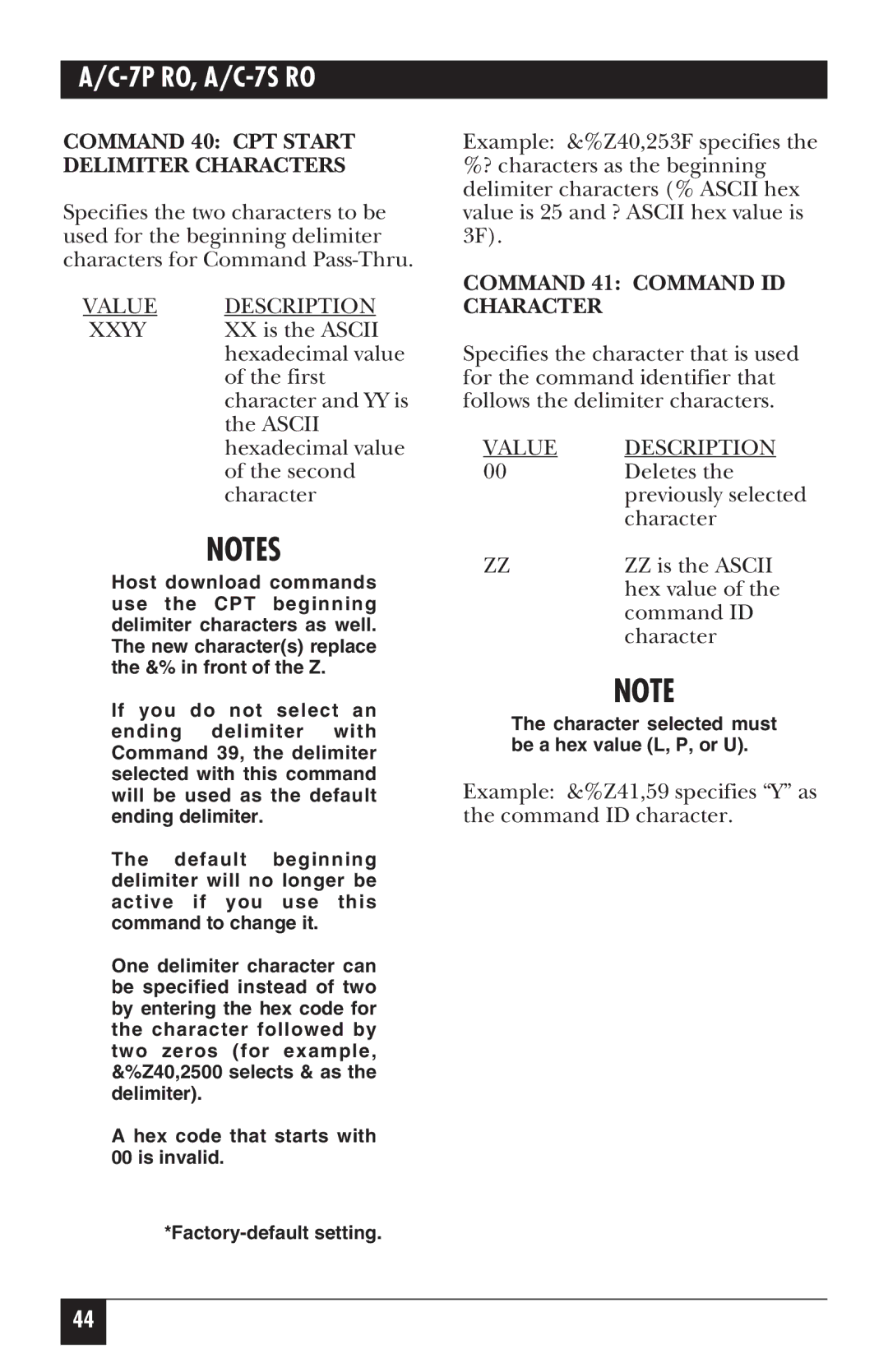A/C-7P RO, A/C-7S RO
COMMAND 40: CPT START DELIMITER CHARACTERS
Specifies the two characters to be used for the beginning delimiter characters for Command
VALUE DESCRIPTION
XXYY XX is the ASCII hexadecimal value of the first character and YY is the ASCII hexadecimal value of the second character
NOTES
Host download commands use the CPT beginning delimiter characters as well. The new character(s) replace the &% in front of the Z.
If you do not select an ending delimiter with Command 39, the delimiter selected with this command will be used as the default ending delimiter.
The default beginning delimiter will no longer be active if you use this command to change it.
One delimiter character can be specified instead of two by entering the hex code for the character followed by two zeros (for example, &%Z40,2500 selects & as the delimiter).
A hex code that starts with 00 is invalid.
Example: &%Z40,253F specifies the %? characters as the beginning delimiter characters (% ASCII hex value is 25 and ? ASCII hex value is 3F).
COMMAND 41: COMMAND ID CHARACTER
Specifies the character that is used for the command identifier that follows the delimiter characters.
VALUE DESCRIPTION
00Deletes the previously selected character
ZZZZ is the ASCII hex value of the command ID character
NOTE
The character selected must be a hex value (L, P, or U).
Example: &%Z41,59 specifies “Y” as the command ID character.
44