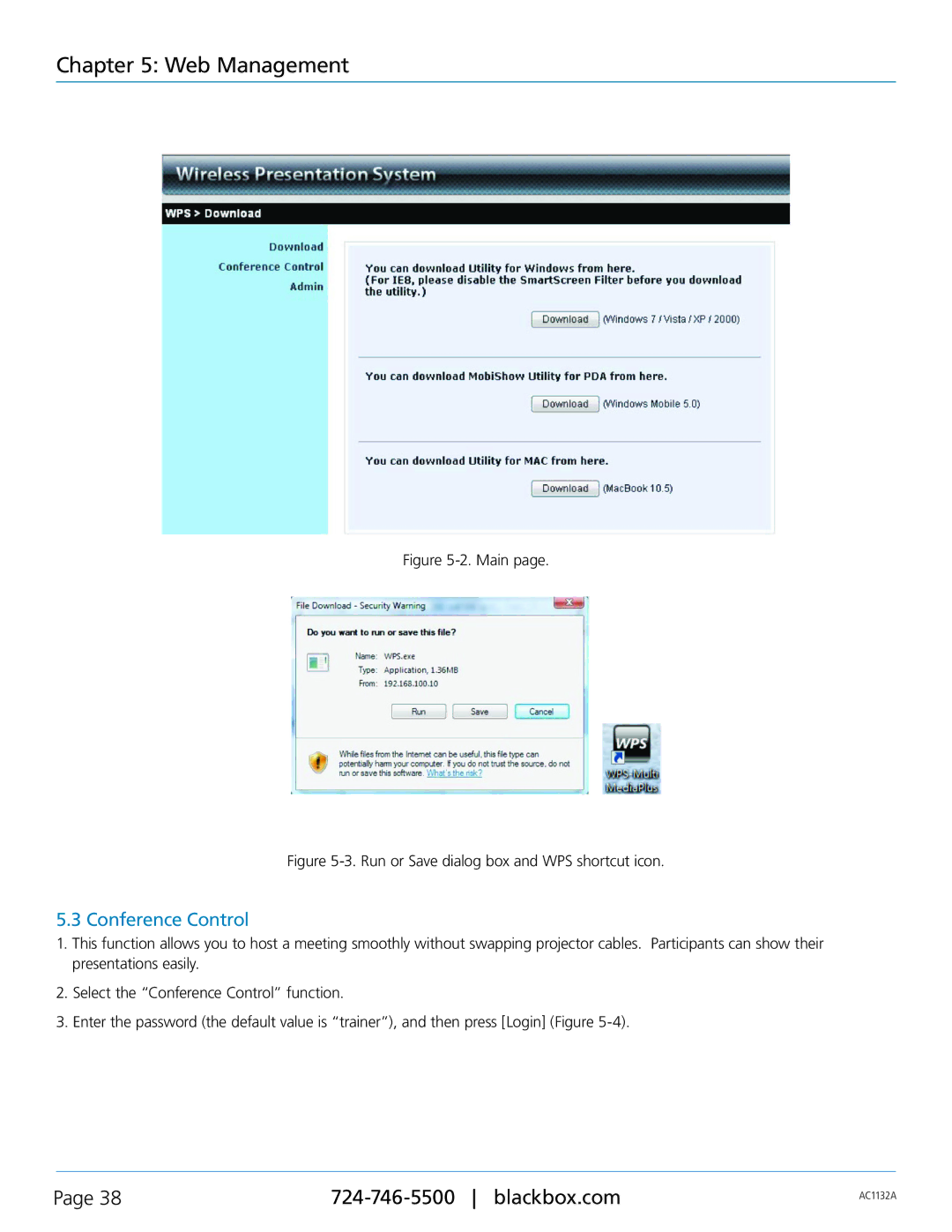Chapter 5: Web Management
Figure 5-2. Main page.
Figure 5-3. Run or Save dialog box and WPS shortcut icon.
5.3 Conference Control
1.This function allows you to host a meeting smoothly without swapping projector cables. Participants can show their presentations easily.
2.Select the “Conference Control” function.
3.Enter the password (the default value is “trainer”), and then press [Login] (Figure
Page 38 | AC1132A | |
|
|