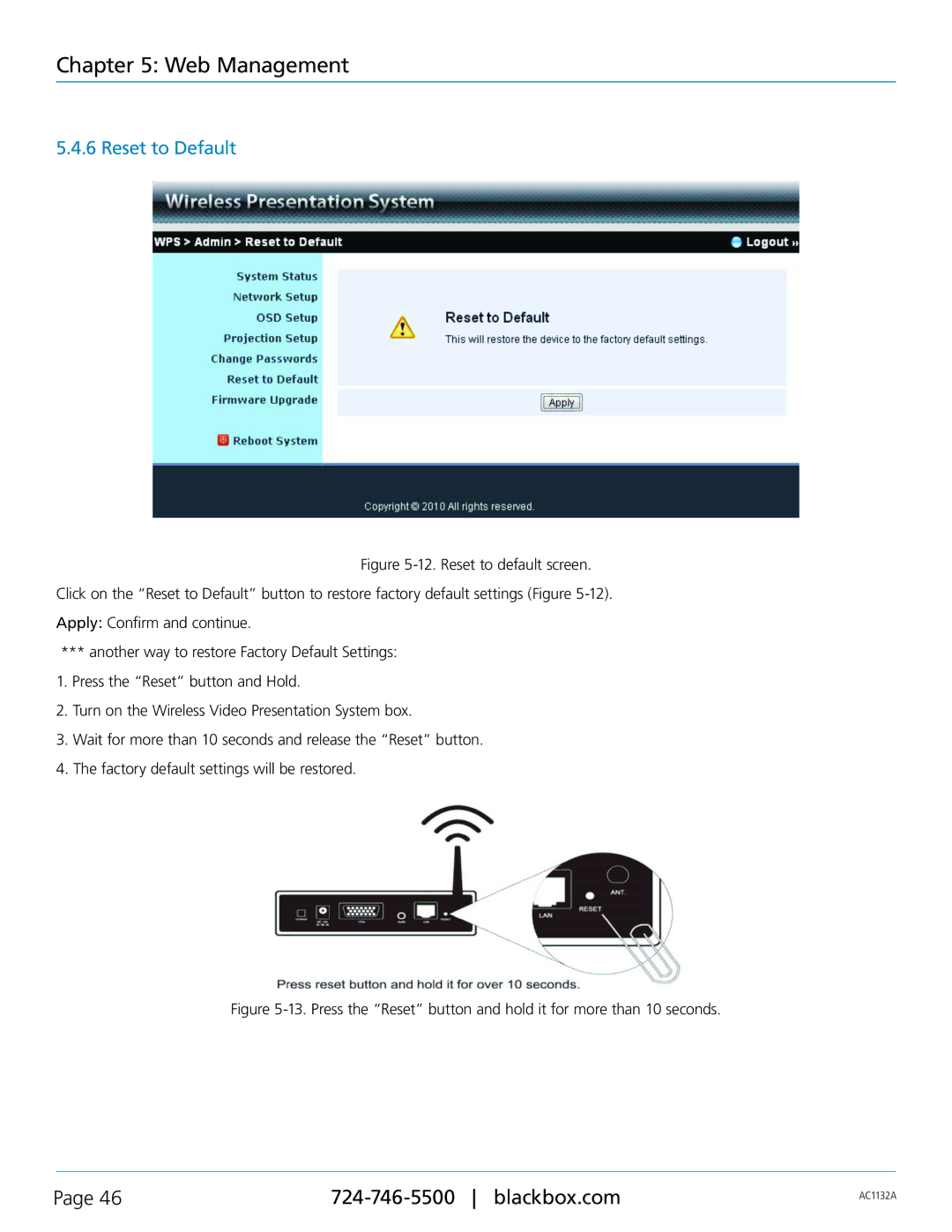Chapter 5: Web Management
5.4.6 Reset to Default
Figure 5-12. Reset to default screen.
Click on the “Reset to Default” button to restore factory default settings (Figure 5-12). Apply: Confirm and continue.
***another way to restore Factory Default Settings:
1.Press the “Reset” button and Hold.
2.Turn on the Wireless Video Presentation System box.
3.Wait for more than 10 seconds and release the “Reset” button.
4.The factory default settings will be restored.
Figure 5-13. Press the “Reset” button and hold it for more than 10 seconds.
Page 46 | AC1132A | |
|
|