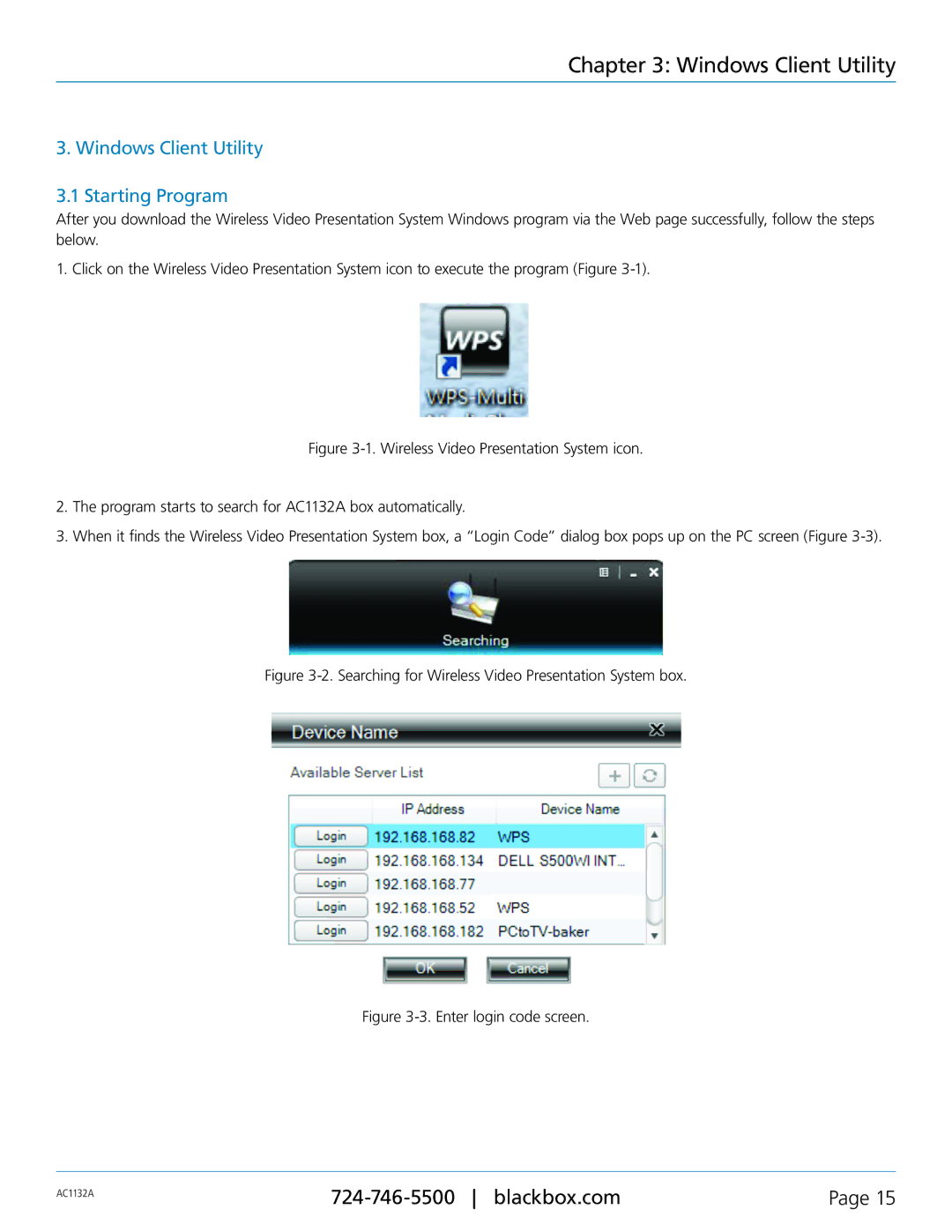Chapter 3: Windows Client Utility
3. Windows Client Utility
3.1 Starting Program
After you download the Wireless Video Presentation System Windows program via the Web page successfully, follow the steps below.
1. Click on the Wireless Video Presentation System icon to execute the program (Figure
Figure 3-1. Wireless Video Presentation System icon.
2.The program starts to search for AC1132A box automatically.
3.When it finds the Wireless Video Presentation System box, a “Login Code” dialog box pops up on the PC screen (Figure 3-3).
Figure 3-2. Searching for Wireless Video Presentation System box.
Figure 3-3. Enter login code screen.
AC1132A | Page 15 | |
|
|