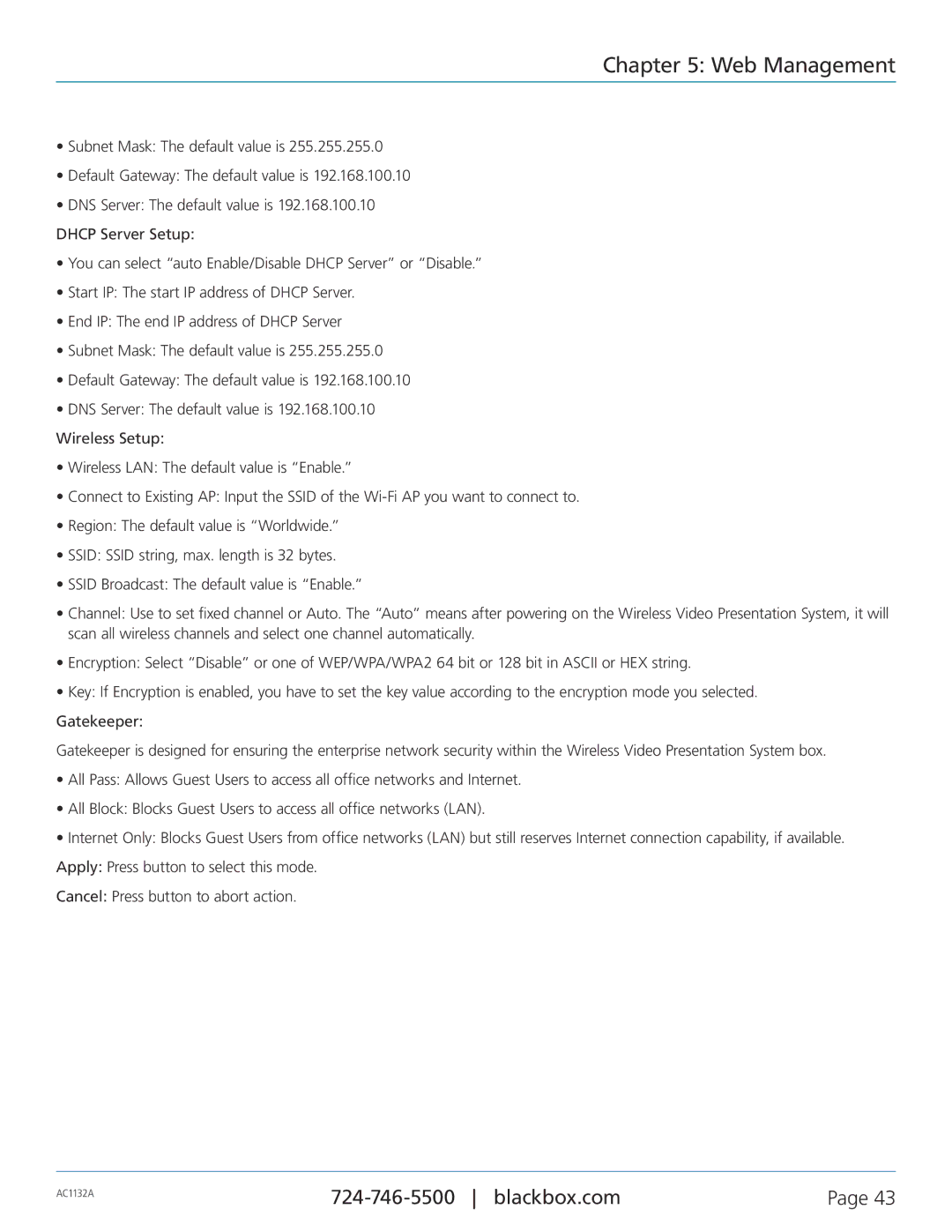Chapter 5: Web Management
•Subnet Mask: The default value is 255.255.255.0
•Default Gateway: The default value is 192.168.100.10
•DNS Server: The default value is 192.168.100.10
DHCP Server Setup:
•You can select “auto Enable/Disable DHCP Server” or “Disable.”
•Start IP: The start IP address of DHCP Server.
•End IP: The end IP address of DHCP Server
•Subnet Mask: The default value is 255.255.255.0
•Default Gateway: The default value is 192.168.100.10
•DNS Server: The default value is 192.168.100.10
Wireless Setup:
•Wireless LAN: The default value is “Enable.”
•Connect to Existing AP: Input the SSID of the
•Region: The default value is “Worldwide.”
•SSID: SSID string, max. length is 32 bytes.
•SSID Broadcast: The default value is “Enable.”
•Channel: Use to set fixed channel or Auto. The “Auto” means after powering on the Wireless Video Presentation System, it will scan all wireless channels and select one channel automatically.
•Encryption: Select “Disable” or one of WEP/WPA/WPA2 64 bit or 128 bit in ASCII or HEX string.
•Key: If Encryption is enabled, you have to set the key value according to the encryption mode you selected.
Gatekeeper:
Gatekeeper is designed for ensuring the enterprise network security within the Wireless Video Presentation System box.
•All Pass: Allows Guest Users to access all office networks and Internet.
•All Block: Blocks Guest Users to access all office networks (LAN).
•Internet Only: Blocks Guest Users from office networks (LAN) but still reserves Internet connection capability, if available.
Apply: Press button to select this mode.
Cancel: Press button to abort action.
AC1132A | Page 43 | |
|
|