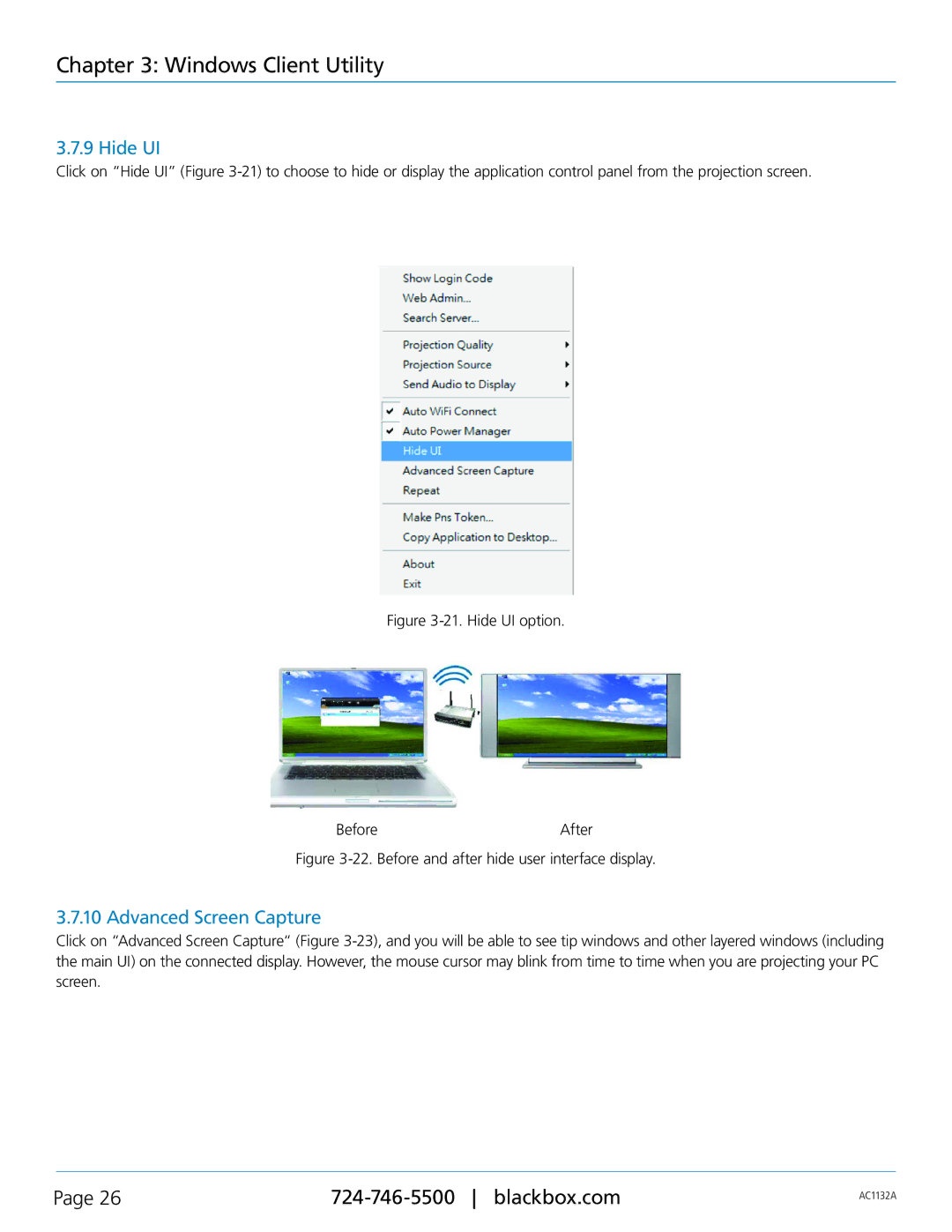Chapter 3: Windows Client Utility
3.7.9 Hide UI
Click on “Hide UI” (Figure
Figure 3-21. Hide UI option.
BeforeAfter
Figure 3-22. Before and after hide user interface display.
3.7.10 Advanced Screen Capture
Click on “Advanced Screen Capture“ (Figure
Page 26 | AC1132A | |
|
|