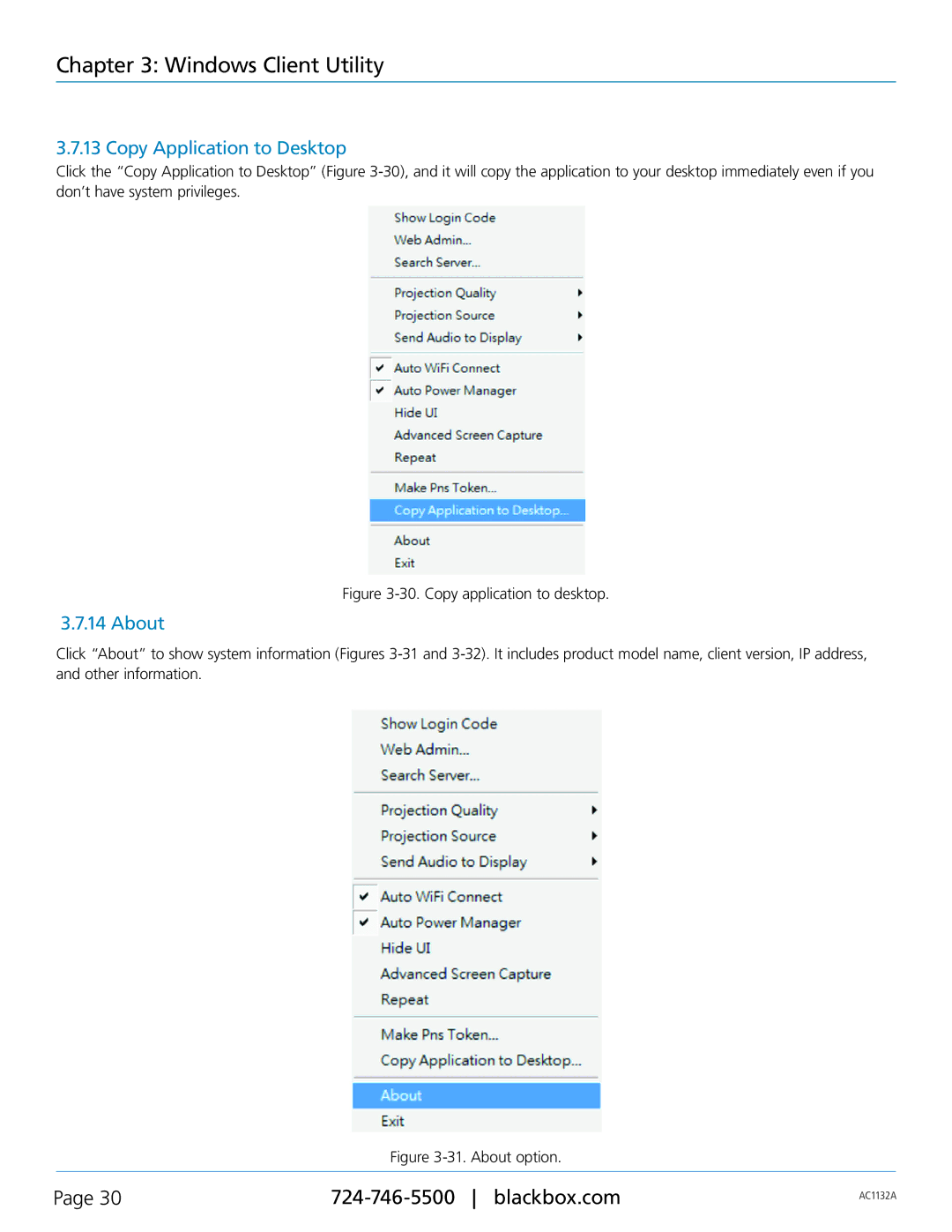Chapter 3: Windows Client Utility
3.7.13 Copy Application to Desktop
Click the “Copy Application to Desktop” (Figure
Figure 3-30. Copy application to desktop.
3.7.14 About
Click “About” to show system information (Figures
Figure 3-31. About option.
Page 30 | AC1132A | |
|
|