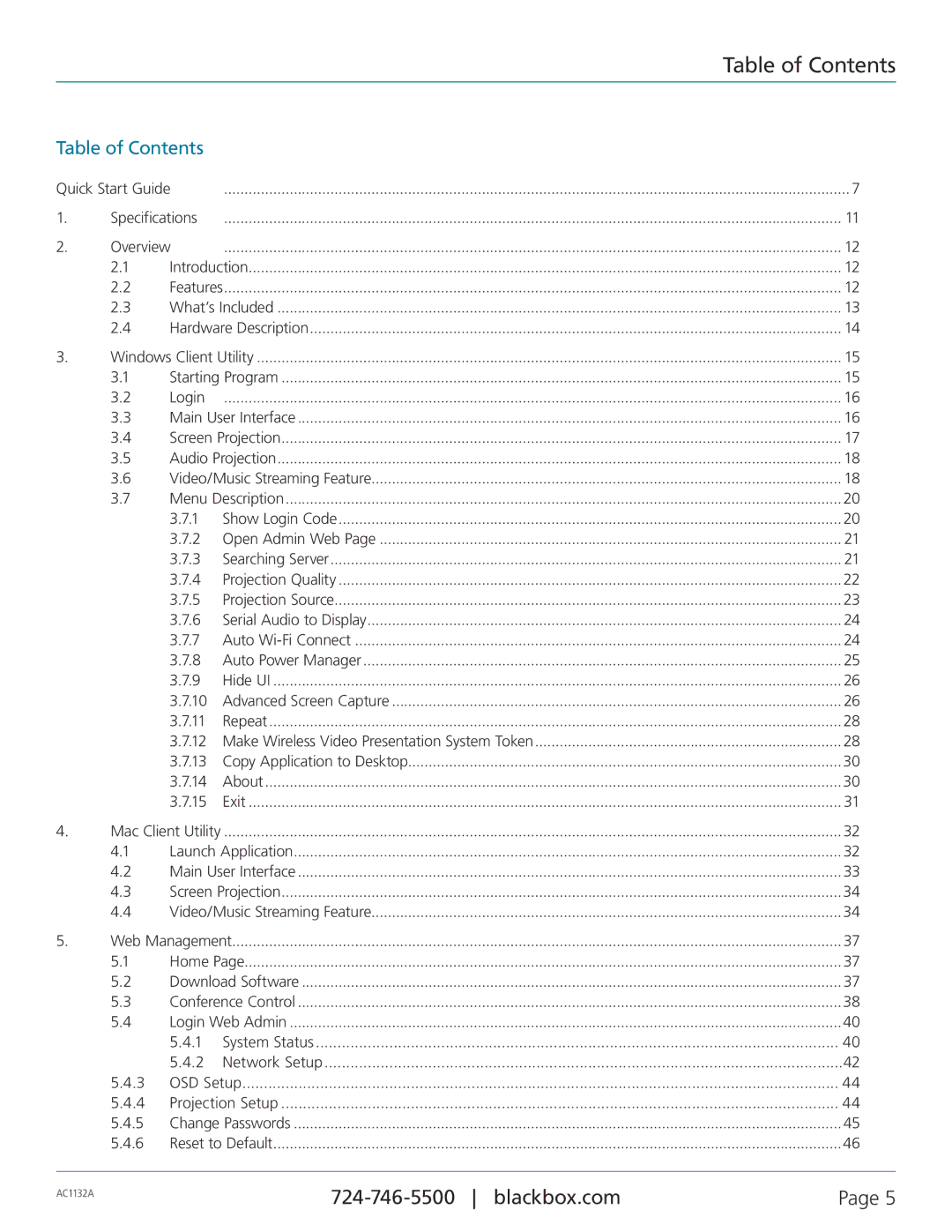Table of Contents
Table of Contents
Quick Start Guide | ......................................................................................................................................................... | 7 | ||
1. | Specifications | ....................................................................................................................................................... | 11 | |
2. | Overview | ....................................................................................................................................................... | 12 | |
| 2.1 | Introduction | 12 | |
| 2.2 | Features | 12 | |
| 2.3 | What’s Included | 13 | |
| 2.4 | Hardware Description | 14 | |
3. | Windows Client Utility | 15 | ||
| 3.1 | Starting Program | 15 | |
| 3.2 | Login | ....................................................................................................................................................... | 16 |
| 3.3 | Main User Interface | 16 | |
| 3.4 | Screen Projection | 17 | |
| 3.5 | Audio Projection | 18 | |
| 3.6 | Video/Music Streaming Feature | 18 | |
| 3.7 | Menu Description | 20 | |
|
| 3.7.1 | Show Login Code | 20 |
|
| 3.7.2 | Open Admin Web Page | 21 |
|
| 3.7.3 | Searching Server | 21 |
|
| 3.7.4 | Projection Quality | 22 |
|
| 3.7.5 | Projection Source | 23 |
|
| 3.7.6 | Serial Audio to Display | 24 |
|
| 3.7.7 | Auto | 24 |
|
| 3.7.8 | Auto Power Manager | 25 |
|
| 3.7.9 | Hide UI | 26 |
|
| 3.7.10 | Advanced Screen Capture | 26 |
|
| 3.7.11 | Repeat | 28 |
|
| 3.7.12 | Make Wireless Video Presentation System Token | 28 |
|
| 3.7.13 | Copy Application to Desktop | 30 |
|
| 3.7.14 | About | 30 |
|
| 3.7.15 | Exit | 31 |
4. | Mac Client Utility | ....................................................................................................................................................... | 32 | |
| 4.1 | Launch Application | 32 | |
| 4.2 | Main User Interface | 33 | |
| 4.3 | Screen Projection | 34 | |
| 4.4 | Video/Music Streaming Feature | 34 | |
5. | Web Management | 37 | ||
| 5.1 | Home Page | 37 | |
| 5.2 | Download Software | 37 | |
| 5.3 | Conference Control | 38 | |
| 5.4 | Login Web Admin | 40 | |
|
| 5.4.1 | System Status | 40 |
|
| 5.4.2 | Network Setup | 42 |
| 5.4.3 | OSD Setup | 44 | |
| 5.4.4 | Projection Setup | 44 | |
| 5.4.5 | Change Passwords | 45 | |
| 5.4.6 | Reset to Default | 46 | |
AC1132A | Page 5 | |
|
|