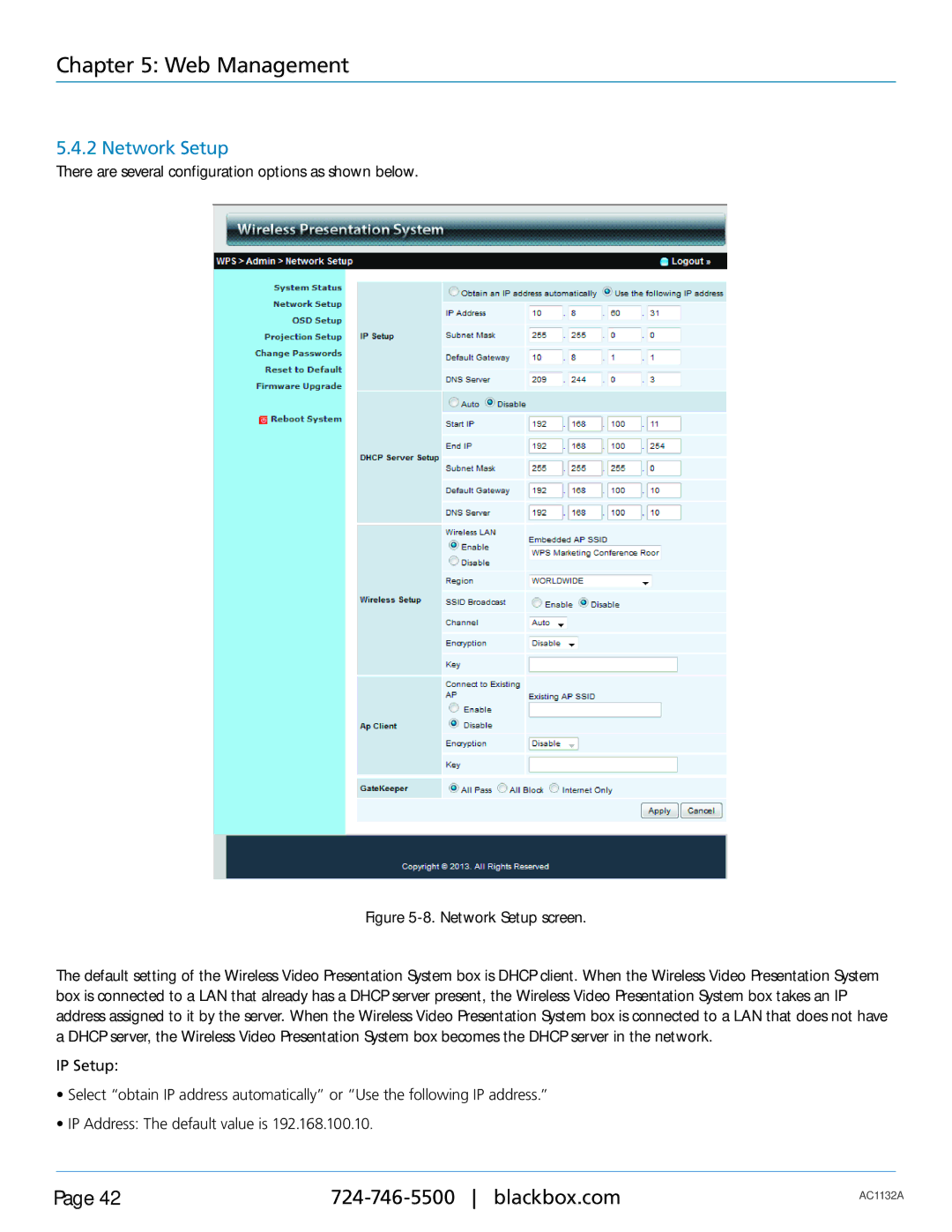Chapter 5: Web Management
5.4.2 Network Setup
There are several configuration options as shown below.
Figure 5-8. Network Setup screen.
The default setting of the Wireless Video Presentation System box is DHCP client. When the Wireless Video Presentation System box is connected to a LAN that already has a DHCP server present, the Wireless Video Presentation System box takes an IP address assigned to it by the server. When the Wireless Video Presentation System box is connected to a LAN that does not have a DHCP server, the Wireless Video Presentation System box becomes the DHCP server in the network.
IP Setup:
•Select “obtain IP address automatically” or “Use the following IP address.”
•IP Address: The default value is 192.168.100.10.
Page 42 | AC1132A | |
|
|