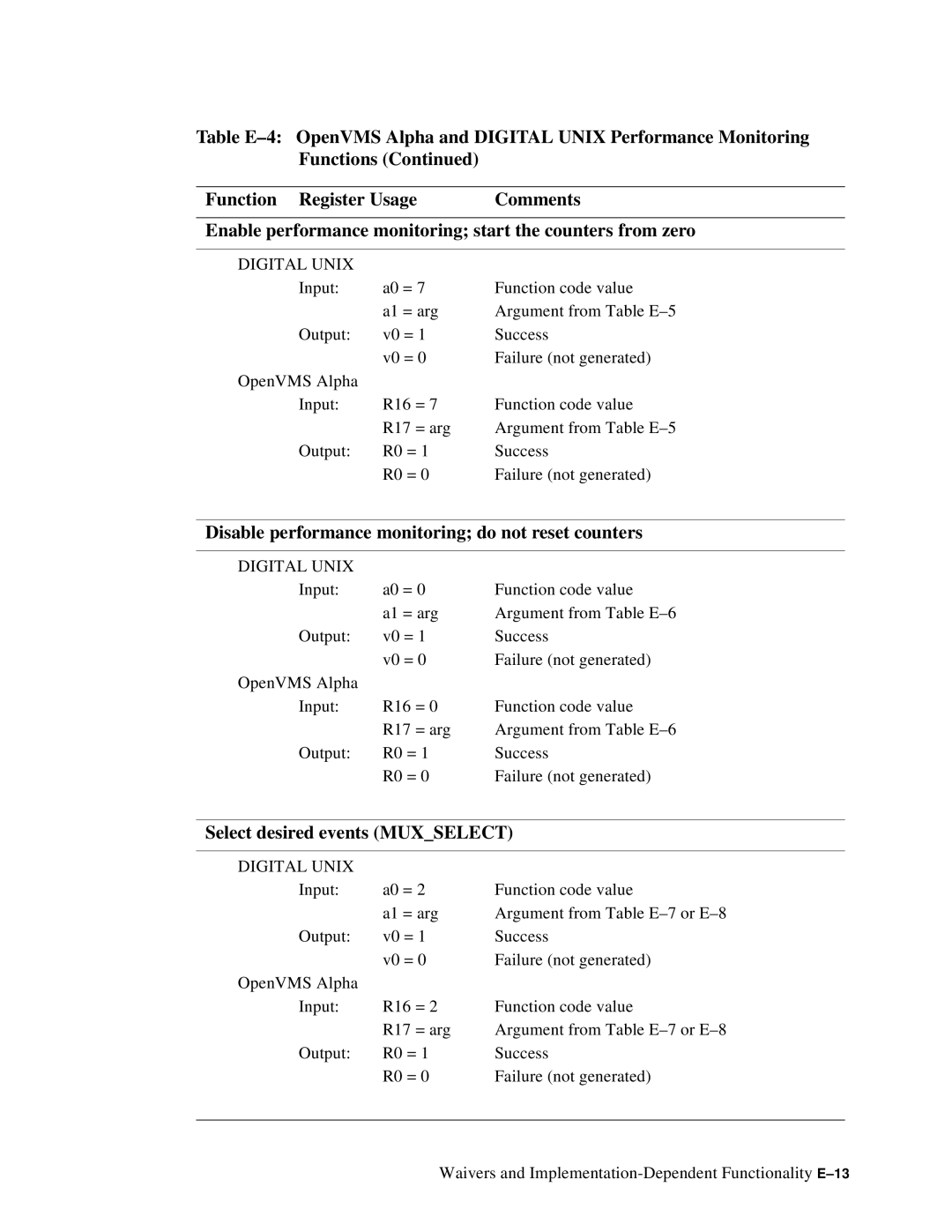Table
Function Register Usage | Comments |
Enable performance monitoring; start the counters from zero
DIGITAL UNIX |
|
|
Input: | a0 = 7 | Function code value |
| a1 = arg | Argument from Table |
Output: | v0 = 1 | Success |
| v0 = 0 | Failure (not generated) |
OpenVMS Alpha |
|
|
Input: | R16 = 7 | Function code value |
| R17 = arg | Argument from Table |
Output: | R0 = 1 | Success |
| R0 = 0 | Failure (not generated) |
Disable performance monitoring; do not reset counters
DIGITAL UNIX |
|
|
Input: | a0 = 0 | Function code value |
| a1 = arg | Argument from Table |
Output: | v0 = 1 | Success |
| v0 = 0 | Failure (not generated) |
OpenVMS Alpha |
|
|
Input: | R16 = 0 | Function code value |
| R17 = arg | Argument from Table |
Output: | R0 = 1 | Success |
| R0 = 0 | Failure (not generated) |
Select desired events (MUX_SELECT)
DIGITAL UNIX |
|
|
Input: | a0 = 2 | Function code value |
| a1 = arg | Argument from Table |
Output: | v0 = 1 | Success |
| v0 = 0 | Failure (not generated) |
OpenVMS Alpha |
|
|
Input: | R16 = 2 | Function code value |
| R17 = arg | Argument from Table |
Output: | R0 = 1 | Success |
| R0 = 0 | Failure (not generated) |
|
|
|
Waivers and