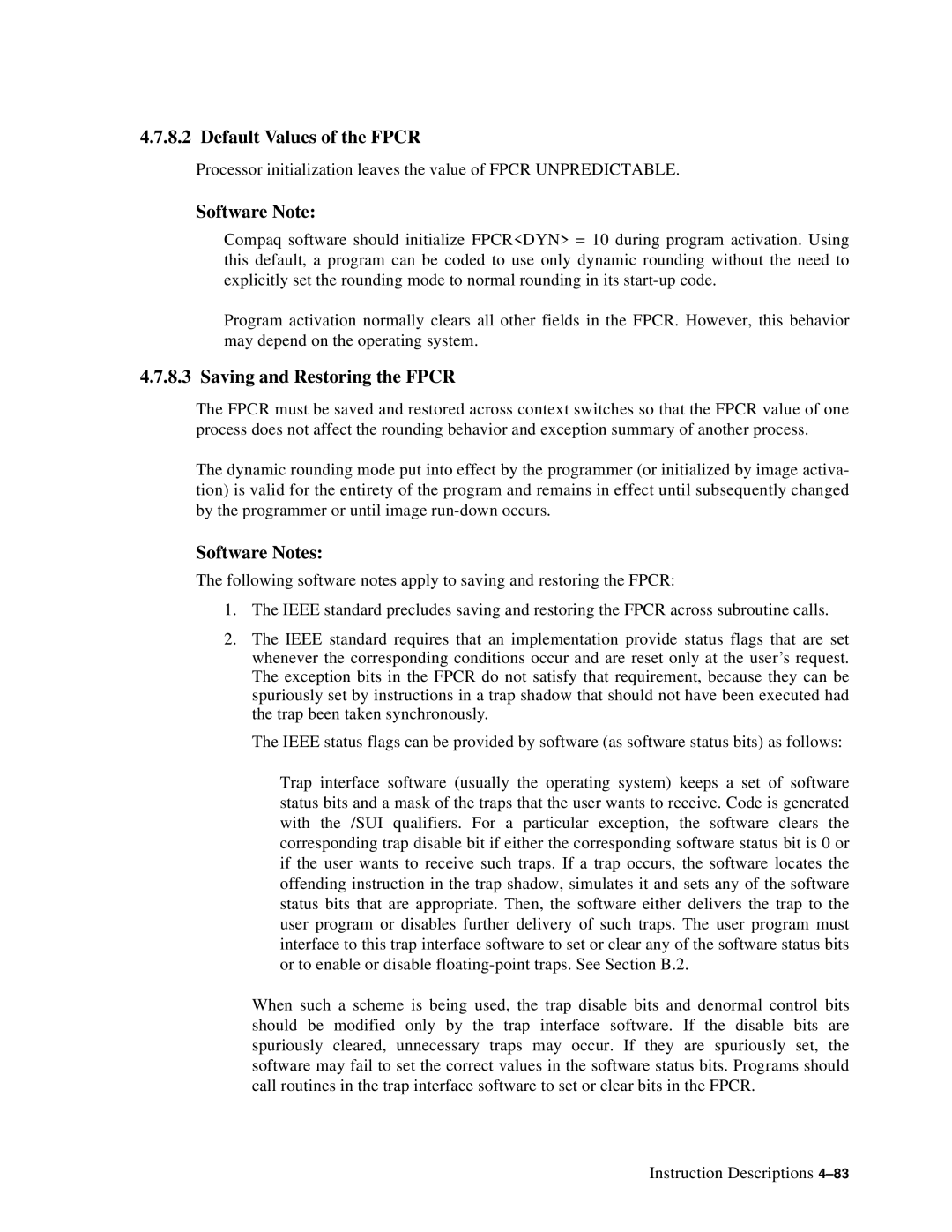4.7.8.2 Default Values of the FPCR
Processor initialization leaves the value of FPCR UNPREDICTABLE.
Software Note:
Compaq software should initialize FPCR<DYN> = 10 during program activation. Using this default, a program can be coded to use only dynamic rounding without the need to explicitly set the rounding mode to normal rounding in its
Program activation normally clears all other fields in the FPCR. However, this behavior may depend on the operating system.
4.7.8.3 Saving and Restoring the FPCR
The FPCR must be saved and restored across context switches so that the FPCR value of one process does not affect the rounding behavior and exception summary of another process.
The dynamic rounding mode put into effect by the programmer (or initialized by image activa- tion) is valid for the entirety of the program and remains in effect until subsequently changed by the programmer or until image
Software Notes:
The following software notes apply to saving and restoring the FPCR:
1.The IEEE standard precludes saving and restoring the FPCR across subroutine calls.
2.The IEEE standard requires that an implementation provide status flags that are set whenever the corresponding conditions occur and are reset only at the user’s request. The exception bits in the FPCR do not satisfy that requirement, because they can be spuriously set by instructions in a trap shadow that should not have been executed had the trap been taken synchronously.
The IEEE status flags can be provided by software (as software status bits) as follows:
Trap interface software (usually the operating system) keeps a set of software status bits and a mask of the traps that the user wants to receive. Code is generated with the /SUI qualifiers. For a particular exception, the software clears the corresponding trap disable bit if either the corresponding software status bit is 0 or if the user wants to receive such traps. If a trap occurs, the software locates the offending instruction in the trap shadow, simulates it and sets any of the software status bits that are appropriate. Then, the software either delivers the trap to the user program or disables further delivery of such traps. The user program must interface to this trap interface software to set or clear any of the software status bits or to enable or disable
When such a scheme is being used, the trap disable bits and denormal control bits should be modified only by the trap interface software. If the disable bits are spuriously cleared, unnecessary traps may occur. If they are spuriously set, the software may fail to set the correct values in the software status bits. Programs should call routines in the trap interface software to set or clear bits in the FPCR.
Instruction Descriptions