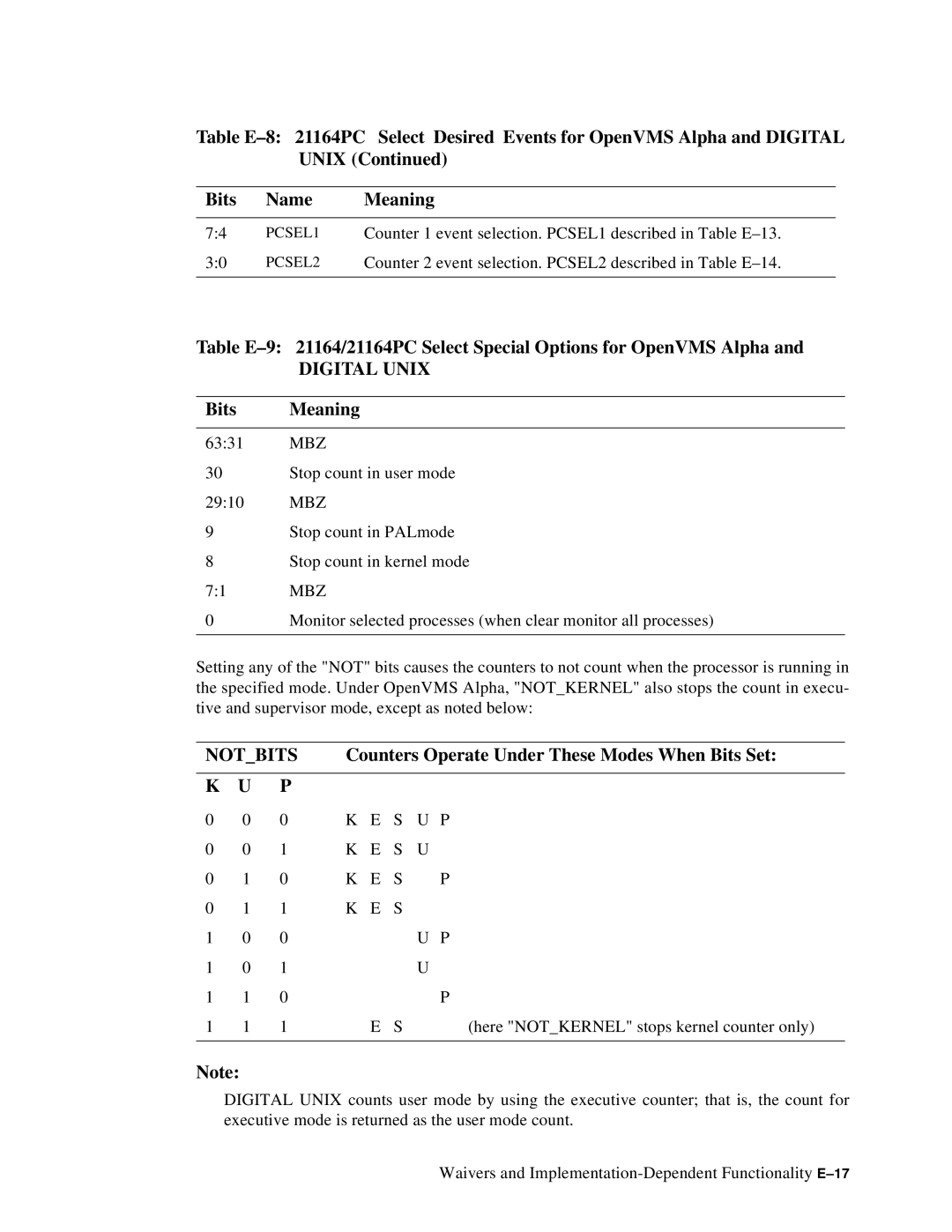Table
Bits | Name | Meaning |
|
|
|
7:4 | PCSEL1 | Counter 1 event selection. PCSEL1 described in Table |
3:0 | PCSEL2 | Counter 2 event selection. PCSEL2 described in Table |
|
|
|
Table
| DIGITAL UNIX |
|
|
Bits | Meaning |
|
|
63:31 | MBZ |
30 | Stop count in user mode |
29:10 | MBZ |
9 | Stop count in PALmode |
8 | Stop count in kernel mode |
7:1 | MBZ |
0 | Monitor selected processes (when clear monitor all processes) |
|
|
Setting any of the "NOT" bits causes the counters to not count when the processor is running in the specified mode. Under OpenVMS Alpha, "NOT_KERNEL" also stops the count in execu- tive and supervisor mode, except as noted below:
NOT_BITS | Counters Operate Under These Modes When Bits Set: | |||||
|
|
|
|
|
|
|
K | U | P |
|
|
|
|
0 | 0 | 0 | K E S U P | |||
0 | 0 | 1 | K | E | S | U |
0 | 1 | 0 | K | E | S | P |
0 | 1 | 1 | K | E | S |
|
1 | 0 | 0 |
|
|
| U P |
1 | 0 | 1 |
|
|
| U |
1 | 1 | 0 |
|
|
| P |
1 | 1 | 1 |
| E | S | (here "NOT_KERNEL" stops kernel counter only) |
|
|
|
|
|
|
|
Note:
DIGITAL UNIX counts user mode by using the executive counter; that is, the count for executive mode is returned as the user mode count.
Waivers and