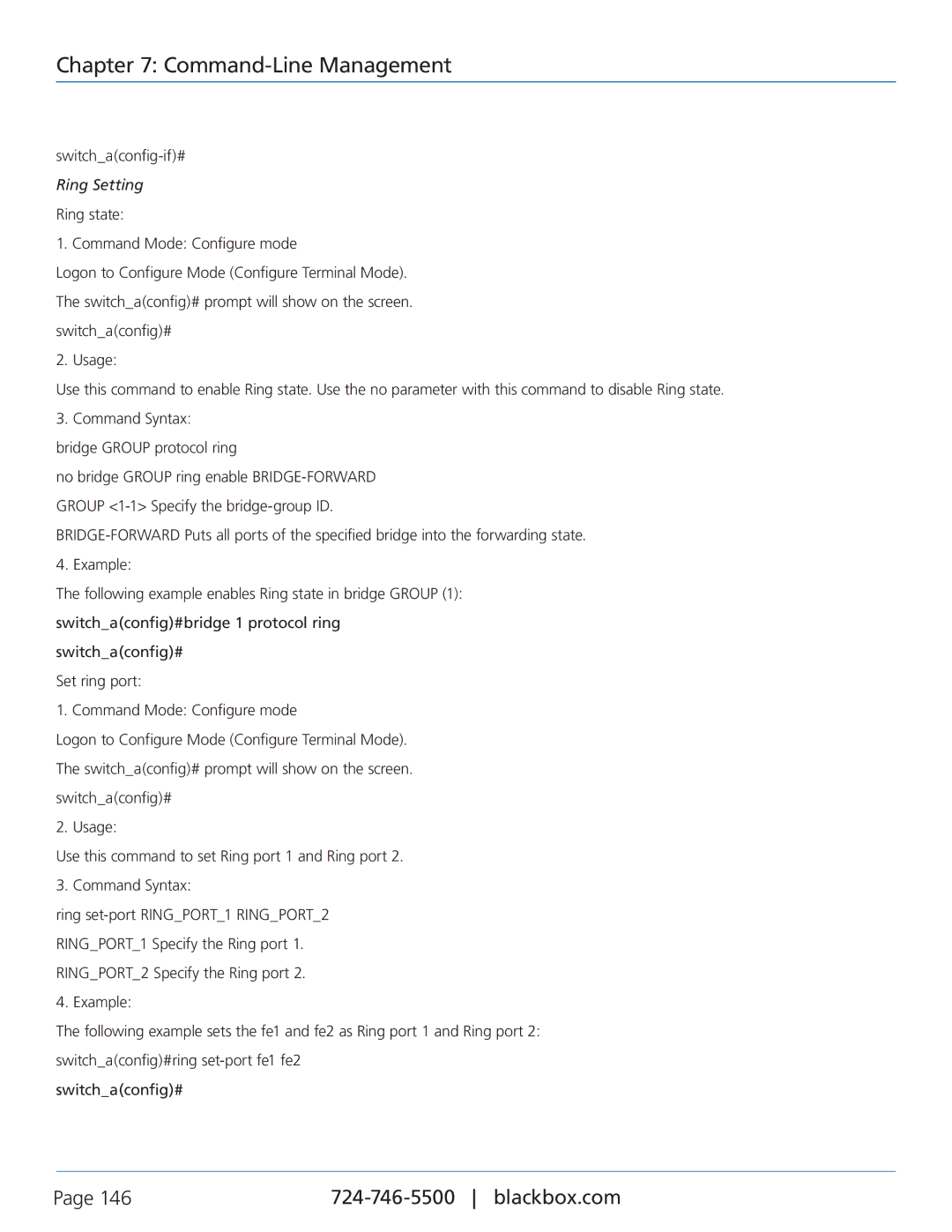LEH1104A-2SFP, LEH1008A-2SFP, LEH1008A-2MMSC, LEH906A-2GSFP, LEH906A-2MMST specifications
Black Box has established itself as a leader in providing robust networking solutions, and its range of hardened managed Ethernet switches, including the LEH1104A-4MMST, LEH1008A-2MMST, LEH906A-2SFP, and LEH906A-2MMSC, exemplifies this commitment. These switches are specifically designed to withstand the harsh environments often found in industrial and outdoor settings, making them ideal for applications such as transportation, utility management, and manufacturing.The LEH1104A-4MMST model features four 10/100/1000 Mbps Ethernet ports, providing a flexible solution for networks requiring fast and reliable connectivity. It supports Power over Ethernet (PoE), enabling both data and power to be transmitted via a single cable, thereby simplifying installations and reducing wiring costs. This model also includes advanced features such as VLAN support, IGMP Snooping, and Quality of Service (QoS), ensuring optimized traffic management and network efficiency.
Similarly, the LEH1008A-2MMST switch offers eight ports and is built to handle a higher volume of connections without sacrificing performance. It boasts Layer 2 and Layer 3 management capabilities, allowing for complex network configurations and enhanced security measures such as port security and access control lists. The robust design and metal enclosure protect it from dust, moisture, and extreme temperatures.
The LEH906A-2SFP and LEH906A-2MMSC switches focus on modularity and connectivity flexibility, with SFP (Small Form-factor Pluggable) ports that enable users to choose the appropriate transceivers for their specific distances and media types, whether they require fiber or copper connections. Both models support dual-power inputs for redundancy and reliability, critical features for mission-critical applications.
All these switches are crafted to comply with industrial standards, ensuring reliable performance in diverse applications. Features such as redundant power supplies, fast recovery times, and support for protocols like SNMP (Simple Network Management Protocol) make network monitoring and management efficient and hassle-free.
In summary, Black Box’s hardened managed Ethernet switches, including the LEH1104A-4MMST, LEH1008A-2MMST, LEH906A-2SFP, and LEH906A-2MMSC, provide a perfect blend of durability, scalability, and management capabilities. These switches are engineered to meet the rigorous demands of industrial networking while ensuring seamless connectivity for diverse applications, making them an excellent investment for organizations looking to enhance their network infrastructure.