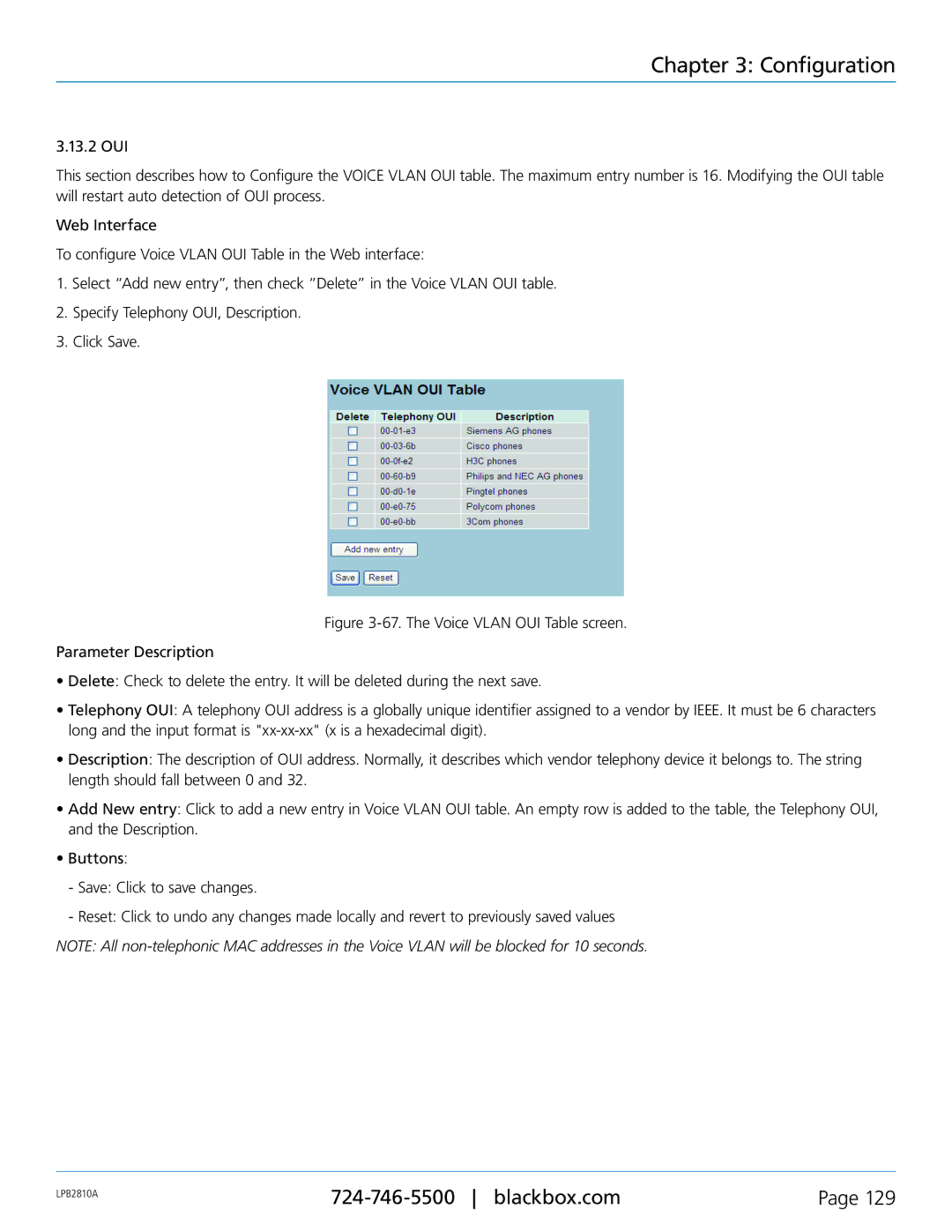LPB2848A, LPB2826A, LPB2810A, PoE+ Gigabit Managed Switch Eco specifications
The Black Box PoE+ Gigabit Managed Switch series, including the models LPB2810A, LPB2826A, and LPB2848A, presents a robust solution for businesses looking to enhance their network efficiency and reliability. Designed to support the growing demand for Power over Ethernet (PoE) devices, these switches provide the perfect backbone for modern network infrastructures.One of the most significant features of this series is its PoE+ capability, which allows it to deliver power and data over a single Ethernet cable. This functionality simplifies cabling and installation, making it easier to deploy PoE devices such as IP cameras, VoIP phones, and wireless access points. The LPB2810A offers 8 PoE+ ports, the LPB2826A ups the ante with 24 ports, and the LPB2848A provides a whopping 48 ports, each capable of delivering up to 30 watts of power per port.
The managed switch system ensures that users can customize and optimize their network performance. With advanced features such as VLAN support, Quality of Service (QoS), and link aggregation, organizations can effectively manage traffic, prioritize critical applications, and potentially enhance overall network security. Furthermore, these switches support Layer 2 and Layer 3 functionalities, which allows for greater flexibility when implementing routing policies.
Another critical aspect of the LPB series is its built-in security features. The switches come equipped with advanced security protocols, including IEEE 802.1X port-based access control, which enables network administrators to authenticate devices before granting access to the network. This significantly reduces the risk of unauthorized access and ensures data integrity across the connected devices.
The Black Box PoE+ Gigabit Managed Switches are designed with reliability and ease of use in mind. Their fanless design promotes silent operation, making them ideal for deployment in both office environments and data centers. Additionally, the switches offer a user-friendly web-based interface and CLI options for straightforward management and configuration, catering to both novice and seasoned network administrators.
In conclusion, the Black Box PoE+ Gigabit Managed Switch series, featuring models LPB2810A, LPB2826A, and LPB2848A, stands out with its power-efficient design, extensive port options, and advanced security measures. These switches are an excellent choice for organizations that require a dependable and scalable networking solution to support their growing Ethernet and PoE device needs.