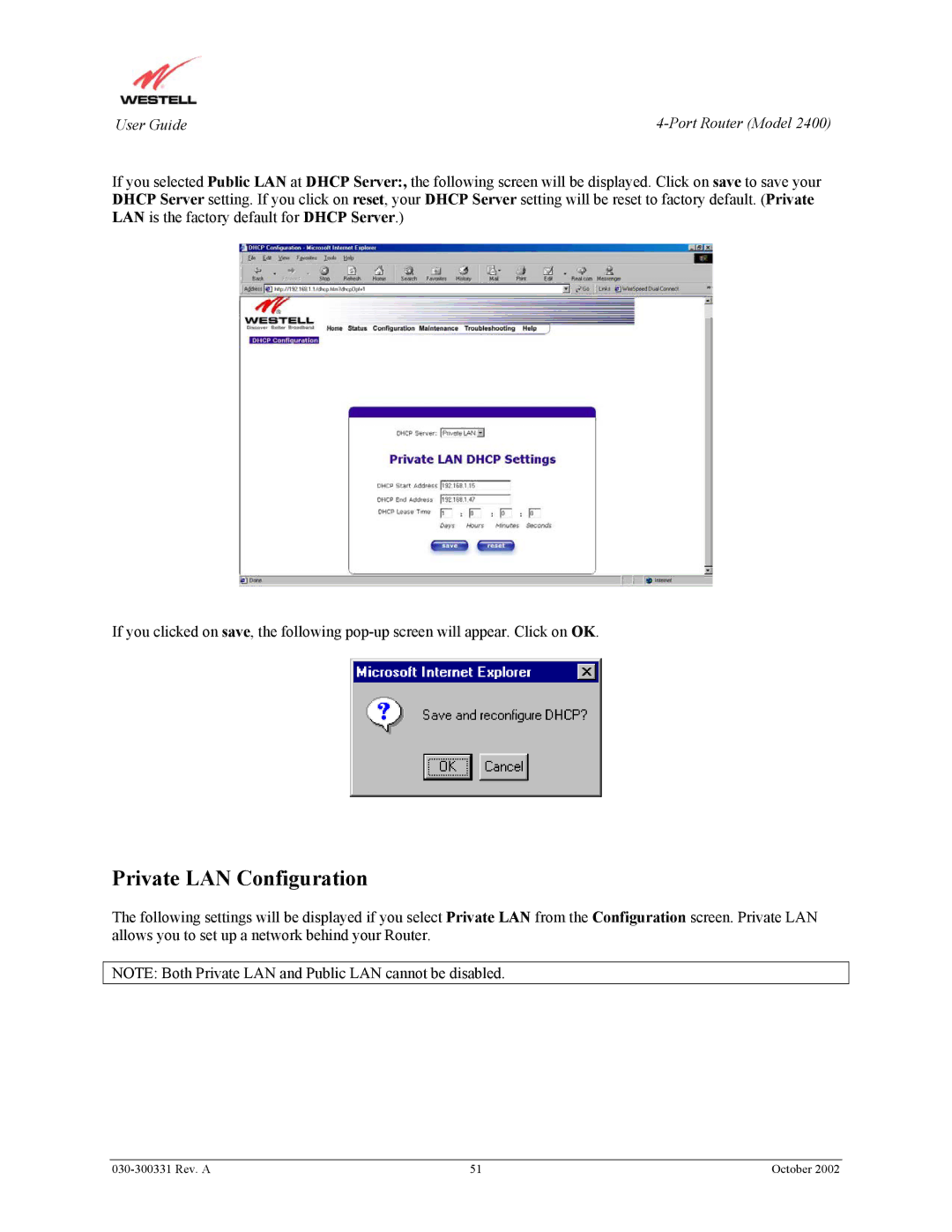User Guide |
If you selected Public LAN at DHCP Server:, the following screen will be displayed. Click on save to save your DHCP Server setting. If you click on reset, your DHCP Server setting will be reset to factory default. (Private LAN is the factory default for DHCP Server.)
If you clicked on save, the following
Private LAN Configuration
The following settings will be displayed if you select Private LAN from the Configuration screen. Private LAN allows you to set up a network behind your Router.
NOTE: Both Private LAN and Public LAN cannot be disabled.
| 51 | October 2002 |