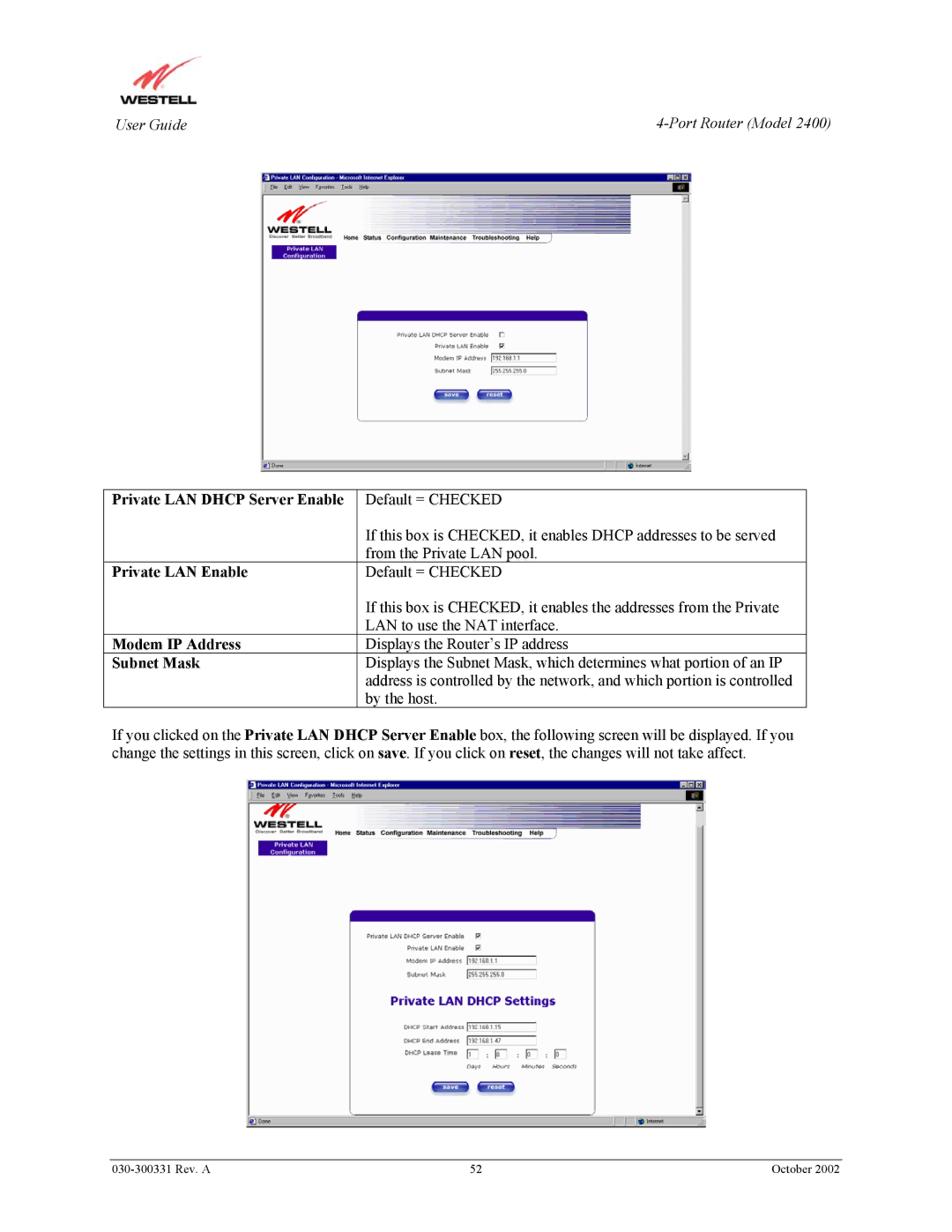User Guide |
Private LAN DHCP Server Enable | Default = CHECKED |
| If this box is CHECKED, it enables DHCP addresses to be served |
| from the Private LAN pool. |
Private LAN Enable | Default = CHECKED |
| If this box is CHECKED, it enables the addresses from the Private |
| LAN to use the NAT interface. |
Modem IP Address | Displays the Router’s IP address |
Subnet Mask | Displays the Subnet Mask, which determines what portion of an IP |
| address is controlled by the network, and which portion is controlled |
| by the host. |
If you clicked on the Private LAN DHCP Server Enable box, the following screen will be displayed. If you change the settings in this screen, click on save. If you click on reset, the changes will not take affect.
| 52 | October 2002 |