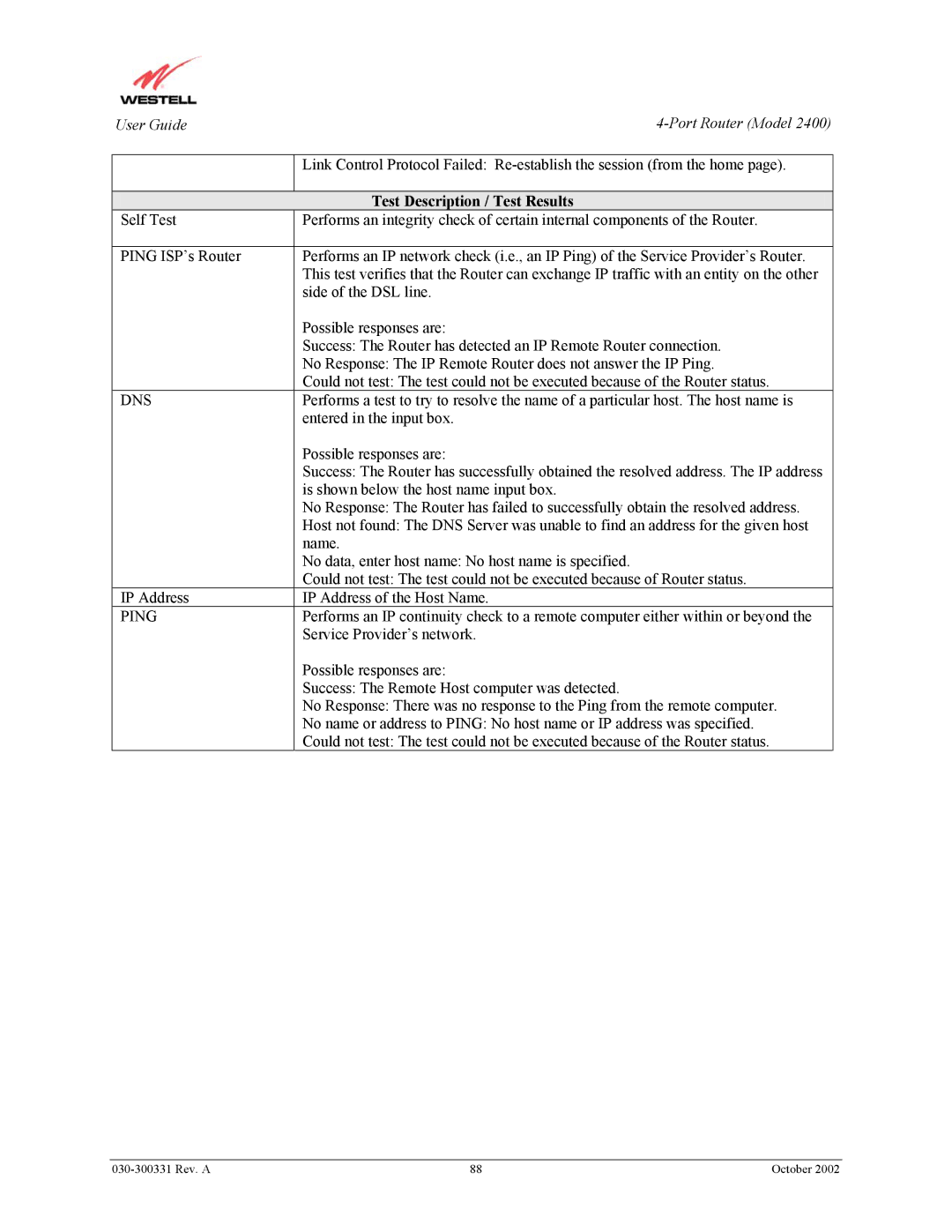User Guide | |
|
|
| Link Control Protocol Failed: |
|
|
| Test Description / Test Results |
Self Test | Performs an integrity check of certain internal components of the Router. |
|
|
PING ISP’s Router | Performs an IP network check (i.e., an IP Ping) of the Service Provider’s Router. |
| This test verifies that the Router can exchange IP traffic with an entity on the other |
| side of the DSL line. |
| Possible responses are: |
| Success: The Router has detected an IP Remote Router connection. |
| No Response: The IP Remote Router does not answer the IP Ping. |
| Could not test: The test could not be executed because of the Router status. |
DNS | Performs a test to try to resolve the name of a particular host. The host name is |
| entered in the input box. |
| Possible responses are: |
| Success: The Router has successfully obtained the resolved address. The IP address |
| is shown below the host name input box. |
| No Response: The Router has failed to successfully obtain the resolved address. |
| Host not found: The DNS Server was unable to find an address for the given host |
| name. |
| No data, enter host name: No host name is specified. |
| Could not test: The test could not be executed because of Router status. |
IP Address | IP Address of the Host Name. |
PING | Performs an IP continuity check to a remote computer either within or beyond the |
| Service Provider’s network. |
| Possible responses are: |
| Success: The Remote Host computer was detected. |
| No Response: There was no response to the Ping from the remote computer. |
| No name or address to PING: No host name or IP address was specified. |
| Could not test: The test could not be executed because of the Router status. |
| 88 | October 2002 |