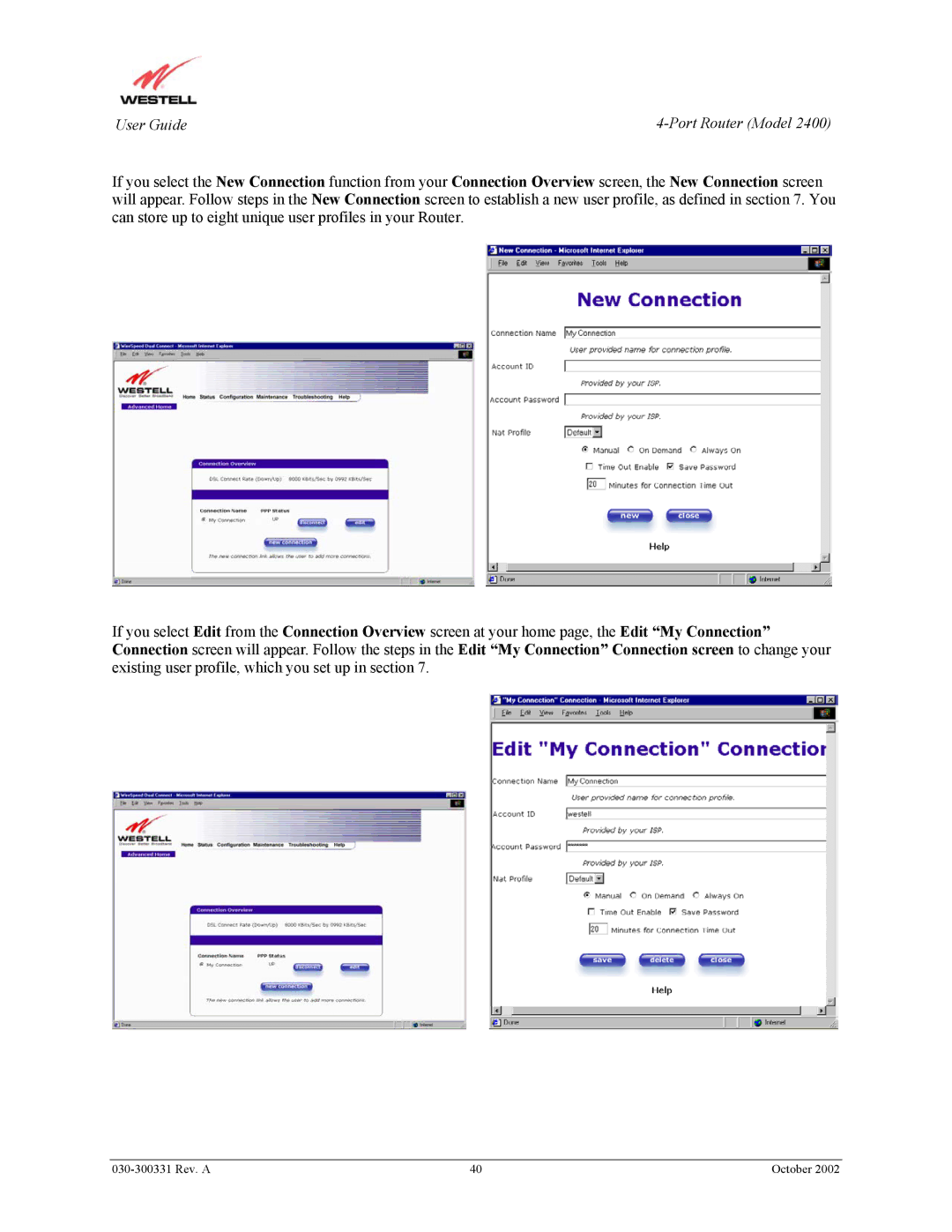User Guide |
If you select the New Connection function from your Connection Overview screen, the New Connection screen will appear. Follow steps in the New Connection screen to establish a new user profile, as defined in section 7. You can store up to eight unique user profiles in your Router.
If you select Edit from the Connection Overview screen at your home page, the Edit “My Connection” Connection screen will appear. Follow the steps in the Edit “My Connection” Connection screen to change your existing user profile, which you set up in section 7.
40 | October 2002 |