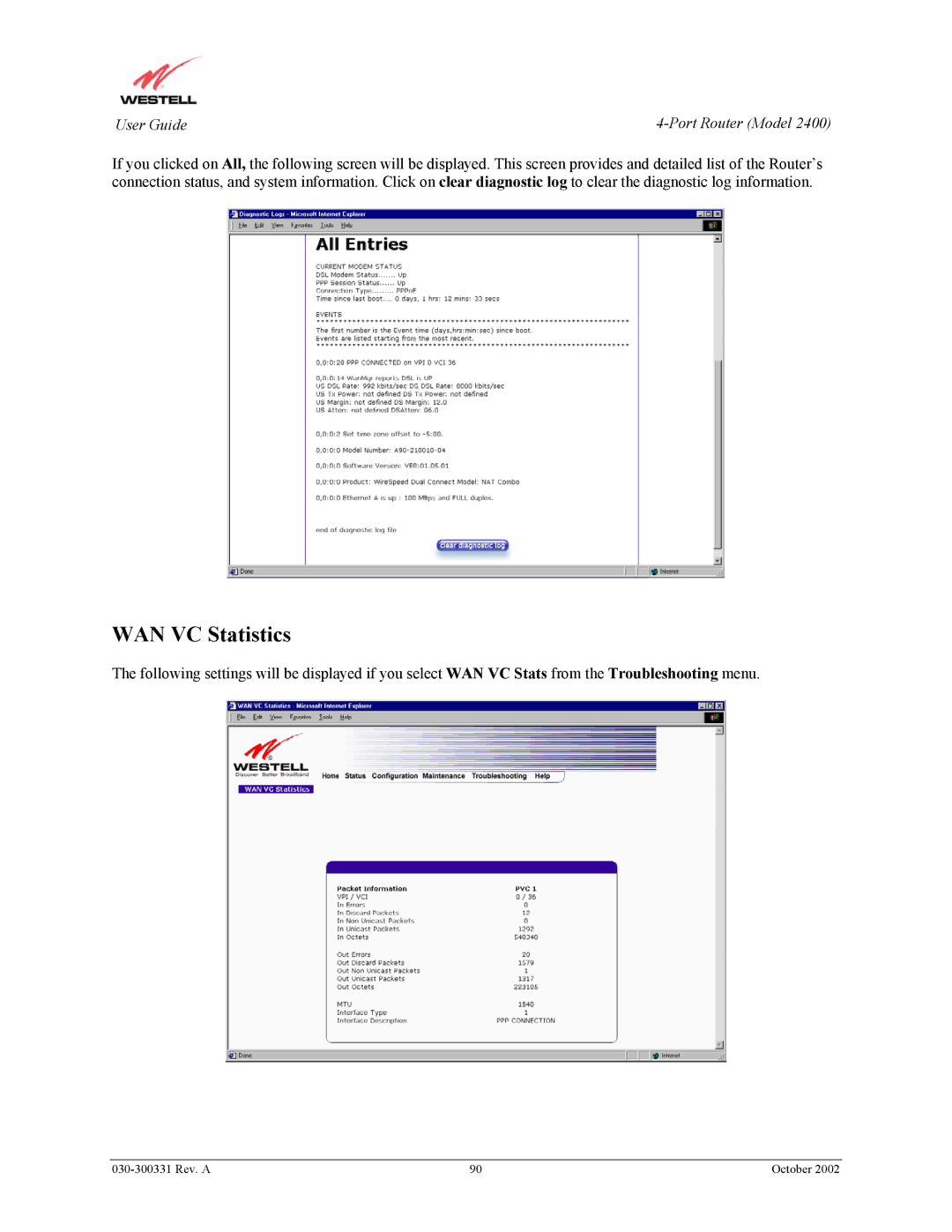User Guide |
If you clicked on All, the following screen will be displayed. This screen provides and detailed list of the Router’s connection status, and system information. Click on clear diagnostic log to clear the diagnostic log information.
WAN VC Statistics
The following settings will be displayed if you select WAN VC Stats from the Troubleshooting menu.
| 90 | October 2002 |