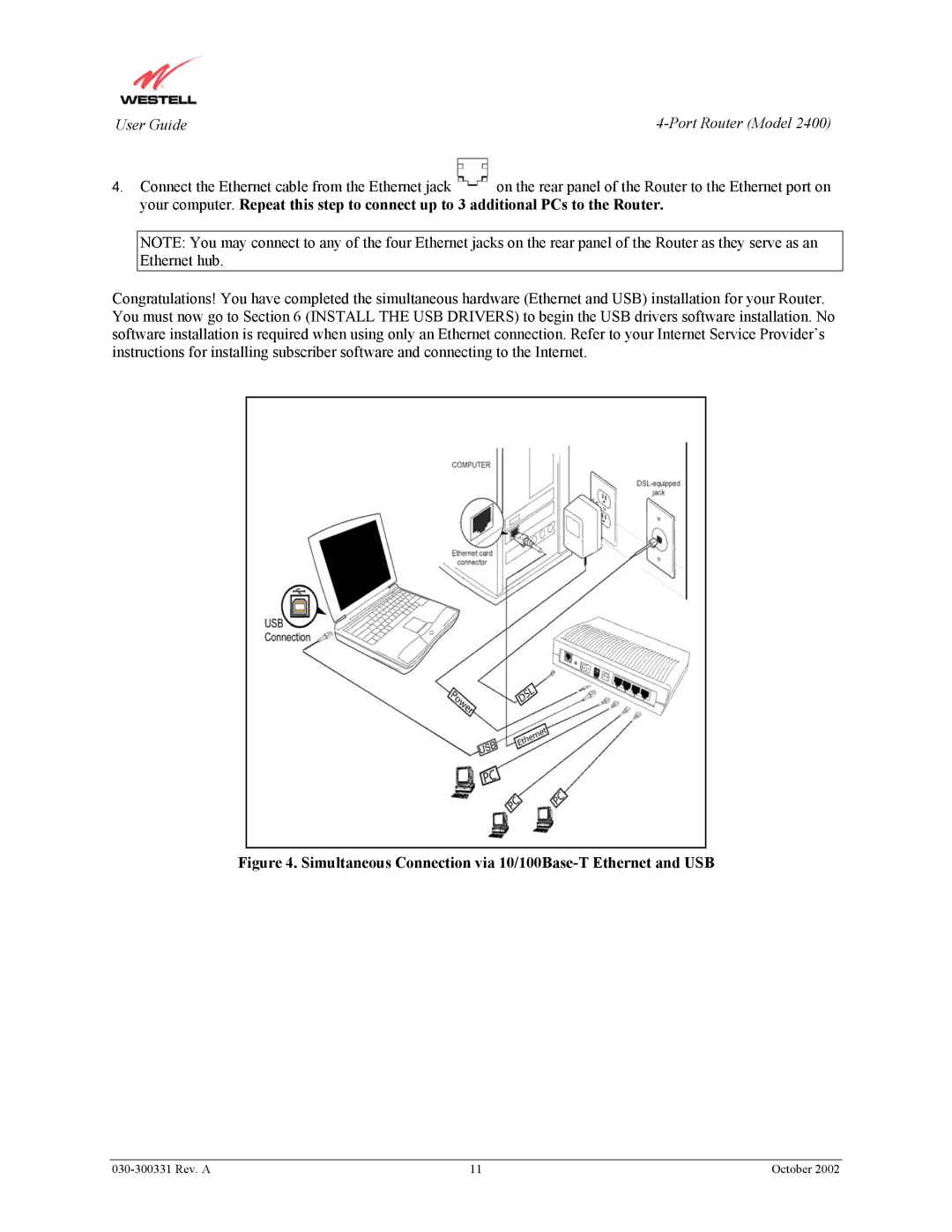User Guide |
4.Connect the Ethernet cable from the Ethernet jack ![]() on the rear panel of the Router to the Ethernet port on your computer. Repeat this step to connect up to 3 additional PCs to the Router.
on the rear panel of the Router to the Ethernet port on your computer. Repeat this step to connect up to 3 additional PCs to the Router.
NOTE: You may connect to any of the four Ethernet jacks on the rear panel of the Router as they serve as an Ethernet hub.
Congratulations! You have completed the simultaneous hardware (Ethernet and USB) installation for your Router. You must now go to Section 6 (INSTALL THE USB DRIVERS) to begin the USB drivers software installation. No software installation is required when using only an Ethernet connection. Refer to your Internet Service Provider’s instructions for installing subscriber software and connecting to the Internet.
Figure 4. Simultaneous Connection via 10/100Base-T Ethernet and USB
11 | October 2002 |